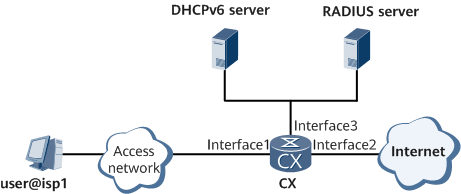Example for Assigning IPv6 Addresses to ND Users from a Remote Address Pool
This section provides an example for assigning IPv6 addresses to ND users from a remote address pool.
Networking Requirements
On the network shown in Figure 1, the Device is a DHCPv6 relay agent, and the remote DHCPv6 server assigns ND prefixes to users. The requirements are as follows:
- The user accesses the Device in IPoE mode through GE 0/1/1.1, and the user belongs to the domain isp1 and uses binding authentication.
- The user is assigned an address on the network segment 2001:db81::/64.
- RADIUS authentication and accounting are used.
- The IP address of the RADIUS server is 10.6.55.55. The authentication port number is 1550, and the accounting port number is 1551. The standard RADIUS protocol is used, with the key being it-is-my-secret1.
- The IP address of the DHCPv6 server is 2001:db82::2:2.
Configuration Roadmap
The configuration roadmap is as follows:
- Enable IPv6 packet forwarding on the Device.
- Configure AAA schemes.
- Configure a RADIUS server group.
- Configure a DHCPv6 server group.
- Configure a remote IPv6 prefix pool.
- Configure a user-side remote address pool and bind the DHCPv6 server group and IPv6 prefix pool to the address pool.
- Configure an AAA domain to be used as the default authentication domain.
- Configure a BAS interface.
Data Preparation
To complete the configuration, you need the following data:
- Remote IPv6 prefix pool name
- Remote address pool name
- Next-hop relay agent's IPv6 address
- Link-address in the prefix pool

The remote DHCPv6 server selects an address pool based on the link-address option in packets sent by the relay agent.
Procedure
- Configure a DHCPv6 server group.
<Device> system-view [~Device] dhcpv6-server group group1 [*Device-dhcpv6-server-group-group1] commit [~Device-dhcpv6-server-group-group1] dhcpv6-server destination 2001:db82::2:2 [~Device-dhcpv6-server-group-group1] quit
- Configure a remote prefix pool and a remote address pool.
[~Device] ipv6 prefix pre1 remote [~Device-ipv6-prefix-pre1] link-address 2001:db81::1/64 [~Device-ipv6-prefix-pre1] quit [~Device] ipv6 pool pool1 bas remote [~Device-ipv6-pool-pool1] prefix pre1 [*Device-ipv6-pool-pool1] dhcpv6-server group group1 [*Device-ipv6-pool-pool1] commit [~Device-ipv6-pool-pool1] quit
- Configure a RADIUS server group on the Device.
[~Device] radius-server group rd1 [*Device-radius-rd1] radius-server authentication 10.6.55.55 1550 [*Device-radius-rd1] radius-server accounting 10.6.55.55 1551 [*Device-radius-rd1] commit [~Device-radius-rd1] radius-server type standard [~Device-radius-rd1] radius-server shared-key-cipher it-is-my-secret1 [*Device-radius-rd1] commit [~Device-radius-rd1] quit
- Configure AAA schemes.
# Configure an authentication scheme.
[~Device] aaa [~Device-aaa] authentication-scheme auth1 [*Device-aaa-authen-auth1] authentication-mode radius [*Device-aaa-authen-auth1] commit [~Device-aaa-authen-auth1] quit
# Configure an accounting scheme.
[~Device-aaa] accounting-scheme acct1 [*Device-aaa-accounting-acct1] accounting-mode radius [*Device-aaa-accounting-acct1] commit [~Device-aaa-accounting-acct1] quit
- Configure a domain named isp1.
[~Device-aaa] domain isp1 [*Device-aaa-domain-isp1] authentication-scheme auth1 [*Device-aaa-domain-isp1] accounting-scheme acct1 [*Device-aaa-domain-isp1] radius-server group rd1 [*Device-aaa-domain-isp1] commit [~Device-aaa-domain-isp1] ipv6-pool pool1 [~Device-aaa-domain-isp1] prefix-assign-mode unshared [~Device-aaa-domain-isp1] quit [~Device-aaa] quit
- Configure a BAS interface.
# Configure a BAS interface on the Device.
[~Device] interface GigabitEthernet 0/1/1.1 [*Device-GigabitEthernet0/1/1.1] user-vlan 1 20 [*Device-GigabitEthernet0/1/1.1-vlan-1-20] quit [*Device-GigabitEthernet0/1/1.1] ipv6 enable [*Device-GigabitEthernet0/1/1.1] ipv6 address auto link-local [*Device-GigabitEthernet0/1/1.1] bas [*Device-GigabitEthernet0/1/1.1] commit [~Device-GigabitEthernet0/1/1.1-bas] access-type layer2-subscriber default-domain authentication isp1 [*Device-GigabitEthernet0/1/1.1-bas] authentication-method-ipv6 bind [*Device-GigabitEthernet0/1/1.1-bas] commit [~Device-GigabitEthernet0/1/1.1-bas] quit

In binding authentication, the user name is automatically generated based on the NetEngine 8000 F's location and domain name. Therefore, configure a user name based on the generation rule and configure the password vlan on the RADIUS server.
For details on the user name generation rule used in binding authentication, see vlanpvc-to-username in HUAWEI NetEngine 8000 F SeriesRouterCommand Reference.
The interface configurations determine whether IPoE access users use the stateless address autoconfiguration (M=0) or stateful address autoconfiguration (M=1) mode. If the M flag is 0 and the O flag is 1, the client uses the stateless address autoconfiguration mode to obtain an IP address and uses the stateful address autoconfiguration mode to obtain other configuration parameters.
# Configure the router interface used to connect to the DHCPv6 server.
[~Device] interface GigabitEthernet 0/1/3 [~Device-GigabitEthernet0/1/3] ipv6 enable [*Device-GigabitEthernet0/1/3] ipv6 address 2001:db82::2:1 64 [*Device-GigabitEthernet0/1/3] commit [~Device-GigabitEthernet0/1/3] quit
- Verify the configuration.
# Display information about the prefix pool named pre1. The command output shows that the prefix pool is a remote prefix pool.
[~Device] display ipv6 prefix pre1 ------------------------------------------------------------- Prefix Name : pre1 Prefix Index : 5 Prefix constant index: - Prefix Type : REMOTE Link-Address : 2001:db81::1 Prefix Length : 64 Reserved Type : NONE IfLocked : Unlocked Vpn instance : - Lease manage : false Reserved Prefix Count: 0 Excluded Prefix Count: 0 -------------------------------------------------------------
# Display information about the address pool named pool1. The command output shows that the address pool is a user-side remote address pool and the address pool is bound to the remote prefix pool named pre1.
[~Device] display ipv6 pool pool1 --------------------------------------------------------------- Pool name : pool1 Pool No : 3 Pool constant index: - Pool type : BAS REMOTE RUI-Flag : - Preference : 255 Renew time : 50 Rebind time : 80 Status : UNLOCKED Refresh interval : infinite Used by domain : 1 Dhcpv6 Unicast : disable Dhcpv6 rapid-commit: disable Dns list : - Dns server master : - Dns server slave : - AFTR name : - State : UP Server down times : 0 ---------------------------------------------------------------------- Prefix-Name Prefix-Type ---------------------------------------------------------------------- pre1 REMOTE ---------------------------------------------------------------
Configuration Files
# sysname Device # radius-server group rd1 radius-server authentication 10.6.55.55 1550 weight 0 radius-server accounting 10.6.55.55 1551 weight 0 radius-server shared-key-cipher %^%#vS%796FO7%C~pB%CR=q;j}gSCqR-X6+P!.DYI@)%^%# # dhcpv6-server group group1 dhcpv6-server destination 2001:DB82::2:2 # ipv6 prefix pre1 remote link-address 2001:DB81::1/46 # ipv6 pool pool1 bas remote prefix pre1 dhcpv6-server group group1 # aaa authentication-scheme auth1 authentication-mode radius # domain isp1 authentication-scheme auth1 accounting-scheme acct1 radius-server group rd1 prefix-assign-mode unshared ipv6-pool pool1 # interface GigabitEthernet0/1/1.1 statistic enable ipv6 enable ipv6 address auto link-local user-vlan 1 20 bas # access-type layer2-subscriber default-domain authentication isp1 authentication-method-ipv6 bind # # interface GigabitEthernet0/1/3 ipv6 enable ipv6 address 2001:DB82::2:1/64 # return