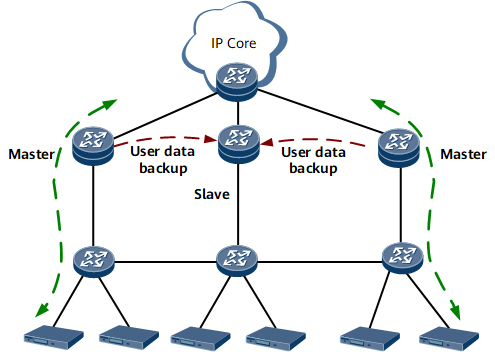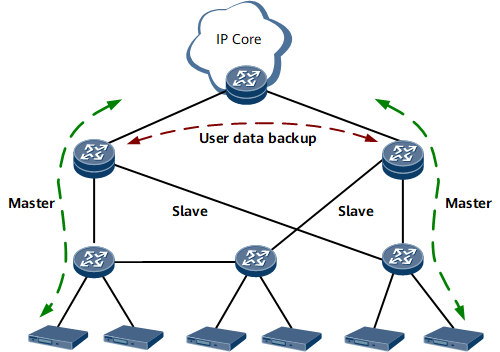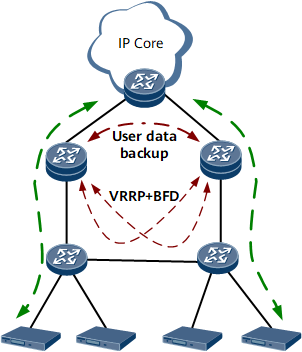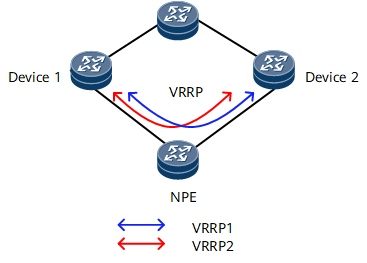Load Balancing
Load Balancing Between Equipment
User session information of multiple NetEngine 8000 Fs is backed up on the NetEngine 8000 F. When a master device is faulty, user services are switched to the slave device.
As shown in Figure 1, the NetEngine 8000 F in the middle serves as the slave device, and the NetEngine 8000 Fs on both sides serve as the master devices. Under normal circumstances, users go online using the master devices. When master devices or the links of master devices are faulty, the slave device takes over user services.
In the topology shown in Figure 1, focus on the VLAN planning, and make sure that the two NetEngine 8000 Fs can be accessed by users simultaneously.
Load Balancing Between Links
As shown in Figure 2, when the NetEngine 8000 F needs to access multiple aggregation switches or links, load balancing can be applied according to the granularity of links. Two NetEngine 8000 Fs can serve as the master and slave devices to protect each other. Two NetEngine 8000 Fs can also be accessed by users simultaneously.
Load Balancing Between VLANs
As shown in Figure 3, if you need to enable access links to work concurrently to save link resources, deploy load balancing at the VLAN level. Two VRRP groups need to be deployed. One VRRP group allows some VLAN users to go online from the NetEngine 8000 F on the left side, and the other VRRP group allows other VLAN users to go online from the NetEngine 8000 F on the right side.
Load Balancing Based on Odd and Even MAC Addresses
This section describes load balancing based on the odd and even media access control (MAC) addresses carried in user packets.
As shown in Figure 4, two Virtual Router Redundancy Protocol (VRRP) backup groups are deployed on the access side. One VRRP backup group uses NetEngine 8000 F 1 as the master and NetEngine 8000 F 2 as the backup, and the other uses NetEngine 8000 F 2 as the master and NetEngine 8000 F 1 as the backup.
In multi-device backup scenarios, configure load balancing based on odd and even MAC addresses to enable the master NetEngine 8000 F to forward only user packets carrying odd or even MAC addresses.
To determine the forwarding path of uplink traffic and prevent packet disorder, the master and backup NetEngine 8000 Fs in the same virtual local area network (VLAN) must use different virtual MAC addresses to establish sessions with hosts.