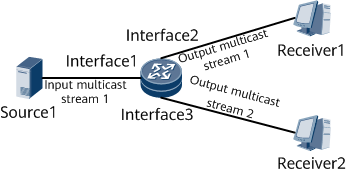Example for Translating One Input Multicast Stream into Two Output Multicast Streams
Networking Requirements
This section provides an example for translating one input multicast stream into two output streams, and a level-2 traffic policy is used to describe the configuration procedure.
On the network shown in Figure 1, after passing through the router, input multicast stream 1 is translated into output multicast streams 1 and 2. The characteristics of output multicast stream 1 remain the same as those of input multicast stream 1, and those of output multicast stream 2 are translated.
Characteristics of Multicast Streams |
Input Multicast Stream 1 |
Output Multicast Stream 1 |
Output Multicast Stream 2 |
|---|---|---|---|
Source MAC address |
00e0-fc00-0001 |
00e0-fc00-0001 |
00e0-fc00-0002 NOTE:
By default, the post-translation MAC address is the MAC address of an outbound interface, for example, 00e0-fc00-0002. |
Source IP address |
10.10.10.10 |
10.10.10.10 |
12.12.12.12 |
Destination IP address |
239.0.0.1 |
239.0.0.1 |
239.1.0.2 |
UDP destination port number |
10000 |
10000 |
10002 |
Configuration Roadmap
The configuration roadmap is as follows:
Enable multicast NAT globally.
Create a multicast NAT instance.
Configure traffic policies.
Apply the level-1 traffic policy on the inbound interface of multicast streams.
Configure multicast NAT on the outbound interfaces of multicast streams.
Bind the output multicast streams to the multicast NAT instance
Data Preparation
- Name of a multicast NAT instance: stream1
- Name of an ACL required for a level-1 traffic classifier: 4001
- Name of a level-1 traffic classifier: rule_mac1
- Name of a level-1 traffic behavior: rule_mac1
- Name of a level-1 traffic policy: match1_mac_list
- Name of an ACL required for a level-2 traffic classifier: 3001
- Name of a level-2 traffic classifier: rule_ip1
- Name of a level-2 traffic behavior: rule_ip1
- Name of a level-2 traffic policy: match1_ip_list1
Procedure
- Enable multicast NAT on the device.
<HUAWEI> system-view [~HUAWEI] multicast-nat enable
- Create a multicast NAT instance named stream1 on the device.
[~HUAWEI] multicast-nat instance id 1 name stream1 [*HUAWEI-multicast-nat-instance-1] commit [~HUAWEI-multicast-nat-instance-1] quit
- Configure two-level traffic policies for implementing multicast NAT on the device.
- Apply the level-1 traffic policy on the inbound interface of multicast streams.
[~HUAWEI] interface GigabitEthernet0/1/0 [*HUAWEI-GigabitEthernet0/1/0] traffic-policy match1_mac_list inbound link-layer [*HUAWEI-GigabitEthernet0/1/0] multicast-nat inbound enable [*HUAWEI-GigabitEthernet0/1/0] commit [~HUAWEI-GigabitEthernet0/1/0] quit
- Configure characteristics for output multicast streams.
[~HUAWEI] interface GigabitEthernet0/1/1 [*HUAWEI-GigabitEthernet0/1/1] multicast-nat outbound id 1 name out1_1 [*HUAWEI-GigabitEthernet0/1/1] commit [~HUAWEI-GigabitEthernet0/1/1] quit [~HUAWEI] interface GigabitEthernet0/1/8 [*HUAWEI-GigabitEthernet0/1/8] multicast-nat outbound id 2 name out1_2 src-mac auto-translate src-ip 12.12.12.12 dst-ip 239.1.0.2 dst-udp-port 10002 [*HUAWEI-GigabitEthernet0/1/8] commit [~HUAWEI-GigabitEthernet0/1/8] quit
- Bind the output multicast streams to the multicast NAT instance
[~HUAWEI] multicast-nat bind-list [~HUAWEI-multicast-nat-bind-list] multicast-nat outbound id 1 name out1_1 bind instance id 1 name stream1 [*HUAWEI-multicast-nat-bind-list] multicast-nat outbound id 2 name out1_2 bind instance id 1 name stream1 [*HUAWEI-multicast-nat-bind-list] commit [~HUAWEI-multicast-nat-bind-list] quit
Configuration Files
# sysname huawei # multicast-nat enable # multicast-nat instance id 1 name stream1 # multicast-nat bind-list multicast-nat outbound id 1 name out1_1 bind instance id 1 name stream1 multicast-nat outbound id 2 name out1_2 bind instance id 1 name stream1 # igmp-snooping enable mld-snooping enable # undo telnet ipv6 server enable # diffserv domain default # diffserv domain 5p3d # undo soc # acl number 3001 rule 1 permit udp source 10.10.10.10 0 destination 239.0.0.1 0 destination-port eq 10000 # acl number 4001 rule 1 permit source-mac 00e0-fc00-0001 # traffic classifier rule_ip1 operator or if-match acl 3001 # traffic classifier rule_mac1 operator or if-match acl 4001 # traffic behavior rule_ip1 multicast-nat bind instance id 1 name stream1 # traffic behavior rule_mac1 traffic-policy match1_ip_list1 ip-layer # traffic policy match1_ip_list1 share-mode classifier rule_ip1 behavior rule_ip1 precedence 1 # traffic policy match1_mac_list share-mode classifier rule_mac1 behavior rule_mac1 precedence 1 # license # interface GigabitEthernet0/1/0 undo negotiation auto undo shutdown traffic-policy match1_mac_list inbound link-layer multicast-nat inbound enable # interface GigabitEthernet0/1/1 undo shutdown multicast-nat outbound id 1 name out1_1 # interface GigabitEthernet0/1/8 undo shutdown multicast-nat outbound id 2 name out1_2 src-mac auto-translate src-ip 12.12.12.12 dst-ip 239.1.0.2 dst-udp-port 10002 # return