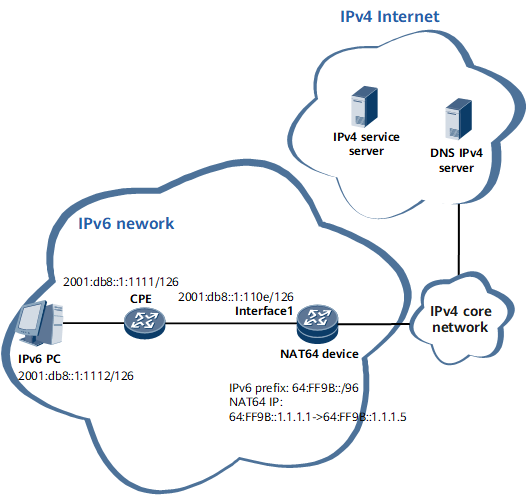Example for Configuring the Internal NAT64 Server Function
This section provides an example for configuring the internal NAT64 server function, which allows an external IPv4 user to proactively communicate with an internal IPv6 server.
Networking Requirements
On the network shown in Figure 1, it is required that the internal NAT64 server function be deployed on the NAT64 device and a static mapping between an internal IPv6 user's private IPv6 address+prefix and a public IPv4 address be configured, so that the external IPv4 user can use the public IPv4 address of the internal IPv6 user to access the internal IPv6 user.
Configuration Roadmap
The configuration roadmap is as follows:
- Configure basic NAT64 functions.
- Configure the internal NAT64 server function.
- Configure an address for the interface on the private network side.
Data Preparation
- Slot ID of the service board
- ID of a service-location group
- NAT64 instance name and ID
- NAT64 address pool number and start and end IP addresses
- NAT64 IPv6 prefix (64:FF9B::/96)
Procedure
- Configure basic NAT64 functions.
- Configure the internal NAT64 server function.
[~NAT64] nat64 instance nat1 id 1[*NAT64-nat64-instance-nat1] nat64 server global 1.1.1.10 inside 2001:db8::1:1112 prefix-id 1 [*NAT64-nat64-instance-nat1] commit [~NAT64-nat64-instance-nat1] quit
- Configure an address for the interface on the private network side.
[~NAT64] interface GigabitEthernet0/1/9 [*NAT64-GigabitEthernet0/1/9] ipv6 enable [*NAT64-GigabitEthernet0/1/9] ipv6 address 2001:db8::1:110e 126 [*NAT64-GigabitEthernet0/1/9] commit [~NAT64-GigabitEthernet0/1/9] quit
- Verify the configuration.
# Display the NAT64 Server information.
<NAT64> display nat server-map This operation will take a few minutes. Press 'Ctrl+C' to break ... Total number: 2. NAT64 Instance: nat1 Protocol:ANY, VPN:--->- Server reverse:ANY->1.1.1.10[2001:DB8::1:1112] Tag:0x0, TTL:-, Left-Time:- CPE IP:2001:DB8::1:1111 outbound: false prefixId: 1 NAT64 Instance: nat1 Protocol:ANY, VPN:--->- Server:[2001:DB8::1:1112][1.1.1.10]->ANY Tag:0x0, TTL:-, Left-Time:- CPE IP:2001:DB8::1:1111 outbound: false prefixId: 1
Configuration File
#
sysname NAT64
#
service-location 1
location
#
service-instance-group 1
service-location 1
#
nat64 instance nat1 id 1
service-instance-group 1
nat64 address-group address-group1 group-id 1
section 1 1.1.1.1 1.1.1.5
#
nat64 prefix 64:FF9B:: prefix-length 96 1
nat64 server global 1.1.1.10 inside 2001:db8::1:1112 prefix-id 1
#
interface GigabitEthernet0/1/9
undo shutdown
ipv6 enable
ipv6 address 2001:db8::1:110e 126
#
return