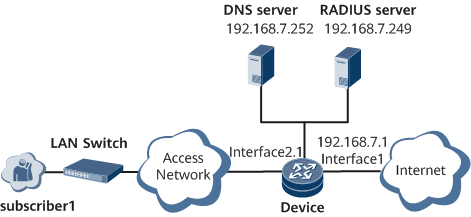Example for Configuring User Priority Mapping in a Domain
This section provides an example for configuring user priority mapping in a domain based on simple traffic classification.
Networking Requirements
- Subscriber1 belongs to the domain isp1 and accesses the Internet through GE 0/1/8.1 on the Device through PPPoEoVLAN. The device connected to the Device supports the dialup function.
- RADIUS authentication and RADIUS accounting are used.
- The IP address of the RADIUS server is 192.168.7.249. The authentication port number is 1645 and the accounting port number is 1646. The RADIUS+1.1 protocol is adopted, with the shared key being itellin.
- The IP address of the DNS server is 192.168.7.252.
- Subscriber1 in the domain isp1 accesses the Internet with the priority being 3.
Then, user priority mapping is required on the Device to change the 802.1p values when the Device forwards out the VLAN packets received from Subscriber1.

interface1 and interface2.1 in this example are GE0/1/0, GE0/1/8.1 respectively.
Configuration Roadmap
The configuration roadmap is as follows:
Configure the BRAS service on the Device so that Subscriber1 can successfully access the Internet.
Configure user priority mapping in a domain of the Device.
Data Preparation
To complete the configuration, you need the following data:
Name of the domain to which a user belongs
User priority to be mapped
Internal CoS and color of the packet
Procedure
- Configure the BRAS service on the Device so that Subscriber1 can successfully access the Internet.
For detailed configuration, refer to the HUAWEI NetEngine 8000 F SeriesRouterConfiguration Guide - User Access.
- Configure user priority mapping in the domain.
# Configure the priority for Subscriber1 to access the Internet.
<HUAWEI> system-view [~HUAWEI] sysname Device [*Device] aaa [*Device-aaa] domain isp1 [*Device-aaa] commit [~Device-aaa-domain-isp1] user-priority upstream 3 [~Device-aaa-domain-isp1] commit [~Device-aaa-domain-isp1] quit [~Device-aaa] quit
# Configure user priority mapping.
[~Device] diffserv domain isp1 [*Device-dsdomain-isp1] user-priority 3 phb af4 yellow [*Device-dsdomain-isp1] commit [~Device-dsdomain-isp1] quit
# Enable simple traffic classification in the domain.
[~Device] aaa [*Device-aaa] domain isp1 [~Device-aaa-domain-isp1] trust upstream isp1 [*Device-aaa-domain-isp1] commit [~Device-aaa-domain-isp1] return
After the preceding configurations, the priorities of the packets sent from Subscriber1 in the domain isp1 are all 3. The priorities are mapped to the internal CoS AF4 and the color yellow on the Device.
- Verify the configuration.
Run the display port-queue statistics interface gigabitethernet 0/1/0 outbound command on the Device. Because simple traffic classification is enabled for the users with the priority being 3 in the domain isp1, traffic of Subscriber1 enters the AF4 queue and the 802.1p values carried in the packets are marked as 4 on the outbound interface.
<Device> display port-queue statistics gigabitethernet 0/1/0 outbound GigabitEthernet0/1/0 outbound traffic statistics: [be] Current usage percentage of queue: 0 Total pass: 1,003,905,621 packets, 90,351,505,260 bytes Total discard: 0 packets, 0 bytes Drop tail discard: 0 packets, 0 bytes Wred discard: 0 packets, 0 bytes Last 30 seconds pass rate: 0 pps, 0 bps Last 30 seconds discard rate: 0 pps, 0 bps Drop tail discard rate: 0 pps, 0 bps Wred discard rate: 0 pps, 0 bps buffer size: 10 kbytes used buffer size: 0 kbytes Peak rate: 0000-00-00 00:00:00 0 bps [af1] Current usage percentage of queue: 0 Total pass: 0 packets, 0 bytes Total discard: 0 packets, 0 bytes Drop tail discard: 0 packets, 0 bytes Wred discard: 0 packets, 0 bytes Last 30 seconds pass rate: 0 pps, 0 bps Last 30 seconds discard rate: 0 pps, 0 bps Drop tail discard rate: 0 pps, 0 bps Wred discard rate: 0 pps, 0 bps buffer size: 10 kbytes used buffer size: 0 kbytes Peak rate: 0000-00-00 00:00:00 0 bps [af2] Current usage percentage of queue: 0 Total pass: 0 packets, 0 bytes Total discard: 0 packets, 0 bytes Drop tail discard: 0 packets, 0 bytes Wred discard: 0 packets, 0 bytes Last 30 seconds pass rate: 0 pps, 0 bps Last 30 seconds discard rate: 0 pps, 0 bps Drop tail discard rate: 0 pps, 0 bps Wred discard rate: 0 pps, 0 bps buffer size: 10 kbytes used buffer size: 0 kbytes Peak rate: 0000-00-00 00:00:00 0 bps [af3] Current usage percentage of queue: 0 Total pass: 0 packets, 0 bytes Total discard: 0 packets, 0 bytes Drop tail discard: 0 packets, 0 bytes Wred discard: 0 packets, 0 bytes Last 30 seconds pass rate: 0 pps, 0 bps Last 30 seconds discard rate: 0 pps, 0 bps Drop tail discard rate: 0 pps, 0 bps Wred discard rate: 0 pps, 0 bps buffer size: 10 kbytes used buffer size: 0 kbytes Peak rate: 0000-00-00 00:00:00 0 bps [af4] Current usage percentage of queue: 0 Total pass: 1,748,941 packets, 157,404,690 bytes Total discard: 0 packets, 0 bytes Drop tail discard: 0 packets, 0 bytes Wred discard: 0 packets, 0 bytes Last 30 seconds pass rate: 26,117 pps, 18,804,240 bps Last 30 seconds discard rate: 0 pps, 0 bps Drop tail discard rate: 0 pps, 0 bps Wred discard rate: 0 pps, 0 bps buffer size: 10 kbytes used buffer size: 0 kbytes Peak rate: 0000-00-00 00:00:00 0 bps [ef] Current usage percentage of queue: 0 Total pass: 0 packets, 0 bytes Total discard: 0 packets, 0 bytes Drop tail discard: 0 packets, 0 bytes Wred discard: 0 packets, 0 bytes Last 30 seconds pass rate: 0 pps, 0 bps Last 30 seconds discard rate: 0 pps, 0 bps Drop tail discard rate: 0 pps, 0 bps Wred discard rate: 0 pps, 0 bps buffer size: 10 kbytes used buffer size: 0 kbytes Peak rate: 0000-00-00 00:00:00 0 bps [cs6] Current usage percentage of queue: 0 Total pass: 335 packets, 25,502 bytes Total discard: 0 packets, 0 bytes Drop tail discard: 0 packets, 0 bytes Wred discard: 0 packets, 0 bytes Last 30 seconds pass rate: 0 pps, 0 bps Last 30 seconds discard rate: 0 pps, 0 bps Drop tail discard rate: 0 pps, 0 bps Wred discard rate: 0 pps, 0 bps buffer size: 10 kbytes used buffer size: 0 kbytes Peak rate: 0000-00-00 00:00:00 0 bps [cs7] Current usage percentage of queue: 0 Total pass: 0 packets, 0 bytes Total discard: 0 packets, 0 bytes Drop tail discard: 0 packets, 0 bytes Wred discard: 0 packets, 0 bytes Last 30 seconds pass rate: 0 pps, 0 bps Last 30 seconds discard rate: 0 pps, 0 bps Drop tail discard rate: 0 pps, 0 bps Wred discard rate: 0 pps, 0 bps buffer size: 10 kbytes used buffer size: 0 kbytes Peak rate: 0000-00-00 00:00:00 0 bps
Configuration Files
Configuration file of the Device
# sysname Device # diffserv domain default diffserv domain 5p3d diffserv domain isp1 user-priority 3 phb af4 yellow diffserv domain qinq # radius-server group rd1 radius-server shared-key-cipher %^%#clY:%[]x='-RMNJus[s/VJ:3YBq3<..|.{'xgbp+%^% radius-server authentication 192.168.7.249 1645 weight 0 radius-server accounting 192.168.7.249 1646 weight 0 radius-server type plus11 radius-server traffic-unit kbyte # ip pool pool1 bas local gateway 10.82.0.1 255.255.255.0 section 0 10.82.0.2 10.82.0.200 dns-server 192.168.7.252 # aaa authentication-scheme auth1 accounting-scheme acct1 # domain default0 domain default1 domain default_admin domain isp1 authentication-scheme auth1 accounting-scheme acct1 radius-server group rd1 ip-pool pool1 trust upstream isp1 # interface Virtual-Template1 # interface GigabitEthernet0/2/0 undo shutdown # interface GigabitEthernet0/2/0.1 user-vlan 1 pppoe-server bind Virtual-Template 1 bas access-type layer2-subscriber default-domain authentication isp1 # interface GigabitEthernet0/1/0 undo shutdown ip address 192.168.7.1 255.255.255.0 # return