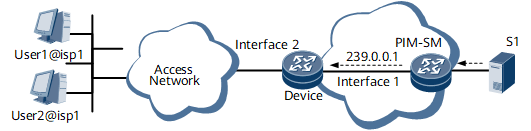Example for Configuring Multicast Shaping
This section provides an example for configuring multicast shaping.
Context
On the network shown in Figure 1, the router functions as a BRAS to provide Internet access and IPTV multicast services for users in the isp1 domain. The IGMP protocol is used on the host side and the SM mode is used on the PIM network.
The requirements on multicast shaping are as follows:
The function of multicast shaping uses 5 Mbit/s committed bandwidth and 10 Mbit/s peak bandwidth.
The IP address of the multicast source is 10.0.0.2, and the IP address of the multicast group is 239.0.0.1.

In this example, interface 1 and interface 2 represent GE 0/1/0 and GE 0/1/8, respectively.
Configuration Roadmap
The configuration roadmap is as follows:
Configure IP addresses for interfaces and a unicast routing protocol to implement IP connectivity.
Configure the BRAS service so that users can go online.
Configure IGMP and PIM-SM.
Configure multicast shaping.
Data Preparation
To complete the configuration, you need the following data:
Name of the multicast shaping list
Procedure
- Configure an IP address for each interface and a unicast routing protocol.
For detailed configurations, see HUAWEI NetEngine 8000 F SeriesRouter Configuration Guide - IP Routing.
- Configure the access service.
For detailed configurations, see HUAWEI NetEngine 8000 F SeriesRouter Configuration Guide - User Access.
- Configure IGMP and PIM.
Enable multicast routing and IGMP on the host-side interface.
# Enable multicast and configure IGMP on the host-side interface of the router. Enable IGMPv2 on GE 0/1/8.
<HUAWEI> system-view [~HUAWEI] multicast routing-enable [*HUAWEI] interface gigabitethernet 0/1/8 [*HUAWEI-GigabitEthernet0/1/8] igmp enable [*HUAWEI-GigabitEthernet0/1/8] igmp version 2 [*HUAWEI-GigabitEthernet0/1/8] commit [~HUAWEI-GigabitEthernet0/1/8] quit
# Enable PIM-SM on GE 0/1/0 of the router.
[~HUAWEI] interface gigabitethernet 0/1/0 [~HUAWEI-GigabitEthernet0/1/0] pim sm [*HUAWEI-GigabitEthernet0/1/0] commit [~HUAWEI-GigabitEthernet0/1/0] quit
- Configure multicast shaping.
# Configure a multicast list.
[~HUAWEI] aaa [*HUAWEI-aaa] multicast-list list1 source-address 10.0.0.2 group-address 239.0.0.1 [*HUAWEI-aaa] commit [~HUAWEI-aaa] quit
# Enable multicast shaping.
[~HUAWEI] multicast shaping enable
# Set the parameters of multicast shaping to guarantee 5 Mbit/s committed bandwidth and 10 Mbit/s peak bandwidth.
[*HUAWEI] multicast shaping [*HUAWEI-qos-mshaping] multicast-list name list1 cir 5000 pir 10000 car-mode [*HUAWEI-qos-mshaping] commit [~HUAWEI-qos-mshaping] quit
- Verify the configuration.
Run the display multicast-list command to check detailed information about the multicast list.
<HUAWEI> display multicast-list list1 ----------------------------------------------------------------------- Multicast-list name : list1 Index : 0 Source IP/mask : 10.0.0.2/32 Group IP/mask : 239.0.0.1/32 Group vpn-instance : -- -----------------------------------------------------------------------Run the display interface [ interface-type [ interface-number ] ] [ | { begin | exclude | include } regular-expression ] command on GE 0/1/0, and you can view that the guaranteed bandwidth for multicast traffic on GE 0/1/0 is 5 Mbit/s. Excess multicast traffic is discarded.
Configuration Files
- router configuration file
# sysname HUAWEI # multicast routing-enable # multicast shaping enable # interface GigabitEthernet0/1/0 undo shutdown pim sm # interface GigabitEthernet0/1/8 undo shutdown pppoe-server bind Virtual-Template 1 igmp enable bas access-type layer2-subscriber # ip pool pool1 bas local gateway 192.168.1.1 255.255.255.0 section 0 192.168.1.2 192.168.1.200 dns-server 192.168.7.252 # aaa multicast-list list1 index 0 source-address 10.0.0.2 group-address 239.0.0.1 authentication-scheme auth1 accounting-scheme acct1 domain isp1 authentication-scheme auth1 accounting-scheme acct1 radius-server group rd1 ip-pool pool1 # multicast shaping multicast-list name list1 cir 5000 pir 10000 car-mode # returnq