Example for Configuring HQoS Based on Flow Queues in Enhanced 8-CoS Mode
This section provides an example for configuring and applying a QoS profile in enhanced 8-CoS mode to an interface.
Networking Requirements
As shown in the following figure, user 1 and user 2 access PE1's interface 1 and interface 2 respectively, and parameters are configured for a flow queue profile in enhanced 8-CoS mode. You can enable the re-marking function for a queue (for example, CoS 5 queue) to differentiate and mark the CIR and PIR traffic of the queue, and map the traffic to the corresponding drop eligible indicators (DEIs). As shown in the following figure, the DEIs for the CIR and PIR traffic on PE1 are 0 and 1, respectively. The DEIs generated on PE1 is sent to the downstream P along with packets. The P can identify the drop priority of the packets through the DEIs. Parameters are also configured for a flow queue profile in enhanced 8-CoS mode on the P, which marks colors for the packets based on the DEIs contained in them. If the DEI is 1, the internal drop priority (color) of the packets is marked as yellow; if the DEI is 0, the packets are marked green and can be transmitted preferentially. The P then re-queues the packets based on the priority and scheduling weight of each queue as well as the priority of the packets.

Interfaces 1 through 5 in this example represent GE 0/1/0, GE 0/1/8, GE 0/1/16, GE 0/1/3, and GE 0/1/4, respectively.
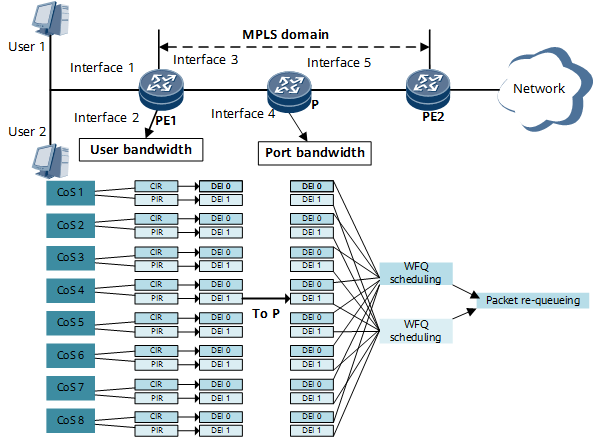
Configuration Roadmap
The configuration roadmap is as follows:
Configure the number of SQ resources in enhanced 8-CoS mode.
Configure parameters for a flow queue profile in enhanced 8-CoS mode, and enable the re-marking function.
Configure a user queue profile in enhanced 8-CoS mode and user bandwidth.
Configure a QoS profile in enhanced 8-CoS mode.
Configure a flow queue WRED drop profile and define parameters in the profile.
Apply the QoS profile to an interface.
Data Preparation
To complete the configuration, you need the following data:
Number of SQ resources in enhanced 8-CoS mode
CIR and PIR values of the flow queue in the QoS profile
CIR and PIR values of the user queue in the QoS profile
Parameters for the flow queue WRED drop profile
Configuration Files
PE1 configuration
slot 3 qos user-queue resource 8cos-enhance 1000 inbound qos user-queue resource 8cos-enhance 1000 outbound # flow-queue qos1 8cos-enhance-mode cos 5 remark-color enable pir 20000 cir 20000 # flow-queue qos2 8cos-enhance-mode cos 5 remark-color enable pir 200000 cir 100000 # user-queue qos pir 800000 cir 400000 priority 0 cir-parent-priority 0 pir-parent-priority 3 priority 0 pir 800000 # qos-profile qos1 8cos-enhance-mode user-queue qos flow-queue qos1 # qos-profile qos2 8cos-enhance-mode user-queue qos flow-queue qos2 # interface gigabitethernet 0/1/0.1 vlan-type dot1q 1 ip address 10.192.168.1 24 trust upstream default trust 8021p qos-profile qos1 inbound identifier none # interface gigabitethernet 0/1/8.1 vlan-type dot1q 2 ip address 10.2.1.1 24 trust upstream default trust 8021p qos-profile qos2 inbound identifier none # mpls mpls ldp # interface gigabitethernet 0/1/16.1 vlan-type dot1q 11 ip address 10.192.167.2 24 trust upstream default mpls mpls ldp trust 8021p field dei enable #
- P configuration
slot 3 qos user-queue resource 8cos-enhance 1000 inbound qos user-queue resource 8cos-enhance 1000 outbound # flow-wred network color yellow low-limit 50 high-limit 50 discard-percentage 100 # flow-queue network 8cos-enhance-mode cos 5 flow-wred network pir 200000 cir 120000 # user-queue network pir 8000000 cir 4000000 priority 0 cir-parent-priority 0 pir-parent-priority 3 priority 0 pir 800000 # qos-profile network 8cos-enhance-mode user-queue network flow-queue network # mpls mpls ldp # interface gigabitethernet 0/1/3.1 vlan-type dot1q 11 ip address 10.192.167.3 24 trust upstream default mpls mpls ldp trust 8021p field dei enable # interface gigabitethernet 0/1/4.1 vlan-type dot1q 22 ip address 10.192.169.4 24 trust upstream default mpls mpls ldp trust 8021p qos-profile network outbound identifier none field dei enable #