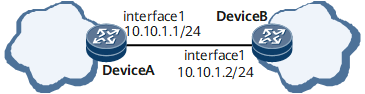Example for Configuring QPPB (IS-IS)
This section provides an example for configuring QPPB (IS-IS).
Networking Requirements
On the network shown in Figure 1, IS-IS neighbor relationships are established between Device A and Device B, and Device B advertises IS-IS routes with community attributes to Device A. A QPPB policy is applied to traffic passing through Device A. Device B functions as an IS-IS route sender, and Device A functions as an IS-IS route receiver.

Interface1 in this example is GE0/1/0.
Configuration Roadmap
The configuration roadmap is as follows:
Configure a routing policy on Device A to match the community attributes against the community list, and associate traffic behaviors with QoS local IDs for the matched routes.
Configure basic IS-IS functions.
Apply the QPPB policy to the inbound interface of Device A.
Data Preparation
To complete the configuration, you need the following data:
IP addresses of interfaces
Routing policy name, matching rules, and routing attributes
QPPB policy name
Procedure
- Assign an IP address to each interface.
Assign an IP address to each interface based on Figure 1.
- Configure a routing policy on Device A and associate traffic behaviors with QoS local IDs for the matched routes.
# Configure a routing policy on Device A.
<DeviceA> system-view [~DeviceA] route-policy ac permit node 123 [*DeviceA-route-policy] apply qos-local-id 1 [*DeviceA-route-policy] commit [~DeviceA-route-policy] return
# Configure a QoS policy.
<DeviceA> system-view [~DeviceA] traffic behavior dd [*DeviceA-behavior-dd] remark dscp af11 [*DeviceA-behavior-dd] commit [~DeviceA-behavior-dd] return
# Configure a QPPB policy on Device A.
<DeviceA> system-view [~DeviceA] qppb local-policy ac [*DeviceA-localpolicy-ac] qos-local-id 1 behavior dd [*DeviceA-localpolicy-ac] commit [~DeviceA-localpolicy-ac] return
- Configure basic IS-IS functions.
# Configure Device A.
<DeviceA> system-view [~DeviceA] isis 1 [~DeviceA-isis-1] is-level level-1 [*DeviceA-isis-1] network-entity 10.0000.0000.0001.00 [*DeviceA-isis-1] cost-style wide [*DeviceA-isis-1] filter-policy route-policy ac import [*DeviceA-isis-1] traffic-eng level-1 [*DeviceA-isis-1] quit [*DeviceA] interface gigabitethernet 0/1/0 [*DeviceA-GigabitEthernet0/1/0] isis enable 1 [*DeviceA-GigabitEthernet0/1/0] commit [~DeviceA-GigabitEthernet0/1/0] quit
# Configure Device B.
<DeviceB> system-view [~DeviceB] isis 1 [*DeviceB-isis-1] network-entity 10.0000.0000.0002.00 [*DeviceB-isis-1] cost-style wide [*DeviceB-isis-1] quit [*DeviceB] interface gigabitethernet 0/1/0 [*DeviceB-GigabitEthernet0/1/0] isis enable 1 [*DeviceB-GigabitEthernet0/1/0] commit [~DeviceB-GigabitEthernet0/1/0] quit
- Apply the QPPB policy to the inbound interface of Device A.
[~DeviceA] interface gigabitethernet 0/1/0 [~DeviceA-GigabitEthernet0/1/0] qppb-policy ac source inbound [*DeviceA-GigabitEthernet0/1/0] commit [~DeviceA-GigabitEthernet0/1/0] quit
- Verify the configuration.
# Display information about the QPPB policy on Device A.
[~DeviceA] display qppb local-policy configuration ac qppb local-policy: ac statistics disable service-class outbound disable is-used yes qos-local-id 1 behavior dd
Configuration Files
Device A configuration file.
# sysname DeviceA # traffic behavior dd remark dscp af11 # qppb local-policy ac qos-local-id 1 behavior dd # isis 1 is-level level-1 cost-style wide network-entity 10.0000.0000.0001.00 filter-policy route-policy ac import traffic-eng level-1 # interface GigabitEthernet0/1/0 undo shutdown ip address 10.10.1.1 255.255.255.0 isis enable 1 qppb-policy ac source inbound # route-policy ac permit node 123 apply qos-local-id 1 # return
Device B configuration file.
# sysname DeviceB # isis 1 cost-style wide network-entity 10.0000.0000.0002.00 # interface GigabitEthernet0/1/0 undo shutdown ip address 10.10.1.2 255.255.255.0 isis enable 1 # return