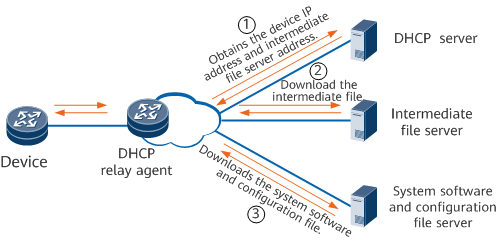Automatic Deployment Through ZTP for an Unconfigured Device
On the network shown in Figure 1, the device is capable of ZTP. After the device is powered on and starts with base configuration, it learns the intermediate file server address from the DHCP server and downloads the intermediate file from the intermediate file server. The intermediate file contains information about the version file server address, system software, and configuration file. After parsing the preceding information from the intermediate file, the device downloads the system software and configuration file from the version file server. Automatic deployment is then completed after the device restarts.