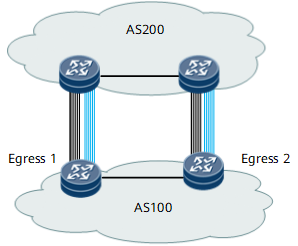Solution to the Low Equal-Cost Route Specification on the Remote Device Without Interrupting Services
Networking Requirements
On the network shown in Figure 1, the two egresses of AS 100 are Huawei NetEngine 8000 F. Each of the two egresses was connected to AS 200 through six links, and then the number of links was doubled for expansion. However, the two egresses received traffic along only eight links from the remote device after the expansion because the remote device supports only eight equal-cost routes to the same network segment. It is required that services run uninterrupted. Therefore, the six links cannot be added to a trunk.
Solution
No more links can be added for load balancing because of the equal-cost route specification of the remote device. In this situation, deploy a BGP route-policy. The EBGP peer address of egress 1 is 1.1.1.1. A new loopback interface with IP address 1.1.1.2 is configured on the remote device, and a new EBGP peer relationship is established between the new loopback interface and egress 1. Perform the following operations:
- Configure a pair of loopback interfaces at both ends and establish EBGP peer relationships.
- Run the system-view command to enter the system view.
- Run the interface loopback interface-number command to create a loopback interface.
- Run the ip address ip-address { mask | mask-length } command to configure an IP address for the interface.
- Run the system-view command to enter the system view.
- Run the bgp as-number command to enter the BGP view.
- Run the bgp 1.1.1.2 as-number as-number command to set the IP address of the EBGP peer to the new loopback interface IP address on the remote end.
- Run the bgp 1.1.1.2 connect-interface loopback interface-number command to configure the new loopback interface as the source interface of the TCP session used by the BGP connection.
- Configure two groups of static routes for the EBGP peers, with six static routes to each EBGP peer.
- Run the system-view command to enter the system view.
- Run the ip route-static 1.1.1.1 { mask | mask-length } { nexthop-address | interface-type interface-number [ nexthop-address ] } command to configure six static routes to 1.1.1.1, with the same outbound interfaces and next hops as those of the original links.
- Run the ip route-static 1.1.1.2 { mask | mask-length } { nexthop-address | interface-type interface-number [ nexthop-address ] } command to configure six static routes to 1.1.1.2, with the same outbound interfaces and next hops as those of the new links.
Therefore, BGP routes can recurse to the two groups of equal-cost routes to both EBGP peers.
- Configure a route-policy and set the next hops of some routes to the new loopback interface of the remote device for load balancing.
- Run the system-view command to enter the system view.
- Run the ip ip-prefix prefix1 index index-number ipv4-address mask-length [ greater-equal greater-equal-value ] [ less-equal less-equal-value ] command to configure an IP prefix list to match the destinations of routes to be switched to the new links.
- Run the route-policy new-policy permit node 10 command to configure a route-policy and create node 10 for it.
- Run the if-match ip ip-prefix prefix1 command to apply the IP prefix list to the route-policy.
- Run the apply ip-address next-hop 1.1.1.2 command to set the next hops of the routes that match the route-policy to the new loopback interface of the remote device.
- Configure a route-policy so that the original six links carry the rest traffic.
- Run the system-view command to enter the system view.
- Run the route-policy old-policy deny node 10 command to configure a route-policy and create node 10 for it.
- Run the if-match ip ip-prefix prefix1 command to apply the IP prefix list to the route-policy.
- Run the route-policy old-policy permit node 20 command to configure node 20 for the route-policy.
- Run the apply ip-address next-hop 1.1.1.1 command to set the next hops of the routes that match the route-policy to the original loopback interface of the remote device.
- Apply the route-policy to the routes to be advertised to the EBGP peer.
- Run the system-view command to enter the system view.
- Run the bgp as-number command to enter the BGP view.
- Run the ipv4-family unicast command to enter the BGP IPv4 unicast address family view.
- Run the peer 1.1.1.1 route-policy old-policy export command to apply the route-policy to the original EBGP peer.
- Run the peer 1.1.1.2 route-policy new-policy export command to apply the route-policy to the new EBGP peer.
- Run the commit.

Follow-up Procedure
Run the save command to save the current configuration to the configuration file when a set of configuration is finished and the expected functions have been achieved.