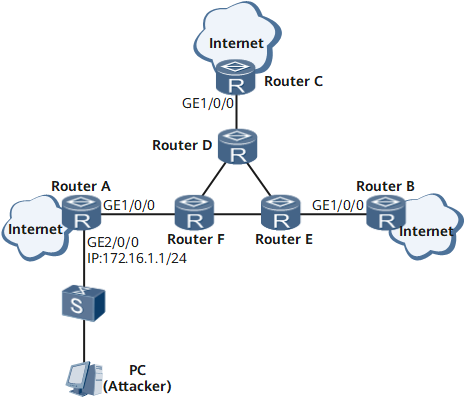Example for Configuring an Advanced ACL to Defend Against Attacks
This section provides an example for configuring an advanced ACL to defend against attacks.
Networking Requirements
As shown in Figure 1, Device A, Device B, and Device C are access devices whereas Device D, Device E, and Device F are core devices. The access devices connect to the core devices through 10 Gbit/s interfaces. Voice and 3G services run on the network. To control user access and ensure network and device security, security policies need to be configured on the access routers to prevent ICMP packet attacks. To achieve this purpose, configure an advanced ACL on Device A.
If the attacker (PC) attacks the network, Device A can use the configured advanced ACL to prevent the ICMP packet attacks.
Configuration Roadmap
The configuration roadmap is as follows:
Set passwords for users that log in to a device using the NMS and CLI to improve login security.
Record all information about unsuccessful logins in a log file and output log information to the console interface for network administrators to check the login information.
Configure an advanced ACL on Device A and apply the advanced ACL to QoS services to defend against ICMP packet attacks.
Data Preparation
To complete the configuration, you need the following data:
IP address of each interface
Password for users that log in to a device using the NMS and CLI
Number of the advanced ACL
Procedure
- Assign an IP address to each interface. For configuration details, see Configuration Files in this section.
- Set a password for users that log in to a device using the NMS and CLI.
<HUAWEI> system-view [~HUAWEI] sysname DeviceA [*HUAWEI] commit [~DeviceA] user-interface console 0 [*DeviceA-ui-con0] shell [*DeviceA-ui-con0] authentication-mode password [*DeviceA-ui-con0] set authentication password cipher Huawei-123 [*DeviceA-ui-con0] idle-timeout 30 0 [*DeviceA-ui-con0] commit [~DeviceA-ui-con0] quit [~DeviceA] user-interface maximum-vty 15 [*DeviceA] user-interface vty 5 14 [*DeviceA-ui-vty5-14] shell [*DeviceA-ui-vty5-14] authentication-mode password [*DeviceA-ui-vty5-14] set authentication password cipher Huawei-123 [*DeviceA-ui-vty5-14] idle-timeout 30 0 [*DeviceA-ui-vty5-14] commit [~DeviceA-ui-vty5-14] quit
The configurations of the other access devices are similar to the configuration of router A.
- Record all information about unsuccessful logins in a log file and output log information to the console interface.
[~DeviceA] info-center enable [*DeviceA] info-center source default channel 9 log level warning [*DeviceA] info-center logfile channel channel9 [*DeviceA] commit [~DeviceA] quit <DeviceA> terminal logging
- Configure an advanced ACL on Device A and apply the advanced ACL to QoS services to defend against ICMP packet attacks.
<DeviceA> system-view [~DeviceA] acl number 3001 [*DeviceA-acl4-advance-3001] description anti-virus [*DeviceA-acl4-advance-3001] rule 5 deny icmp [*DeviceA-acl4-advance-3001] commit [~DeviceA-acl4-advance-3001] quit [~DeviceA] traffic classifier anti-virus [*DeviceA-classifier-anti-virus] if-match acl 3001 [*DeviceA-classifier-anti-virus] commit [~DeviceA-classifier-anti-virus] quit [~DeviceA] traffic behavior anti-virus [*DeviceA-behavior-anti-virus] commit [~DeviceA-behavior-anti-virus] quit [~DeviceA] traffic policy anti-virus [*DeviceA-trafficpolicy-anti-virus] classifier anti-virus behavior anti-virus [*DeviceA-trafficpolicy-anti-virus] commit [~DeviceA-trafficpolicy-anti-virus] quit [~DeviceA] interface gigabitethernet 0/1/8 [*DeviceA-GigabitEthernet0/1/8] traffic-policy anti-virus inbound [*DeviceA-GigabitEthernet0/1/8] commit [~DeviceA-GigabitEthernet0/1/8] traffic-policy anti-virus outbound [*DeviceA-GigabitEthernet0/1/8] commit
- Verify the configuration.
# Ping Device A from the PC. The command output shows that the ping operation fails.
c:\>ping 172.16.1.1 Pinging 172.16.1.1 with 32 bytes of data: Request timed out. Request timed out. Request timed out. Request timed out. Ping statistics for 172.16.1.1: Pacets: Sent = 4, Received = 0, Lost = 4 <100% loss>,# Delete the advanced ACL on Device A. Then the command output shows that ping operation is successful.
c:\>ping 172.16.1.1 Pinging 172.16.1.1 with 32 bytes of data: Reply from 172.16.1.1: bytes=32 time<1ms TTL=128 Reply from 172.16.1.1: bytes=32 time<1ms TTL=128 Reply from 172.16.1.1: bytes=32 time<1ms TTL=128 Reply from 172.16.1.1: bytes=32 time<1ms TTL=128 Ping statistics for 172.16.1.1: Pacets: Sent = 4, Received = 4, Lost = 0 <0% loss>, Approximate round trip times in mill-seconds: Minimum = 0ms, Maximum = 0 ms, Average = 0ms
Configuration Files

Only the configuration file of Device A is provided.
Device A configuration file
# sysname DeviceA # info-center source default channel 9 log level warning # acl number 3001 description anti-virus rule 5 deny icmp # traffic classifier anti-virus if-match acl 3001 # traffic behavior anti-virus # traffic policy anti-virus classifier anti-virus behavior anti-virus # interface GigabitEthernet0/1/8 undo shutdown traffic-policy anti-virus inbound traffic-policy anti-virus outbound # user-interface maximum-vty 15 user-interface con 0 authentication-mode password set authentication password cipher $1c$+ml_E.a0;2${3#YMMJkS;|55pT,![V6_S;%Ch53r1+)m;UL('kC$ idle-timeout 30 0 user-interface vty 0 4 user-interface vty 5 14 set authentication password cipher $1c$]%!4MA^MCZ$#Mh<#-{x^)j)~&Mu-fK*)<+7,pC2|,F.b80W`V`H$ idle-timeout 30 0 user-interface vty 16 20 # return