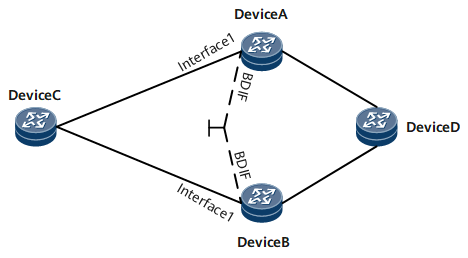Creating a One-Arm BFD Echo Session
This section describes how to create a one-arm BFD echo session on a device that supports BFD.
Procedure
- Run system-view
The system view is displayed.
- Create a one-arm BFD echo session and enter the BFD session view.Run either of the following commands to create a one-arm BFD echo session based on the IPv4 or IPv6 network and enter the BFD session view:
For an IPv4 network, run the bfd sessname-value bind peer-ip ip-address [ vpn-instance vpn-instance-name ] interface ifType ifNum [ source-ip ip-address ] one-arm-echo [ destination-ip ip-address ] command.
For an IPv6 network, run the bfd sessname-value bind peer-ipv6 ipv6-address [ vpn-instance vpn-name ] interface ifType ifNum [ source-ipv6 source-ipv6 ] one-arm-echo [ destination-ipv6 ipv6-address ] command.
In active-active networking, you need to set destination-ip as the destination address of outgoing BFD packets. As shown in Figure 1, Device A and Device B are Layer 3 centralized gateways and work in active-active mode. Device A and Device B use the BDIF interface to establish a Layer 2 tunnel with the remote Device C through the same virtual address to implement network connectivity. To improve reliability, configure a one-arm BFD session on Device A and Device B to detect the status of the service links to Device C. Because the BDIF interface addresses of Device A and Device B are the same and the routes of BFD packets are the same, BFD response packets may return to the other device and are discarded. As a result, one-arm BFD cannot take effect. Therefore, you need to set destination-ip ip-address to specify the IP address of interface 1 on the local device to ensure that BFD response packets can be sent back to the correct initiating device.
One-arm BFD echo sessions can apply only to single-hop detection.
- Run discriminator local discr-value
A local discriminator is configured for the BFD session.
One-arm BFD echo can be configured only on the device that supports BFD at one end of a link. Therefore, you need to configure only a local discriminator for a one-arm BFD echo session.
- Run commit
The configuration is committed.