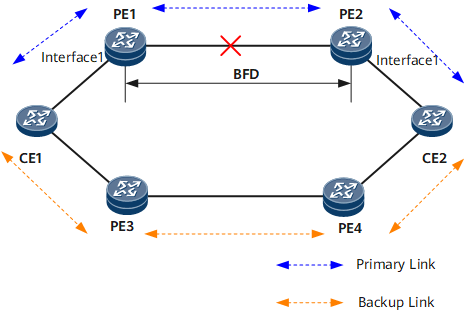Configuring Association Between a BFD Session and an Interface
One BFD session is associated with only one interface. For example, when an interface is associated with a BFD session, the interface cannot be associated with another BFD session. In addition, when a BFD session is associated with an interface, the BFD session cannot be associated with another interface.
Usage Scenario
You can configure the association between a BFD session and an interface to enable the BFD session to send messages to an interface in case of failure. As shown in Figure 1, CE1 is directly connected to PE1 and PE3, and CE2 is directly connected to PE2 and PE4. BFD sessions are created between PE1 and PE2 and between PE3 and PE4. When a fault occurs on a link between PEs, a CE needs to detect the fault to ensure reliable service transmission. In this case, the associations between BFD sessions and interfaces can be configured. When the BFD session between PE1 and PE2 detects a link fault, the BFD module on a PE notifies the OAM management module of the fault. This triggers the physical status of GE 0/1/1 on a PE directly connected to a CE to become Down. The CE can then detect the fault and switch traffic to a backup path, which ensures reliable service transmission.
Pre-configuration Tasks
Before configuring the association between a BFD session and an interface, complete the following task:
Creating a BFD session
Procedure
- Run system-view
The system view is displayed.
- Run oam-mgr
The OAM management view is displayed.
- Run oam-bind ingress bfd-session { bfd-session-id | session-name bfd-session-name } trigger if-down egress interface interface-type interface-number
The unidirectional transmission of fault information from a BFD session to an interface is configured.
When BFD detects a fault, the physical interface bound to the BFD session goes Down.
When TE FRR is deployed on a network and the fault detected by BFD is quickly rectified, the physical interface goes Up but the BFD session remains Down. As a result, certain traffic is discarded due to switching failures. To ensure that traffic is quickly switched, run the bfd trigger if-down command to associate the status of the BFD session with the status of the bound physical interface.