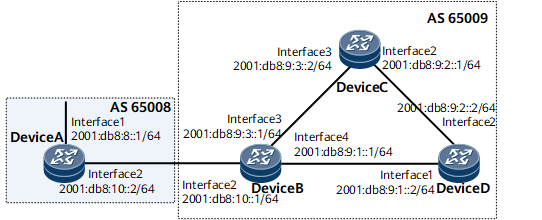Example for Configuring Basic BGP4+ Functions
Before building BGP4+ networks, you need to configure basic BGP4+ functions.
Networking Requirements
In Figure 1, there are two ASs: AS 65008 and AS 65009. Device A is in AS 65008, and Device B, Device C, and Device D are in AS 65009. BGP4+ must be configured to exchange routing information between the two ASs.
Configuration Roadmap
The configuration roadmap is as follows:
Configure IBGP connections between Device B, Device C, and Device D.
Configure an EBGP relationship between Device A and Device B.
Data Preparation
To complete the configuration, you need the following data:
Router IDs of Device A, Device B, Device C, and Device D
AS numbers of Device A, Device B, Device C, and Device D
Procedure
- Configure an IPv6 address for each interface. For configuration details, see Configuration Files in this section.
- Configure IBGP connections.
# Configure Device B.
[~DeviceB] bgp 65009 [*DeviceB-bgp] router-id 2.2.2.2 [*DeviceB-bgp] peer 2001:db8:9:1::2 as-number 65009 [*DeviceB-bgp] peer 2001:db8:9:3::2 as-number 65009 [*DeviceB-bgp] ipv6-family unicast [*DeviceB-bgp-af-ipv6] peer 2001:db8:9:1::2 enable [*DeviceB-bgp-af-ipv6] peer 2001:db8:9:3::2 enable [*DeviceB-bgp-af-ipv6] network 2001:db8:9:1:: 64 [*DeviceB-bgp-af-ipv6] network 2001:db8:9:3:: 64 [*DeviceB-bgp-af-ipv6] commit [~DeviceB-bgp-af-ipv6] quit [~DeviceB-bgp] quit
# Configure Device C.
[~DeviceC] bgp 65009 [*DeviceC-bgp] router-id 3.3.3.3 [*DeviceC-bgp] peer 2001:db8:9:3::1 as-number 65009 [*DeviceC-bgp] peer 2001:db8:9:2::2 as-number 65009 [*DeviceC-bgp] ipv6-family unicast [*DeviceC-bgp-af-ipv6] peer 2001:db8:9:3::1 enable [*DeviceC-bgp-af-ipv6] peer 2001:db8:9:2::2 enable [*DeviceC-bgp-af-ipv6] network 2001:db8:9:3:: 64 [*DeviceC-bgp-af-ipv6] network 2001:db8:9:2:: 64 [*DeviceC-bgp-af-ipv6] commit [~DeviceC-bgp-af-ipv6] quit [~DeviceC-bgp] quit
# Configure Device D.
[~DeviceD] bgp 65009 [*DeviceD-bgp] router-id 4.4.4.4 [*DeviceD-bgp] peer 2001:db8:9:1::1 as-number 65009 [*DeviceD-bgp] peer 2001:db8:9:2::1 as-number 65009 [*DeviceD-bgp] ipv6-family unicast [*DeviceD-bgp-af-ipv6] peer 2001:db8:9:1::1 enable [*DeviceD-bgp-af-ipv6] peer 2001:db8:9:2::1 enable [*DeviceD-bgp-af-ipv6] network 2001:db8:9:2:: 64 [*DeviceD-bgp-af-ipv6] network 2001:db8:9:1:: 64 [*DeviceD-bgp-af-ipv6] commit [~DeviceD-bgp-af-ipv6] quit [~DeviceD-bgp] quit
- Configure an EBGP connection.
# Configure Device A.
[~DeviceA] bgp 65008 [*DeviceA-bgp] router-id 1.1.1.1 [*DeviceA-bgp] peer 2001:db8:10::1 as-number 65009 [*DeviceA-bgp] ipv6-family unicast [*DeviceA-bgp-af-ipv6] peer 2001:db8:10::1 enable [*DeviceA-bgp-af-ipv6] network 2001:db8:10:: 64 [*DeviceA-bgp-af-ipv6] network 2001:db8:8:: 64 [*DeviceA-bgp-af-ipv6] commit [~DeviceA-bgp-af-ipv6] quit [~DeviceA-bgp] quit
# Configure Device B.
[~DeviceB] bgp 65009 [*DeviceB-bgp] peer 2001:db8:10::2 as-number 65008 [*DeviceB-bgp] ipv6-family unicast [*DeviceB-bgp-af-ipv6] peer 2001:db8:10::2 enable [*DeviceB-bgp-af-ipv6] network 2001:db8:10:: 64 [*DeviceB-bgp-af-ipv6] commit [~DeviceB-bgp-af-ipv6] quit [~DeviceB-bgp] quit
- Verify the configuration.
# Check the status of BGP4+ connections.
[~DeviceB] display bgp ipv6 peer BGP local router ID : 2.2.2.2 Local AS number : 65009 Total number of peers : 3 Peers in established state : 3 Peer V AS MsgRcvd MsgSent OutQ Up/Down State PrefRcv 2001:db8:9:1::2 4 65009 8 9 0 00:05:37 Established 2 2001:db8:9:3::2 4 65009 2 2 0 00:00:09 Established 2 2001:db8:10::2 4 65008 9 7 0 00:05:38 Established 2
The preceding command output shows that BGP4+ connections have been established between Device B and other routers.
# Display the routing table of Device A.
[~DeviceA] display bgp ipv6 routing-table BGP Local router ID is 1.1.1.1 Status codes: * - valid, > - best, d - damped, x - best external, a - add path, h - history, i - internal, s - suppressed, S - Stale Origin : i - IGP, e - EGP, ? - incomplete RPKI validation codes: V - valid, I - invalid, N - not-found Total Number of Routes: 6 *> Network : 2001:db8:8:: PrefixLen : 64 NextHop : :: LocPrf : MED : 0 PrefVal : 0 Label : Path/Ogn : i *> Network : 2001:db8:9:1:: PrefixLen : 64 NextHop : 2001:db8:10::1 LocPrf : MED : 0 PrefVal : 0 Label : Path/Ogn : 65009 i *> Network : 2001:db8:9:2:: PrefixLen : 64 NextHop : 2001:db8:10::1 LocPrf : MED : PrefVal : 0 Label : Path/Ogn : 65009 i *> Network : 2001:db8:9:3:: PrefixLen : 64 NextHop : 2001:db8:10::1 LocPrf : MED : 0 PrefVal : 0 Label : Path/Ogn : 65009 i *> Network : 2001:db8:10:: PrefixLen : 64 NextHop : :: LocPrf : MED : 0 PrefVal : 0 Label : Path/Ogn : i * NextHop : 2001:db8:10::1 LocPrf : MED : 0 PrefVal : 0 Label : Path/Ogn : 65009 i
The preceding command output shows that Device A has learned routes from its peer in AS 65009. AS 65008 and AS 65009 can exchange routing information.
Configuration Files
Device A configuration file
# sysname DeviceA # interface GigabitEthernet0/1/0 undo shutdown ipv6 enable ipv6 address 2001:db8:8::1/64 # interface GigabitEthernet0/1/8 undo shutdown ipv6 enable ipv6 address 2001:db8:10::2/64 # bgp 65008 router-id 1.1.1.1 peer 2001:db8:10::1 as-number 65009 # ipv4-family unicast undo synchronization # ipv6-family unicast network 2001:db8:8:: 64 network 2001:db8:10:: 64 peer 2001:db8:10::1 enable # return
Device B configuration file
# sysname DeviceB # interface GigabitEthernet0/1/0 undo shutdown ipv6 enable ipv6 address 2001:db8:9:1::1/64 # interface GigabitEthernet0/1/8 undo shutdown ipv6 enable ipv6 address 2001:db8:10::1/64 # interface GigabitEthernet0/1/16 undo shutdown ipv6 enable ipv6 address 2001:db8:9:3::1/64 # bgp 65009 router-id 2.2.2.2 peer 2001:db8:9:1::2 as-number 65009 peer 2001:db8:9:3::2 as-number 65009 peer 2001:db8:10::2 as-number 65008 # ipv4-family unicast undo synchronization # ipv6-family unicast network 2001:db8:9:1:: 64 network 2001:db8:9:3:: 64 network 2001:db8:10:: 64 peer 2001:db8:9:1::2 enable peer 2001:db8:9:3::2 enable peer 2001:db8:10::2 enable # return
Device C configuration file
# sysname DeviceC # interface GigabitEthernet0/1/8 undo shutdown ipv6 enable ipv6 address 2001:db8:9:2::1/64 # interface GigabitEthernet0/1/16 undo shutdown ipv6 enable ipv6 address 2001:db8:9:3::2/64 # bgp 65009 router-id 3.3.3.3 peer 2001:db8:9:2::2 as-number 65009 peer 2001:db8:9:3::1 as-number 65009 # ipv4-family unicast undo synchronization # ipv6-family unicast network 2001:db8:9:2:: 64 network 2001:db8:9:3:: 64 peer 2001:db8:9:2::2 enable peer 2001:db8:9:3::1 enable # return
Device D configuration file
# sysname DeviceD # interface GigabitEthernet0/1/0 undo shutdown ipv6 enable ipv6 address 2001:db8:9:1::2/64 # interface GigabitEthernet0/1/8 undo shutdown ipv6 enable ipv6 address 2001:db8:9:2::2/64 # bgp 65009 router-id 4.4.4.4 peer 2001:db8:9:1::1 as-number 65009 peer 2001:db8:9:2::1 as-number 65009 # ipv4-family unicast undo synchronization # ipv6-family unicast network 2001:db8:9:1:: 64 network 2001:db8:9:2:: 64 peer 2001:db8:9:1::1 enable peer 2001:db8:9:2::1 enable # return