Example for Configuring BGP RRs
With BGP RRs, IBGP peers do not have to be fully meshed, which reduces configuration workload and facilitates network maintenance.
Networking Requirements
On a large-scale network, multiple routers that run BGP are deployed within an AS. These routers need to use BGP to advertise routes to each other. To meet this need, IBGP peer relationships need to be set up between all the routers. However, fully meshed connections between all routers imposes a heavy burden on configurations and increases the link cost on routers. In addition, fully meshed connections are difficult to maintain.
To address this issue, configure RRs. In Figure 1, AS 65010 is divided into two clusters, Cluster 1 and Cluster 2. Device B is configured as an RR in Cluster 1, and Device D and Device E are its clients. Device C is configured as an RR in Cluster 2, and Device F, Device G, and Device H are its clients. Device A is the non-client of Device B and Device C. Device B and Device C are non-clients of each other.

Interfaces 1 through 5 in this example represent GE 0/1/0, GE 0/1/8, GE 0/1/16, GE 0/1/1, and GE 0/1/2, respectively.
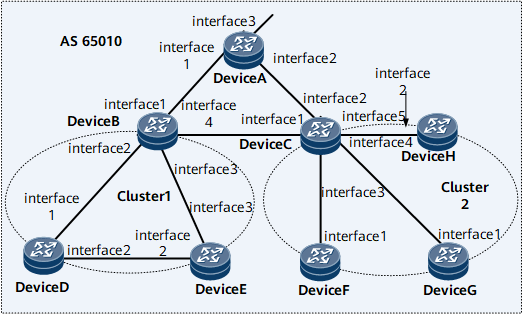
Device |
Interface |
IP Address |
Device |
Interface |
IP Address |
|---|---|---|---|---|---|
Device A |
GE 0/1/16 |
172.16.1.1/24 |
Device C |
GE 0/1/1 |
10.1.8.1/24 |
GE 0/1/0 |
10.1.1.2/24 |
GE 0/1/2 |
10.1.9.1/24 |
||
GE 0/1/8 |
10.1.3.2/24 |
Device D |
GE 0/1/0 |
10.1.4.2/24 |
|
Device B |
GE 0/1/0 |
10.1.1.1/24 |
GE 0/1/8 |
10.1.6.1/24 |
|
GE 0/1/8 |
10.1.4.1/24 |
Device E |
GE 0/1/8 |
10.1.6.2/24 |
|
GE 0/1/16 |
10.1.5.1/24 |
GE 0/1/16 |
10.1.5.2/24 |
||
GE 0/1/1 |
10.1.2.1/24 |
Device F |
GE 0/1/0 |
10.1.7.2/24 |
|
Device C |
GE 0/1/0 |
10.1.2.2/24 |
Device G |
GE 0/1/0 |
10.1.8.2/24 |
GE 0/1/8 |
10.1.3.1/24 |
Device H |
GE 0/1/8 |
10.1.9.2/24 |
|
GE 0/1/16 |
10.1.7.1/24 |
Precautions
When configuring a BGP RR, note the following rules:
If a cluster has multiple RRs, run the reflector cluster-id command to set the same cluster ID for these RRs to prevent routing loops.
The name of a peer group is case sensitive.
Configuration Roadmap
The configuration roadmap is as follows:
Configure IBGP connections between the clients and the RR, and between the non-client and the RR.
Configure Device B and Device C as RRs, specify their clients, and check routes.
Data Preparation
To complete the configuration, you need the following data:
Router IDs and AS numbers of Device A, Device B, Device C, Device D, Device E, Device F, Device G, and Device H
Cluster ID of Device B
Procedure
- Configure an IP address for each interface. For configuration details, see Configuration Files in this section.
- Configure IBGP connections between the clients and the RR, and between the non-client and the RR.
- Configure RRs.
# Configure Device B.
[~DeviceB] bgp 65010 [*DeviceB–bgp] router-id 2.2.2.2 [*DeviceB–bgp] group in_rr internal [*DeviceB–bgp] peer 10.1.4.2 group in_rr [*DeviceB–bgp] peer 10.1.5.2 group in_rr [*DeviceB–bgp] ipv4-family unicast [*DeviceB–bgp-af-ipv4] peer in_rr reflect-client [*DeviceB–bgp-af-ipv4] undo reflect between-clients [*DeviceB–bgp-af-ipv4] reflector cluster-id 1 [*DeviceB–bgp-af-ipv4] commit [~DeviceB–bgp-af-ipv4] quit
# Configure Device C.
[~DeviceC] bgp 65010 [*DeviceC-bgp] router-id 3.3.3.3 [*DeviceC-bgp] group in_rr internal [*DeviceC-bgp] peer 10.1.7.2 group in_rr [*DeviceC-bgp] peer 10.1.8.2 group in_rr [*DeviceC-bgp] peer 10.1.9.2 group in_rr [*DeviceC-bgp] ipv4-family unicast [*DeviceC-bgp-af-ipv4] peer in_rr reflect-client [*DeviceC-bgp-af-ipv4] reflector cluster-id 2 [*DeviceC-bgp-af-ipv4] commit [~DeviceC-bgp-af-ipv4] quit
# Check the routing table of Device D.
[~DeviceD] display bgp routing-table 172.16.1.0 BGP local router ID : 4.4.4.4 Local AS number : 65010 Paths: 1 available, 0 best, 0 select BGP routing table entry information of 172.16.1.0/24: From: 10.1.4.1 (2.2.2.2) Route Duration: 00h00m14s Relay IP Nexthop: 0.0.0.0 Relay IP Out-Interface: Original nexthop: 10.1.1.2 Qos information : 0x0 AS-path Nil, origin igp, MED 0, localpref 100, pref-val 0, internal, pre 255 Originator: 1.1.1.1 Cluster list: 0.0.0.1 Not advertised to any peer yet
The command output shows that Device D has learned from Device B the route advertised by Device A and that the Originator and Cluster_ID attributes of this route are displayed.
Configuration Files
Device A configuration file
# sysname DeviceA # interface GigabitEthernet0/1/0 undo shutdown ip address 10.1.1.2 255.255.255.0 # interface GigabitEthernet0/1/8 undo shutdown ip address 10.1.3.2 255.255.255.0 # interface GigabitEthernet0/1/16 undo shutdown ip address 172.16.1.1 255.255.255.0 # bgp 65010 router-id 1.1.1.1 peer 10.1.1.1 as-number 65010 peer 10.1.3.1 as-number 65010 # ipv4-family unicast undo synchronization network 172.16.1.0 255.255.255.0 peer 10.1.1.1 enable peer 10.1.3.1 enable # return
Device B configuration file
# sysname DeviceB # interface GigabitEthernet0/1/0 undo shutdown ip address 10.1.1.1 255.255.255.0 # interface GigabitEthernet0/1/8 undo shutdown ip address 10.1.4.1 255.255.255.0 # interface GigabitEthernet0/1/16 undo shutdown ip address 10.1.5.1 255.255.255.0 # interface GigabitEthernet0/1/1 undo shutdown ip address 10.1.2.1 255.255.255.0 # bgp 65010 router-id 2.2.2.2 peer 10.1.1.2 as-number 65010 peer 10.1.2.2 as-number 65010 group in_rr internal peer 10.1.4.2 as-number 65010 peer 10.1.4.2 group in_rr peer 10.1.5.2 as-number 65010 peer 10.1.5.2 group in_rr # ipv4-family unicast undo synchronization undo reflect between-clients reflector cluster-id 1 peer 10.1.1.2 enable peer 10.1.2.2 enable peer in_rr enable peer in_rr reflect-client peer 10.1.4.2 enable peer 10.1.4.2 group in_rr peer 10.1.5.2 enable peer 10.1.5.2 group in_rr # return
Device C configuration file
# sysname DeviceC # interface GigabitEthernet0/1/0 undo shutdown ip address 10.1.2.2 255.255.255.0 # interface GigabitEthernet0/1/8 undo shutdown ip address 10.1.3.1 255.255.255.0 # interface GigabitEthernet0/1/16 undo shutdown ip address 10.1.7.1 255.255.255.0 # interface GigabitEthernet0/1/1 undo shutdown ip address 10.1.8.1 255.255.255.0 # interface GigabitEthernet0/1/2 undo shutdown ip address 10.1.9.1 255.255.255.0 # bgp 65010 router-id 3.3.3.3 peer 10.1.2.1 as-number 65010 peer 10.1.3.2 as-number 65010 group in_rr internal peer 10.1.7.2 as-number 65010 peer 10.1.7.2 group in_rr peer 10.1.8.2 as-number 65010 peer 10.1.8.2 group in_rr peer 10.1.9.2 as-number 65010 peer 10.1.9.2 group in_rr # ipv4-family unicast undo synchronization reflector cluster-id 2 peer 10.1.2.1 enable peer 10.1.3.2 enable peer in_rr enable peer in_rr reflect-client peer 10.1.7.2 enable peer 10.1.7.2 group in_rr peer 10.1.8.2 enable peer 10.1.8.2 group in_rr peer 10.1.9.2 enable peer 10.1.9.2 group in_rr # return
Device D configuration file
# sysname DeviceD # interface GigabitEthernet0/1/0 undo shutdown ip address 10.1.4.2 255.255.255.0 # interface GigabitEthernet0/1/8 undo shutdown ip address 10.1.6.1 255.255.255.0 # bgp 65010 router-id 4.4.4.4 peer 10.1.4.1 as-number 65010 # ipv4-family unicast undo synchronization peer 10.1.4.1 enable # return

Configuration files of other routers are similar to the Device D configuration file.