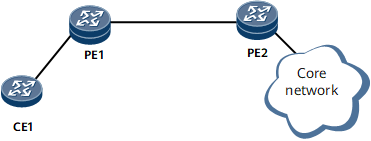Configuring BGP to Generate a Summary Default Route
You can configure BGP to generate a summary default route and then determine whether to advertise the default route to a peer by using a route policy.
Usage Scenario
On the network shown in Figure 1, a BGP-VPNv4 peer relationship is established between PE1 and PE2. In addition, an EBGP-VPN peer relationship is established between PE2 and the core network device, and another EBGP-VPN peer relationship is established between PE1 and CE1. The core network device advertises routes to PE2 through the EBGP-VPN peer relationship. PE2 then advertises the received routes to PE1 through the BGP-VPNv4 peer relationship. Upon receipt, PE1 leaks the routes to its VPN instance. A summary default route can be generated only if routes with a specific prefix exist among the leaked routes. You can configure BGP to generate a summary default route on PE1 so that PE1 matches the leaked routes against an IP prefix list and summarizes the matched routes into a default route. As a result, PE1 advertises only the summary default route to CE1. Traffic over the unmatched routes will not be diverted to PE1, thereby conserving PE1's bandwidth resources.
Pre-configuration Tasks
Before configuring BGP to generate a summary default route, configure basic BGP functions.
Procedure
- Run system-view
The system view is displayed.
- Run ip ip-prefix ip-prefix-name [ index index-number ] matchMode ipv4-address masklen [ match-network ] [ greater-equal greater-equal-value ] [ less-equal less-equal-value ]
An IPv4 prefix list is configured.
- Run bgp as-number
The BGP view is displayed.
- Run ipv4-family unicast
The BGP-IPv4 unicast address family view is displayed.
- Run aggregate default-route origin-ip-prefix ip-prefix-name [ attribute-policy attribute-policy-name ]
BGP is enabled to generate a summary default route based on an IPv4 prefix list.
- Run commit
The configuration is committed.
Verifying the Configuration
After configuring BGP to generate a summary default route, verify the configuration.
Run the display bgp routing-table [ network [ mask | mask-length ] ] command to check information about the summary default route.