Configuring IPv4 User-Side Multicast
User-side multicast enables a BRAS to identify users that have joined or left a multicast group, implementing user-based multicast service control and management.
Usage Scenario
Conventional multicast cannot well support IPTV services on networks because it cannot identify users. Carriers need to have user-side multicast supported to identify users for better management. With user-side multicast, the BRAS can identify users in a multicast group and implement refined user service control and management.
Pre-configuration Tasks
Before configuring user-side multicast, complete the tasks shown in Figure 1. For configuration details, see Table 1.
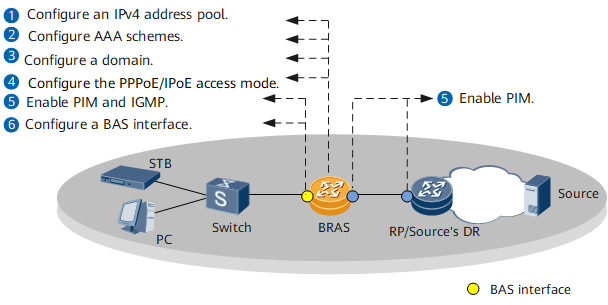
Item |
Description |
|---|---|
|
Configure an IPv4 Address Pool to Assign IP Addresses to Online Users. |
|
Configure Authentication, Authorization and Accounting (AAA) schemes. |
|
Configure a Domain to Manage Online Users. |
|
Configure the PPPoE or IPoE access mode. |
|
Configure basic multicast functions. |
|
Configure a BAS interface. |
Procedure
- Run system-view
The system view is displayed.
- Run interface ifname
The interface or sub-interface view is displayed.
The interface can be a main, a common sub-interface, or a QinQ sub-interface.
- Run bas
A BAS interface is created, and the BAS interface view is displayed.
- (Optional) Run igmp report loose check
The device is configured not to check the source MAC address and IP address of a received IGMP Report message.
- Configure a multicast replication mode.
To use multicast replication by interface + VLAN, run the multicast copy by-vlan command.
In a scenario where multiple users order a multicast program through the same interface and VLAN and IGMP snooping is enabled on the downstream Layer 2 device, after multicast replication by interface + VLAN is configured, the BRAS replicates only one copy of a multicast traffic flow for the downstream Layer 2 device. Then, the downstream Layer 2 device replicates multicast data packets as needed. This replication mode therefore reduces the burden on the BRAS and the bandwidth consumption. This mode applies to scenarios where user packets carry VLAN tags and inter-VLAN traffic forwarding is not needed.
To use multicast replication by user (session), run the multicast copy by-session command.
In a scenario where the downstream Layer 2 device does not support IGMP snooping, after multicast replication by user is configured, the BRAS replicates multicast packets for each authenticated user. This mode prevents the BRAS from replicating multicast packets for users who fail to be authenticated, thus implementing refined user service control and management.
To use multicast replication by multicast VLAN, perform the following steps:
Run the quit command to return to the main or sub-interface view.
Run the multicast user-aggregation vlan vlan-id command to configure multicast replication by multicast VLAN.
This replication mode applies to scenarios where users have joined multicast VLANs. In this mode, the BRAS replicates multicast packets based on multicast VLANs, and the downstream Layer 2 device replicates multicast packets based on user VLANs. For users who go online through the same interface and join the same multicast program, the BRAS replicates only one copy of a multicast traffic flow to the downstream Layer 2 device, irrespective of whether the users belong to the same VLAN. The downstream Layer 2 device then replicates multicast packets based on user VLANs. This replication mode reduces the burden on the BRAS and the bandwidth consumption. This mode applies to scenarios where user packets carry VLAN tags and inter-VLAN traffic forwarding is needed.

If all of the preceding multicast replication modes are configured, their priorities are as follows in descending order: replication by interface + VLAN, replication by user, replication by multicast VLAN, and replication by interface.
- Run commit
The configuration is committed.
Checking the Configurations
Run the following commands to check statistics about IGMP messages:
Run the display igmp statistics all-user command to check statistics about IGMP messages of all users.
Run the display igmp-snooping bas invalid-packet command to check statistics about invalid IGMP messages on BAS interfaces.
Run the following command to check information about users and the multicast programs they join:
Run the display multicast user-id UserIdValue command to check information about multicast programs that a specified user joins on a BAS interface.
Run the display multicast group-ip command to check information about users of a specified multicast group.
Run the display multicast user-info command to check information about the users and the multicast programs they join on a specified interface or interface board.
Run the display igmp-snooping bas port-info command to check information about programs and their users on a BAS interface.
Run the display igmp-snooping bas group-info command to check information about multicast groups that a specified user joins on a BAS interface.
Run the following commands to check Protocol Independent Multicast (PIM) entries and multicast routing entries:
Run the display pim routing-table command to check information about PIM routing entries.
Run the display multicast routing-table command to check information about multicast routing entries.





