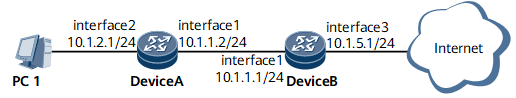Example for Configuring a Device to Obtain Forwarded Packet Headers
This section provides an example for configuring a device to obtain forwarded packet headers.
Networking Requirements
As shown in Figure 1, PC1 accesses the Internet over Device A and Device B. Video quality on PC1 deteriorates, which may be caused by a fault that occurred on Device B. To find out the reason why video quality deteriorates, configure Device A to obtain packet headers forwarded by Device B to the inbound interface GE 0/1/0 of Device A.
Configuration Roadmap
The configuration roadmap is as follows:
Configure an access control list (ACL) rule.
Configure Device A to obtain forwarded packet headers.
Data Preparation
To complete the configuration, you need the following data:
- Interface IP addresses
- ACL number
- Packet header obtaining timeout time, number of obtained packet headers, and packet header obtaining file name
Procedure
- Configure interface IP addresses and routing protocol. The configuration details are not provided.
- Configure an ACL rule.
<DeviceA> system-view [DeviceA] acl number 2001 [DeviceA-acl4-basic-2001] rule permit source 10.1.1.1 0.0.0.0 [DeviceA-acl4-basic-2001] commit [DeviceA-acl4-basic-2001] quit [DeviceA] quit
- Configure Device A to obtain forwarded packet headers.
<DeviceA> capture-packet forwarding interface gigabitethernet 0/1/0 inbound acl 2001 time-out 3600 packet-len 62 packet-num 900
- View the configuration and the packet header obtaining file.
# View the configuration.
<DeviceA> display capture-packet config-state Capture-Packet Index 1 Type : forwarding Interface : GigabitEthernet Direction : inbound ACL : 2001 File Name : cfcard:/capture_fwd_GigabitEthernet3.0.0_2012-05-03-14-25-42.cap Time-out : 3600 seconds Packet-num : 900 Packet-len : 62 BufferOnly : disabled# View the packet header obtaining file.
<DeviceA> display capture-packet file cfcard:/capture_fwd_GigabitEthernet3.0.0_2012-05-03-14-25-42.cap a1 b2 c3 d4 00 02 00 04 00 00 00 00 00 00 00 00 00 00 ff ff 00 00 00 09 4d 10 36 db 00 0a d5 81 00 00 00 0c 00 00 00 0c ff 03 c0 21 09 9d 00 08 8a 8c bc c3 4d 10 36 db 00 0a d6 ae
Configuration Files
Device A configuration file
# sysname DeviceA # acl number 2001 rule 5 permit source 10.1.1.1 0 # interface GigabitEthernet0/1/0 undo shutdown ip address 10.1.1.2 255.255.255.0 # interface GigabitEthernet0/1/1 undo shutdown ip address 10.1.2.1 255.255.255.0 # ospf 1 area 0.0.0.0 network 10.1.1.0 0.0.0.255 network 10.1.2.0 0.0.0.255 # return
Device B configuration file
# sysname DeviceB # interface GigabitEthernet0/1/0 undo shutdown ip address 10.1.1.1 255.255.255.0 # interface GigabitEthernet0/1/2 undo shutdown ip address 10.1.5.1 255.255.255.0 # ospf 1 area 0.0.0.0 network 10.1.1.0 0.0.0.255 network 10.1.5.0 0.0.0.255 # return