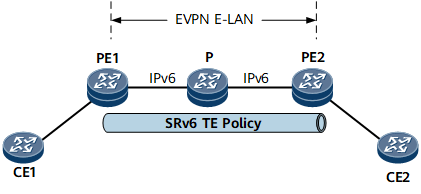This section describes how to configure EVPN VPLS over SRv6 TE Policy so that EVPN VPLSs can be carried over SRv6 TE Policies.
Usage Scenario
EVPN VPLS uses the EVPN E-LAN model to carry MP2MP VPLSs. EVPN VPLS over SRv6 TE Policy uses public SRv6 TE Policies to carry EVPN VPLSs. As shown in Figure 1, PE1 and PE2 communicate through an IPv6 public network. An SRv6 TE Policy is deployed on the network to carry EVPN VPLSs.
Figure 1 EVPN VPLS over SRv6 TE Policy networking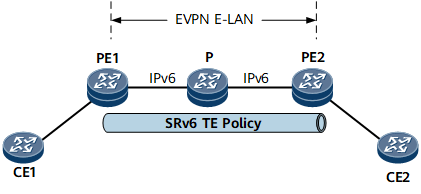
Pre-configuration Tasks
Before configuring EVPN VPLS over SRv6 TE Policy, complete the following tasks:
Procedure
- Establish a BGP EVPN peer relationship between PEs.
- Run system-view
The system view is displayed.
- Run bgp { as-number-plain | as-number-dot }
The BGP view is displayed.
- (Optional) Run router-id ipv4-address
A BGP router ID is configured.
- Run peer ipv6-address as-number { as-number-plain | as-number-dot }
The remote PE is configured as a peer.
- Run peer ipv6-address connect-interface loopback interface-number
The interface on which a TCP connection to the specified BGP peer is established is specified.
- Run l2vpn-family evpn
The BGP EVPN address family view is displayed.
- Run peer ipv6-address enable
The device is enabled to exchange EVPN routes with the specified peer.
- Run peer { ipv6-address | group-name } advertise encap-type srv6
The device is enabled to send EVPN routes carrying SRv6-encapsulated attributes to the specified peer or peer group.
- Run quit
Exit the BGP EVPN address family view.
- Run quit
Exit the BGP view.
- Run commit
The configuration is committed.
- On each PE, configure EVPN VPLSs to recurse to an SRv6 TE Policy.
- (Optional) Run evpn srv6 next-header-field { 59 | 143 }
A value is set for the Next Header field in an SRv6 extension header.
If the value is 59 in earlier versions, you can perform this step to change the value to 59 to ensure compatibility with the earlier versions.
- Run segment-routing ipv6
SRv6 is enabled, and the SRv6 view is displayed.
- Run encapsulation source-address ipv6-address [ ip-ttl ttl-value ]
A source address is specified for SRv6 EVPN encapsulation.
- Run locator locator-name [ ipv6-prefix ipv6-address prefix-length [ static static-length | args args-length ] * ]
An SRv6 locator is configured.
- (Optional) Run opcode func-opcode end-dt2m bridge-domain bd-id
A static End.DT2M SID operation code (opcode) is configured.
Perform this step if a static locator is configured using the static static-length parameter. End.DT2M SIDs are used for BUM traffic forwarding through VPLS.
- (Optional) Run opcode func-opcode { end-dt2u | end-dt2ul } bridge-domain bd-id
Static End.DT2U and End.DT2UL SID opcodes are configured.
Perform this step if a static locator is configured using the static static-length parameter. End.DT2U SIDs are used for the forwarding of known unicast traffic through VPLS. In dual-homing scenarios, an End.DT2UL SID opcode needs to be specified for the bypass path to prevent traffic loops between PEs.
- Run quit
Exit the SRv6 locator view.
- Run quit
Exit the SRv6 view.
- Run isis [ process-id ]
The IS-IS view is displayed.
- Run segment-routing ipv6 locator locator-name [ auto-sid-disable ]
IS-IS SRv6 is enabled.
In this command, the value of locator-name must be the same as that configured using locator locator-name [ ipv6-prefix ipv6-address prefix-length [ static static-length | args args-length ] * ]. If a separate locator is configured for each of BUM traffic and known unicast traffic of EVPN VPLS services, you need to run this command once for each locator for IS-IS to advertise them both.
- Run quit
Exit the IS-IS view.
- Run evpn vpn-instance vpn-instance-name bd-mode
The view of the EVPN instance that works in BD mode is displayed.
- Run segment-routing ipv6 locator locator-name [ unicast-locator unicast-locator-name ]
The device is enabled to add SIDs to EVPN routes to be advertised.
For the command:
locator-name must be set to an End.DT2M SID, with the args parameter specified. unicast-locator-name must be set to an End.DT2U or End.DT2UL SID, without having the args parameter specified. If the locator-name and unicast-locator-name parameters are both required, you need to run the locator locator-name [ ipv6-prefix ipv6-address prefix-length [ static static-length | args args-length ] * ] command to create two corresponding locators before setting the two parameters.
In EVPN VPLS dual-homing scenarios, the args parameter is used to stitch ESI labels for End.DT2M SIDs only, which causes a waste of End.DT2U SIDs. In this case, you can separately configure a locator for End.DT2U SIDs and another locator for End.DT2M SIDs. The former locator does not require the args parameter to be specified. The two locators can then be bound to the same EVPN instance to conserve SIDs.
If static SIDs are configured for the locator specified using locator-name or unicast-locator-name, use the static SIDs. Otherwise, use dynamically allocated SIDs.
- Run segment-routing ipv6 traffic-engineer [ best-effort ]
The function to recurse EVPN VPLSs to SRv6 TE Policies is enabled.
If an SRv6 BE path exists on the network, you can set the best-effort parameter, allowing the SRv6 BE path to function as a best-effort path in the case of an SRv6 TE Policy fault.
- (Optional) Run default-color color-value
The default color value is specified for the EVPN service to recurse to an SRv6 TE Policy.
If a remote EVPN route without carrying the Color Extended Community is leaked to a local EVPN instance, the default color value is used for the recursion.
- Run quit
Return to the system view.
- Run commit
The configuration is committed.
Verifying the Configuration
After configuring EVPN VPLS over SRv6 TE Policy, verify the configuration.
- Run the display bgp evpn { all | route-distinguisher route-distinguisher | vpn-instance vpn-instance-name } routing-table [ { ad-route | es-route | inclusive-route | mac-route | prefix-route } prefix ] command to check BGP EVPN route information. The command output shows that the value of Relay Tunnel Out-Interface is SRv6 TE Policy.
- Run the display evpn vpn-instance [ name vpn-instance-name ] tunnel-info command to check information about the tunnel associated with a specified EVPN instance.
- Run the display evpn vpn-instance name vpn-instance-name tunnel-info nexthop nexthopIpv6Addr command to check information about the tunnel that is associated with a specified EVPN instance and matches a specified next hop.