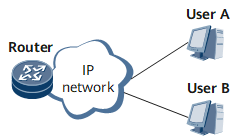Example for Multiple Users to Configure Different Services in Two-Phase Validation Mode
This section provides an example for multiple users to configure different services on a router.
Networking Requirements
As shown inFigure 1, both user A and user B log in to the router. User A and user B configure different services on the router.
The configurations committed by user A and user B both take effect.
Configuration Roadmap
The configuration roadmap is as follows:
Simulate a situation in which user A and user B configure different services.
Simulate a situation in which user A commits the configuration.
Simulate a situation in which user B commits the configuration.
Procedure
- Simulate a situation in which user A and user B configure different services.
Simulate a situation in which user A sets the IP address of GigabitEthernet 0/1/4 to 10.1.1.1 on the router.
<HUAWEI> system-view [~HUAWEI] interface GigabitEthernet 0/1/4 [~HUAWEI-GigabitEthernet0/1/4] ip address 10.1.1.1 24
Simulate a situation in which user B enables the FTP server function.
<HUAWEI> system-view [~HUAWEI] ftp server enable
- Simulate a situation in which user A commits the configuration.
[*HUAWEI-GigabitEthernet0/1/4] commit
- Simulate a situation in which user B commits the configuration.
[*HUAWEI-GigabitEthernet0/1/4] commit
The following command output indicates that the configuration committed by user B has been added to the configuration file.
<HUAWEI> display current-configuration # ftp server enable # interface GigabitEthernet0/1/4 undo shutdown ip address 10.1.1.1 255.255.255.0