Example for Configuring a DCI Scenario with a VLAN Base Accessing an MPLS EVPN IRB (Using EVPN-MPLS as the Bearer and PE as a GW)
The underlay VLAN access to DCI uses different cloud management platforms, and an Ethernet sub-interface is associated with a VLAN to access the DCI backbone network, with integrated deployment of DCI-PEs and DC-GWs (DCI-PE1-GW1 and DCI-PE2-GW2). A BGP EVPN peer relationship is established between the DCI-PE-GWs.
Networking Requirements
A DC-GW and a DCI-PE are the same device, which is directly connected to a DC device. On the network shown in Figure 1, a DC-PE-GW functions as both a DC-GW and a DCI-PE. The DC-PE-GW is connected to the P on the DCI backbone network on one side and directly connected to a DC device on the other side. A VXLAN tunnel is established in each DC to implement intra-DC VM communication. To implement inter-DC VM communication, create L3VPN instances and EVPN instances on the DCI-PE-GWs and establish a BGP EVPN peer relationship between the DCI-PE-GWs.

Interface 1, interface 2, and sub-interface 1.1 in this example represent GE 0/1/0, GE 0/1/8, and GE 0/1/0.1, respectively.
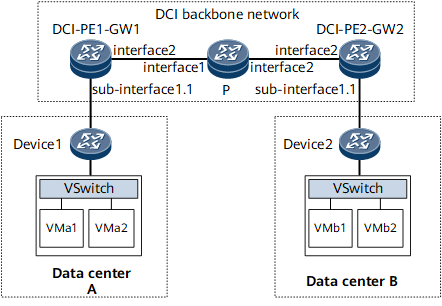
Device Name |
Interface Name |
IP Address and Mask |
|---|---|---|
DCI-PE1-GW1 |
GE 0/1/0.1 |
- |
GE 0/1/8 |
192.168.1.1/24 |
|
Loopback 1 |
1.1.1.1/32 |
|
P |
GE 0/1/0 |
192.168.1.2/24 |
GE 0/1/8 |
192.168.10.1/24 |
|
Loopback1 |
2.2.2.2/32 |
|
DCI-PE2-GW2 |
GE 0/1/0.1 |
- |
GE 0/1/8 |
192.168.10.2/24 |
|
Loopback1 |
3.3.3.3/32 |
Configuration Roadmap
The configuration roadmap is as follows:
Configure OSPF on the DCI backbone network to implement communication between DCI-PEs.
Configure an MPLS TE tunnel on the DCI backbone network.
Configure a VPN instance on each DCI-PE-GW and apply a tunnel policy to the VPN instance.
Create a VBDIF interface on each DCI-PE-GW and bind the VPN instance to the VBDIF interface.
Configure each DCI-PE-GW to advertise IP prefix routes.
Configure an EVPN instance on each DCI-PE-GW and establish a BGP EVPN peer relationship between the DCI-PE-GWs, and configure each DCI-PE-GW to advertise IRB routes.
Configure a source address on each DCI-PE-GW.
Data Preparation
To complete the configuration, you need the following data:
MPLS LSR IDs of the DCI-PE-GWs and P
RD of a VPN instance
Import and export VPN targets of the VPN instance
Procedure
- Assign an IP address to each node interface, including the loopback interfaces.
For configuration details, see Configuration Files in this section.
- Configure an IGP on the DCI backbone network. OSPF is used in this example.
For configuration details, see Configuration Files in this section.
- Configure an MPLS TE tunnel on the DCI backbone network.
For configuration details, see Configuration Files in this section.
- Configure a VPN instance on each DCI-PE-GW and apply a tunnel policy to the VPN instance.
# Configure DCI-PE1-GW1.
[~DCI-PE1-GW1] tunnel-policy te-lsp1 [*DCI-PE1-GW1-tunnel-policy-te-lsp1] tunnel select-seq cr-lsp load-balance-number 1 [*DCI-PE1-GW1-tunnel-policy-te-lsp1] quit [*DCI-PE1-GW1] ip vpn-instance vpn1 [*DCI-PE1-GW1-vpn-instance-vpn1] ipv4-family [*DCI-PE1-GW1-vpn-instance-vpn1-af-ipv4] route-distinguisher 11:11 [*DCI-PE1-GW1-vpn-instance-vpn1-af-ipv4] tnl-policy te-lsp1 evpn [*DCI-PE1-GW1-vpn-instance-vpn1-af-ipv4] vpn-target 11:1 both evpn [*DCI-PE1-GW1-vpn-instance-vpn1-af-ipv4] evpn mpls routing-enable [*DCI-PE1-GW1-vpn-instance-vpn1-af-ipv4] quit [*DCI-PE1-GW1-vpn-instance-vpn1] quit [*DCI-PE1-GW1] commit
# Configure DCI-PE2-GW2.
[~DCI-PE2-GW2] tunnel-policy te-lsp1 [*DCI-PE2-GW2-tunnel-policy-te-lsp1] tunnel select-seq cr-lsp load-balance-number 1 [*DCI-PE2-GW2-tunnel-policy-te-lsp1] quit [*DCI-PE2-GW2] ip vpn-instance vpn1 [*DCI-PE2-GW2-vpn-instance-vpn1] ipv4-family [*DCI-PE2-GW2-vpn-instance-vpn1-af-ipv4] route-distinguisher 11:11 [*DCI-PE2-GW2-vpn-instance-vpn1-af-ipv4] tnl-policy te-lsp1 evpn [*DCI-PE2-GW2-vpn-instance-vpn1-af-ipv4] vpn-target 11:1 both evpn [*DCI-PE2-GW2-vpn-instance-vpn1-af-ipv4] evpn mpls routing-enable [*DCI-PE2-GW2-vpn-instance-vpn1-af-ipv4] quit [*DCI-PE2-GW2-vpn-instance-vpn1] quit [*DCI-PE2-GW2] commit
- Configure each DCI-PE-GW to advertise IP prefix routes.
# Configure DCI-PE1-GW1.
[~DCI-PE1-GW1] bgp 100 [*DCI-PE1-GW1-bgp] ipv4-family vpn-instance vpn1 [*DCI-PE1-GW1-bgp-vpn1] import-route direct [*DCI-PE1-GW1-bgp-vpn1] advertise l2vpn evpn [*DCI-PE1-GW1-bgp-vpn1] quit [*DCI-PE1-GW1] commit
# Configure DCI-PE2-GW2.
[~DCI-PE2-GW2] bgp 100 [*DCI-PE2-GW2-bgp] ipv4-family vpn-instance vpn1 [*DCI-PE2-GW2-bgp-vpn1] import-route direct [*DCI-PE2-GW2-bgp-vpn1] advertise l2vpn evpn [*DCI-PE2-GW2-bgp-vpn1] quit [*DCI-PE2-GW2] commit
- Configure an EVPN instance on each DCI-PE-GW and establish a BGP EVPN peer relationship between the DCI-PE-GWs, and configure each DCI-PE-GW to advertise IRB routes.
# Configure DCI-PE1-GW1.
[~DCI-PE1-GW1] evpn vpn-instance evrf1 bd-mode [*DCI-PE1-GW1-evpn-instance-evrf1] route-distinguisher 10:1 [*DCI-PE1-GW1-evpn-instance-evrf1] vpn-target 11:1 [*DCI-PE1-GW1-evpn-instance-evrf1] tnl-policy te-lsp1 [*DCI-PE1-GW1-evpn-instance-evrf1] quit [*DCI-PE1-GW1] bridge-domain 10 [*DCI-PE1-GW1-bd10] evpn binding vpn-instance evrf1 [*DCI-PE1-GW1-bd10] quit [*DCI-PE1-GW1] bgp 100 [*DCI-PE1-GW1-bgp] peer 3.3.3.3 as-number 100 [*DCI-PE1-GW1-bgp] peer 3.3.3.3 connect-interface loopback 1 [*DCI-PE1-GW1-bgp] l2vpn-family evpn [*DCI-PE1-GW1-bgp-af-evpn] peer 3.3.3.3 enable [*DCI-PE1-GW1-bgp-af-evpn] peer 3.3.3.3 advertise irb [*DCI-PE1-GW1-bgp-af-evpn] quit [*DCI-PE1-GW1-bgp] quit [*DCI-PE1-GW1] commit
# Configure DCI-PE2-GW2.
[~DCI-PE2-GW2] evpn vpn-instance evrf1 bd-mode [*DCI-PE2-GW2-evpn-instance-evrf1] route-distinguisher 10:1 [*DCI-PE2-GW2-evpn-instance-evrf1] vpn-target 11:1 [*DCI-PE2-GW1-evpn-instance-evrf1] tnl-policy te-lsp1 [*DCI-PE2-GW2-evpn-instance-evrf1] quit [*DCI-PE2-GW2] bridge-domain 10 [*DCI-PE2-GW2-bd10] evpn binding vpn-instance evrf1 [*DCI-PE2-GW2-bd10] quit [*DCI-PE2-GW2] bgp 100 [*DCI-PE2-GW2-bgp] peer 1.1.1.1 as-number 100 [*DCI-PE2-GW2-bgp] peer 1.1.1.1 connect-interface loopback 1 [*DCI-PE2-GW2-bgp] l2vpn-family evpn [*DCI-PE2-GW2-bgp-af-evpn] peer 1.1.1.1 enable [*DCI-PE2-GW2-bgp-af-evpn] peer 1.1.1.1 advertise irb [*DCI-PE2-GW2-bgp-af-evpn] quit [*DCI-PE2-GW2-bgp] quit [*DCI-PE2-GW2] commit
- Create a VBDIF interface on each DCI-PE-GW.
# Configure DCI-PE1-GW1.
[~DCI-PE1-GW1] interface gigabitethernet 0/1/0.1 mode l2 [*DCI-PE1-GW1-GigabitEthernet0/1/0.1] encapsulation dot1q vid 10 [*DCI-PE1-GW1-GigabitEthernet0/1/0.1] rewrite pop single [*DCI-PE1-GW1-GigabitEthernet0/1/0.1] bridge-domain 10 [*DCI-PE1-GW1-GigabitEthernet0/1/0.1] quit [*DCI-PE1-GW1] interface Vbdif10 [*DCI-PE1-GW1-Vbdif10] ip binding vpn-instance vpn1 [*DCI-PE1-GW1-Vbdif10] ip address 10.1.1.1 255.255.255.0 [*DCI-PE1-GW1-Vbdif10] arp collect host enable [*DCI-PE1-GW1-Vbdif10] quit [*DCI-PE1-GW1] commit
# Configure DCI-PE2-GW2.
[~DCI-PE2-GW2] interface gigabitethernet 0/1/0.1 mode l2 [*DCI-PE2-GW2-GigabitEthernet0/1/0.1] encapsulation dot1q vid 10 [*DCI-PE2-GW2-GigabitEthernet0/1/0.1] rewrite pop single [*DCI-PE2-GW2-GigabitEthernet0/1/0.1] bridge-domain 10 [*DCI-PE2-GW2-GigabitEthernet0/1/0.1] quit [*DCI-PE2-GW2] interface Vbdif10 [*DCI-PE2-GW2-Vbdif10] ip binding vpn-instance vpn1 [*DCI-PE2-GW2-Vbdif10] ip address 10.2.1.1 255.255.255.0 [*DCI-PE2-GW2-Vbdif10] arp collect host enable [*DCI-PE2-GW2-Vbdif10] quit [*DCI-PE2-GW2] commit
- Configure a source address on each DCI-PE-GW.
# Configure DCI-PE-GW1.
[~DCI-PE-GW1] evpn source-address 1.1.1.1 [*DCI-PE-GW1] commit
# Configure DCI-PE-GW2.
[~DCI-PE-GW2] evpn source-address 3.3.3.3 [*DCI-PE-GW2] commit
- Verify the configuration.
Run the display bgp evpn all routing-table command on a DCI-PE-GW. The command output shows EVPN IRB routes received from the connected DCI-PE-GW and the remote DCI-PE-GW. The following uses the command output on DCI-PE1-GW1 as an example.
[~DCI-PE1-GW1] display bgp evpn all routing-table Local AS number : 100 BGP Local router ID is 192.168.1.1 Status codes: * - valid, > - best, d - damped, x - best external, a - add path, h - history, i - internal, s - suppressed, S - Stale Origin : i - IGP, e - EGP, ? - incomplete EVPN address family: Number of Mac Routes: 4 Route Distinguisher: 10:1 Network(EthTagId/MacAddrLen/MacAddr/IpAddrLen/IpAddr) NextHop *>i 0:48:00e0-fc12-3456:0:0.0.0.0 3.3.3.3 *>i 0:48:00e0-fc12-3456:32:20.1.1.1 3.3.3.3 *> 0:48:00e0-fc12-7890:0:0.0.0.0 0.0.0.0 *> 0:48:00e0-fc12-7890:32:10.1.1.1 0.0.0.0 EVPN-Instance evrf1: Number of Mac Routes: 4 Network(EthTagId/MacAddrLen/MacAddr/IpAddrLen/IpAddr) NextHop *>i 0:48:00e0-fc12-3456:0:0.0.0.0 3.3.3.3 *>i 0:48:00e0-fc12-3456:32:20.1.1.1 3.3.3.3 *> 0:48:00e0-fc12-7890:0:0.0.0.0 0.0.0.0 *> 0:48:00e0-fc12-7890:32:10.1.1.1 0.0.0.0 EVPN address family: Number of Inclusive Multicast Routes: 2 Route Distinguisher: 10:1 Network(EthTagId/IpAddrLen/OriginalIp) NextHop *> 0:32:1.1.1.1 127.0.0.1 *>i 0:32:3.3.3.3 3.3.3.3 EVPN-Instance evrf1: Number of Inclusive Multicast Routes: 2 Network(EthTagId/IpAddrLen/OriginalIp) NextHop *> 0:32:1.1.1.1 127.0.0.1 *>i 0:32:3.3.3.3 3.3.3.3 EVPN address family: Number of Ip Prefix Routes: 2 Route Distinguisher: 11:11 Network(EthTagId/IpPrefix/IpPrefixLen) NextHop *> 0:10.1.1.0:24 0.0.0.0 *>i 0:10.2.1.0:24 3.3.3.3Run the display ip routing-table vpn-instance command on a DC-PE-GW. The command output shows the VPN routes received from the remote DC-PE-GW. The following uses the command output on DCI-PE1-GW1 as an example.
[~DCI-PE1-GW1] display ip routing-table vpn-instance vpn1 Route Flags: R - relay, D - download to fib, T - to vpn-instance, B - black hole route ------------------------------------------------------------------------------ Routing Table : vpn1 Destinations : 7 Routes : 7 Destination/Mask Proto Pre Cost Flags NextHop Interface 10.1.1.0/24 Direct 0 0 D 10.1.1.1 Vbdif10 10.1.1.1/32 Direct 0 0 D 127.0.0.1 Vbdif10 10.1.1.255/32 Direct 0 0 D 127.0.0.1 Vbdif10 10.2.1.0/24 IBGP 255 0 RD 3.3.3.3 Tunnel1 10.2.1.1/32 IBGP 255 0 RD 3.3.3.3 Tunnel1 127.0.0.0/8 Direct 0 0 D 127.0.0.1 InLoopBack0 255.255.255.255/32 Direct 0 0 D 127.0.0.1 InLoopBack0
Configuration Files
DCI-PE1-GW1 configuration file
# sysname DCI-PE1-GW1 # evpn vpn-instance evrf1 bd-mode route-distinguisher 10:1 tnl-policy te-lsp1 vpn-target 11:1 export-extcommunity vpn-target 11:1 import-extcommunity # ip vpn-instance vpn1 ipv4-family route-distinguisher 11:11 apply-label per-instance vpn-target 11:1 export-extcommunity evpn vpn-target 11:1 import-extcommunity evpn tnl-policy te-lsp1 evpn evpn mpls routing-enable # mpls lsr-id 1.1.1.1 # mpls mpls te mpls rsvp-te mpls te cspf # bridge-domain 10 evpn binding vpn-instance evrf1 # interface Vbdif10 ip binding vpn-instance vpn1 ip address 10.1.1.1 255.255.255.0 arp collect host enable # interface GigabitEthernet0/1/0 undo shutdown # interface GigabitEthernet0/1/0.1 mode l2 encapsulation dot1q vid 10 rewrite pop single bridge-domain 10 # interface GigabitEthernet0/1/8 undo shutdown ip address 192.168.1.1 255.255.255.0 mpls mpls te mpls rsvp-te # interface LoopBack1 ip address 1.1.1.1 255.255.255.255 # interface Tunnel1 ip address unnumbered interface LoopBack1 tunnel-protocol mpls te destination 3.3.3.3 mpls te tunnel-id 100 # bgp 100 peer 3.3.3.3 as-number 100 peer 3.3.3.3 connect-interface LoopBack1 # ipv4-family unicast undo synchronization peer 3.3.3.3 enable # ipv4-family vpn-instance vpn1 import-route direct advertise l2vpn evpn # l2vpn-family evpn undo policy vpn-target peer 3.3.3.3 enable peer 3.3.3.3 advertise irb # ospf 1 opaque-capability enable area 0.0.0.0 network 1.1.1.1 0.0.0.0 network 192.168.1.0 0.0.0.255 mpls-te enable # tunnel-policy te-lsp1 tunnel select-seq cr-lsp load-balance-number 1 # evpn source-address 1.1.1.1 # return
P configuration file
# sysname P # mpls lsr-id 2.2.2.2 # mpls mpls te mpls rsvp-te mpls te cspf # interface GigabitEthernet0/1/0 undo shutdown ip address 192.168.1.2 255.255.255.0 mpls mpls te mpls rsvp-te # interface GigabitEthernet0/1/8 undo shutdown ip address 192.168.10.1 255.255.255.0 mpls mpls te mpls rsvp-te # interface LoopBack1 ip address 2.2.2.2 255.255.255.255 # ospf 1 opaque-capability enable area 0.0.0.0 network 2.2.2.2 0.0.0.0 network 192.168.1.0 0.0.0.255 network 192.168.10.0 0.0.0.255 mpls-te enable # return
DCI-PE2-GW2 configuration file
# sysname DCI-PE2-GW2 # evpn vpn-instance evrf1 bd-mode route-distinguisher 10:1 tnl-policy te-lsp1 vpn-target 11:1 export-extcommunity vpn-target 11:1 import-extcommunity # ip vpn-instance vpn1 ipv4-family route-distinguisher 11:11 apply-label per-instance vpn-target 11:1 export-extcommunity evpn vpn-target 11:1 import-extcommunity evpn tnl-policy te-lsp1 evpn evpn mpls routing-enable # mpls lsr-id 3.3.3.3 # mpls mpls te mpls rsvp-te mpls te cspf # bridge-domain 10 evpn binding vpn-instance evrf1 # interface Vbdif10 ip binding vpn-instance vpn1 ip address 10.2.1.1 255.255.255.0 arp collect host enable # interface GigabitEthernet0/1/0 undo shutdown # interface GigabitEthernet0/1/0.1 mode l2 encapsulation dot1q vid 10 rewrite pop single bridge-domain 10 # interface GigabitEthernet0/1/8 undo shutdown ip address 192.168.10.2 255.255.255.0 mpls mpls te mpls rsvp-te # interface LoopBack1 ip address 3.3.3.3 255.255.255.255 # interface Tunnel1 ip address unnumbered interface LoopBack1 tunnel-protocol mpls te destination 1.1.1.1 mpls te tunnel-id 100 # bgp 100 peer 1.1.1.1 as-number 100 peer 1.1.1.1 connect-interface LoopBack1 # ipv4-family unicast undo synchronization peer 1.1.1.1 enable # ipv4-family vpn-instance vpn1 import-route direct advertise l2vpn evpn # l2vpn-family evpn undo policy vpn-target peer 1.1.1.1 enable peer 1.1.1.1 advertise irb # ospf 1 opaque-capability enable area 0.0.0.0 network 3.3.3.3 0.0.0.0 network 192.168.10.0 0.0.0.255 mpls-te enable # tunnel-policy te-lsp1 tunnel select-seq cr-lsp load-balance-number 1 # evpn source-address 3.3.3.3 # return
Device 1 configuration file
See the configuration file of a DC device.
Device 2 configuration file
See the configuration file of a DC device.