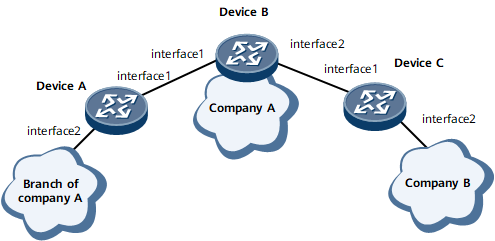Example for Configuring GVRP
Networking Requirements
In Figure 1, company A, a branch of company A, and company B are connected using switches. The branch of company A wants to communicate with the headquarters (company A) through Device A and Device B. Company A users in VLANs 101 to 200 want to communicate with company B users in the same VLANs through Device B and Device C. To meet these requirements, GVRP must be enabled to implement dynamic VLAN registration.
Configuration Roadmap
The configuration roadmap is as follows:
Enable GVRP to implement dynamic VLAN registration.
Configure GVRP on all company A switches. Set the GVRP registration mode to Normal for the interfaces of company A switches.
Configure GVRP on all company B switches. Set the GVRP registration mode to Fixed for the interfaces connecting to company A so that only packets in the VLANs to which company B belongs can pass.
Procedure
- Configure Device A.
# Enable GVRP globally.
<HUAWEI> system-view [~HUAWEI] sysname DeviceA [*Device] commit [~DeviceA] gvrp [*DeviceA] commit
# Configure interfaces as trunk interfaces and allow packets in all VLANs to pass.
[~DeviceA] interface gigabitethernet 0/1/1 [~DeviceA-GigabitEthernet0/1/1] port link-type trunk [*DeviceA-GigabitEthernet0/1/1] port trunk allow-pass vlan all [*DeviceA-GigabitEthernet0/1/1] commit [~DeviceA-GigabitEthernet0/1/1] quit [~DeviceA] interface gigabitethernet 0/1/2 [~DeviceA-GigabitEthernet0/1/2] port link-type trunk [*DeviceA-GigabitEthernet0/1/2] port trunk allow-pass vlan all [*DeviceA-GigabitEthernet0/1/2] commit [~DeviceA-GigabitEthernet0/1/2] quit
# Enable GVRP on interfaces and set GVRP registration modes for the interfaces.
[~DeviceA] interface gigabitethernet 0/1/1 [~DeviceA-GigabitEthernet0/1/1] gvrp [*DeviceA-GigabitEthernet0/1/1] gvrp registration normal [*DeviceA-GigabitEthernet0/1/1] commit [~DeviceA-GigabitEthernet0/1/1] quit [~DeviceA] gigabitethernet 0/1/2 [~DeviceA-GigabitEthernet0/1/2] gvrp [*DeviceA-GigabitEthernet0/1/2] gvrp registration normal [*DeviceA-GigabitEthernet0/1/2] commit [~DeviceA-GigabitEthernet0/1/2] quit
- Configure Device B.
# Enable GVRP globally.
<HUAWEI> system-view [~HUAWEI] sysname DeviceB [*Device] commit [~DeviceB] gvrp [*DeviceB] commit
# Configure interfaces as trunk interfaces and allow packets in all VLANs to pass.
[~DeviceB] interface gigabitethernet 0/1/1 [~DeviceB-GigabitEthernet0/1/1] port link-type trunk [*DeviceB-GigabitEthernet0/1/1] port trunk allow-pass vlan all [*DeviceB-GigabitEthernet0/1/1] commit [~DeviceB-GigabitEthernet0/1/1] quit [~DeviceB] interface gigabitethernet 0/1/2 [~DeviceB-GigabitEthernet0/1/2] port link-type trunk [*DeviceB-GigabitEthernet0/1/2] port trunk allow-pass vlan all [*DeviceB-GigabitEthernet0/1/2] commit [~DeviceB-GigabitEthernet0/1/2] quit
# Enable GVRP on interfaces and set GVRP registration modes for the interfaces.
[~DeviceB] interface gigabitethernet 0/1/1 [~DeviceB-GigabitEthernet0/1/1] gvrp [*DeviceB-GigabitEthernet0/1/1] gvrp registration normal [*DeviceB-GigabitEthernet0/1/1] commit [~DeviceB-GigabitEthernet0/1/1] quit [~DeviceB] interface gigabitethernet 0/1/2 [~DeviceB-GigabitEthernet0/1/2] gvrp [*DeviceB-GigabitEthernet0/1/2] gvrp registration normal [*DeviceB-GigabitEthernet0/1/2] commit [~DeviceB-GigabitEthernet0/1/2] quit
- Configure Device C.
# Create VLANs 101 to 200.
<<HUAWEI> system-view [~HUAWEI] sysname DeviceC [*Device] commit [~DeviceC] vlan batch 101 to 200 [*Device] commit
# Enable GVRP globally.
[~DeviceC] gvrp
# Configure interfaces as trunk interfaces and allow packets in all VLANs to pass.
[~DeviceC] interface gigabitethernet 0/1/1 [~DeviceC-GigabitEthernet0/1/1] port link-type trunk [*DeviceC-GigabitEthernet0/1/1] port trunk allow-pass vlan all [*DeviceC-GigabitEthernet0/1/1] commit [*DeviceC-GigabitEthernet0/1/1] quit [~DeviceC] interface gigabitethernet 0/1/2 [~DeviceC-GigabitEthernet0/1/2] port link-type trunk [*DeviceC-GigabitEthernet0/1/2] port trunk allow-pass vlan all [*DeviceC-GigabitEthernet0/1/2] commit [~DeviceC-GigabitEthernet0/1/2] quit
# Enable GVRP on interfaces and set GVRP registration modes for the interfaces.
[~DeviceC] interface gigabitethernet 0/1/1 [~DeviceC-GigabitEthernet0/1/1] gvrp [*DeviceC-GigabitEthernet0/1/1] gvrp registration fixed [*DeviceC-GigabitEthernet0/1/1] commit [~DeviceC] quit [~DeviceC] interface gigabitethernet 0/1/2 [~DeviceC-GigabitEthernet0/1/2] gvrp [*DeviceC-GigabitEthernet0/1/2] gvrp registration normal [*DeviceC-GigabitEthernet0/1/2] commit [~DeviceC-GigabitEthernet0/1/2] quit
- Verify the configuration.
After the configuration is complete, the branch of company A can communicate with the headquarters, and company A users in VLANs 101 to 200 can communicate with company B users in the same VLANs.
Run the display gvrp status command on Device A to check the status of global GVRP. The command output shows that GVRP is enabled globally.
[~DeviceA] display gvrp status GVRP status: enabled.
Run the display gvrp statistics command on Device A to check GVRP information. The command output shows the GVRP status and registration mode of each interface, number of GVRP registration failures, and source MAC address of the last GVRP PDU.
[~DeviceA] display gvrp statistics GVRP statistics on port GigabitEthernet0/1/1 GVRP status : Enabled GVRP registrations failed : 0 GVRP last PDU origin : 0000-0000-0000 GVRP registration type : Normal GVRP statistics on port GigabitEthernet0/1/2 GVRP status : Enabled GVRP registrations failed : 0 GVRP last PDU origin : 0000-0000-0000 GVRP registration type : Normal
Verify the configurations of Device B and Device C in the same way.
Configuration Files
Device A configuration file
# sysname DeviceA # gvrp # interface GigabitEthernet0/1/1 port link-type trunk port trunk allow-pass vlan 2 to 4094 gvrp # interface GigabitEthernet0/1/2 port link-type trunk port trunk allow-pass vlan 2 to 4094 gvrp # return
Device B configuration file
# sysname DeviceB # gvrp # interface GigabitEthernet0/1/1 port link-type trunk port trunk allow-pass vlan 2 to 4094 gvrp # interface GigabitEthernet0/1/2 port link-type trunk port trunk allow-pass vlan 2 to 4094 gvrp # return
Device C configuration file
# sysname DeviceC # vlan batch 101 to 200 # gvrp # interface GigabitEthernet0/1/1 port link-type trunk port trunk allow-pass vlan 2 to 4094 gvrp gvrp registration fixed # interface GigabitEthernet0/1/2 port link-type trunk port trunk allow-pass vlan 2 to 4094 gvrp # return