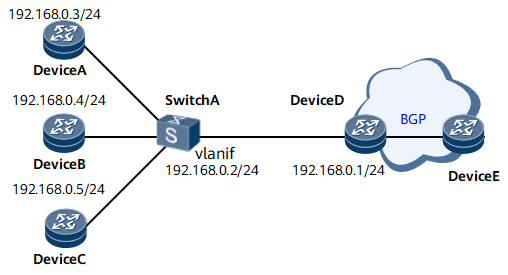Configuring the Advertisement of IPv4 ARP Vlink Direct Routes on the Public Network
Advertising IPv4 Address Resolution Protocol (ARP) Vlink direct routes on the public network allows precise control of data traffic.
Usage Scenario
IP packets are forwarded through a specified physical interface, but cannot be forwarded through a logical interface. If packets reach a logical interface, the device obtains information about the layer-3 interfaces using IPv4 ARP and generates relevant routing entries. The routes recorded by the routing entries are called IPv4 ARP Vlink direct routes.
As shown in Figure 1, DeviceD uses logical interfaces to connect to Devices A, B, and C at three sites. DeviceE only needs to communicate with DeviceB, but not with DeviceA or DeviceC. You can configure DeviceD to advertise IPv4 ARP Vlink direct routes and configure a route-policy on DeviceD to filter out routes to the network segment of the VLAN for which the logical interfaces are configured and filter out routes to DeviceA and DeviceC.
Before IPv4 ARP Vlink direct routes are advertised, a route-policy can be configured to filter the advertised routes and only routes that match the route-policy can be advertised. In this manner, data traffic can be precisely controlled.
Perform the following steps on the router on which IPv4 ARP Vlink direct routes need to be advertised.
Pre-configuration Tasks
Before advertising IPv4 ARP Vlink direct routes on the public network, configure parameters of a link layer protocol and assign an IP address to each interface to ensure that the link layer protocol on the interfaces is Up.
Procedure
- Run system-view
The system view is displayed.
- Run arp vlink-direct-route advertise [ route-policy route-policy-name | route-filter route-filter-name ]
Advertising IPv4 ARP Vlink direct routes is enabled.
If IPv4 ARP Vlink direct routes have to be advertised, you can specify the parameter route-policy route-policy-name or route-filter route-filter-name in the arp vlink-direct-route advertise command to filter the advertised IPv4 ARP Vlink direct routes.
At present, apply clauses cannot be used to set routing attributes for the ARP Vlink direct routes that match the filtering rules.
After advertising IPv4 ARP Vlink direct routes is enabled, IPv4 ARP Vlink direct routes can be advertised only if they are imported to a dynamic routing protocol. Perform the following steps on the router based on the type of the dynamic routing protocol:- If RIP is used, run the import-route direct [ cost cost | route-policy route-policy-name ] * command to import IPv4 ARP Vlink direct routes to RIP.
- If OSPF is used, run the import-route direct [ cost cost | route-policy route-policy-name | tag tag | type type ] * command to import IPv4 ARP Vlink direct routes to OSPF.
- If IS-IS is used, run the import-route direct [ cost-type { external | internal } | cost cost | tag tag | route-policy route-policy-name | [ level-1 | level-2 | level-1-2 ] ] * command to import IPv4 ARP Vlink direct routes to IS-IS.
- If BGP is used, run the import-route direct [ med med | route-policy route-policy-name ] * command to import IPv4 ARP Vlink direct routes to BGP.
- (Optional) Run interface interface-type interface-number
The interface view is displayed.
- (Optional) Run arp vlink-direct-route preference preference-value
A priority is configured for ARP Vlink direct routes.
- Run commit
The configuration is committed.
Checking the Configurations
Run the display ip routing-table ip-address [ mask | mask-length ] [ longer-match ] [ verbose ] command to check information about advertised public network IPv4 ARP Vlink direct routes on the public network.