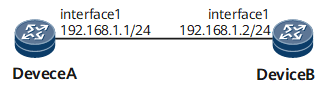Example for Configuring Keychain Authentication for Non-TCP Application
Networking Requirements
As shown in Figure 1, it is required to enable IS-IS and keychain authentication on all interfaces of Device A and Device B. The routers interconnect with each other using IS-IS.
Configuration Roadmap
The configuration roadmap is as follows:
Configure IS-IS basic functions.
Configure keychain basic functions.
Configure the application IS-IS on both the routers to use keychain.
Data Preparation
To complete the configuration, you need the following data:
keychain name
key-id
algorithm and key-string
send and receive time
receive tolerance
Procedure
- Configure Device A.
# Configure IS-IS basic functions. The configuration details are not mentioned here.
# Configuring Keychain.
[~DeviceA] keychain huawei mode absolute [*DeviceA-keychain-huawei] receive-tolerance 100 [*DeviceA-keychain-huawei] key-id 1 [*DeviceA-keychain-huawei-keyid-1] algorithm hmac-sha-256 [*DeviceA-keychain-huawei-keyid-1] key-string cipher abcDEF-13579 [*DeviceA-keychain-huawei-keyid-1] send-time 14:30 2017-10-10 to 14:50 2017-10-10 [*DeviceA-keychain-huawei-keyid-1] receive-time 14:40 2017-10-10 to 14:50 2017-10-10 [*DeviceA-keychain-huawei-keyid-1] default send-key-id [*DeviceA-keychain-huawei-keyid-1] commit [~DeviceA-keychain-huawei-keyid-1] quit [~DeviceA-keychain-huawei] quit
# Configuring Keychain Authentication for IS-IS.
[~DeviceA] interface gigabitethernet 0/1/0 [*DeviceA-GigabitEthernet0/1/0] ip address 192.168.1.1 24 [*DeviceA-GigabitEthernet0/1/0] isis authentication-mode keychain huawei [*DeviceA-GigabitEthernet0/1/0] commit [~DeviceA-GigabitEthernet0/1/0] quit
- # Configure Device B
# Configure IS-IS basic functions. The configuration details are not mentioned here.
# Configuring Keychain.
[~DeviceB] keychain huawei mode absolute [*DeviceB-keychain-huawei] receive-tolerance 100 [*DeviceB-keychain-huawei] key-id 1 [*DeviceB-keychain-huawei-keyid-1] algorithm hmac-sha-256 [*DeviceB-keychain-huawei-keyid-1] key-string cipher abcDEF-13579 [*DeviceB-keychain-huawei-keyid-1] send-time 14:40 2017-10-10 to 14:50 2017-10-10 [*DeviceB-keychain-huawei-keyid-1] receive-time 14:30 2017-10-10 to 14:50 2017-10-10 [*DeviceB-keychain-huawei-keyid-1] default send-key-id [*DeviceB-keychain-huawei-keyid-1] commit [~DeviceB-keychain-huawei-keyid-1] quit [~DeviceB-keychain-huawei] quit
# Configuring Keychain Authentication for IS-IS.
[~DeviceB] interface gigabitethernet 0/1/0 [~DeviceB-GigabitEthernet0/1/0] ip address 192.168.1.2 24 [*DeviceB-GigabitEthernet0/1/0] isis authentication-mode keychain huawei [*DeviceB-GigabitEthernet0/1/0] commit [~DeviceB-GigabitEthernet0/1/0] quit
Configuration File
Device A configuration file
# sysname DeviceA # keychain huawei mode absolute receive-tolerance 100 key-id 1 algorithm hmac-sha-256 key-string cipher @%@%b{br9\zi%X+/Y@:Y>Lw(L\v#@%@% send-time 14:30 2017-10-10 to 14:50 2017-10-10 receive-time 14:40 2017-10-10 to 14:50 2017-10-10 default send-key-id # interface gigabitethernet0/1/0 ip address 192.168.1.1 24 isis authentication-mode keychain huawei # return
Device B configuration file
# sysname DeviceB # keychain huawei mode absolute receive-tolerance 100 key-id 1 algorithm hmac-sha-256 key-string cipher @%@%VBNCG\zi%X+/Y@:YMHKJES/@%@% send-time 14:40 2017-10-10 to 14:50 2017-10-10 receive-time 14:30 2017-10-10 to 14:50 2017-10-10 default send-key-id # interface Gigabitethernet0/1/0 ip address 192.168.1.2 24 isis authentication-mode keychain huawei # return