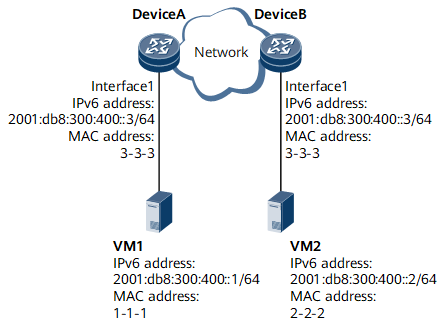Configuring Any Proxy ND
Any proxy ND can be deployed if two hosts are on the same network segment but different physical networks and the gateways connecting to the two hosts have the same IP address.
Context
In scenarios where servers are partitioned into VMs, to allow flexible deployment and migration of VMs on multiple servers or gateways, the common solution is to configure Layer 2 interworking between multiple gateways. However, this approach may lead to larger Layer 2 domains on the network and risks of broadcast storms. To resolve this problem, a common way is to enable any proxy ND on a VM gateway so that the gateway sends its own MAC address to the source VM and the traffic sent from the source VM to other VMs is transmitted over routes.
To address the problem, enable any proxy ND on Device A's interface 1 and Device B's interface 1.
Procedure
- Run system-view
The system view is displayed.
- Run interface interface-type interface-number
The interface view is displayed.
- Run ipv6 enable
IPv6 is enabled on the interface.
- Run ipv6 address { ipv6-address prefix-length | ipv6-address/prefix-length }
A global unicast address is configured for the interface.
- Run ipv6 nd proxy anyway enable
Any proxy ND is enabled.

Proxy ND cannot be enabled on an interface configured with a CGA address. Otherwise, the replied NA packets that carry the CGA/RSA option may be discarded.
Multiple types of proxy ND can be configured in the interface view. The priorities of these proxy ND types are as follows in descending order: any proxy ND > intra-VLAN proxy ND/inter-VLAN proxy ND/local proxy ND > routed proxy ND.
- Run commit
The configuration is committed.