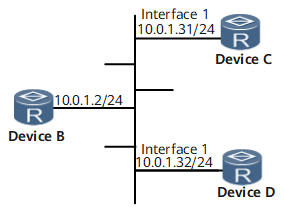Example for Configuring the NTP Multicast Mode
In a multicast domain, the device with high clock precision functions as the NTP server, and other devices are synchronized with the clock of the NTP server.
Networking Requirements
On the network shown in Figure 1:
Device C and Device D are on the same network segment.
Device C functions as an NTP multicast server and its clock is a stratum 2 NTP master clock. Multicast packets are sent out from GE 0/1/0.
Device D listens to multicast messages on GE 0/1/0.

Interface 1 in this example represents GE 0/1/0.
Configuration Roadmap
The configuration roadmap is as follows:
Configure Device C as an NTP multicast server.
Configure Device A and Device D as NTP multicast clients.
Data Preparation
To complete the configuration, you need the following data:
Interface IP addresses of all routers and a unicast routing protocol
Stratum of the NTP master clock
Procedure
- Configure an IP address for each Device.
Configure IP addresses based on Figure 1. The detailed procedures are not mentioned here.
- Configure an NTP multicast server.
# Set the local clock on Device C as a stratum 2 NTP master clock.
<HUAWEI> system-view [~HUAWEI] sysname DeviceC [*HUAWEI] commit [~DeviceC] ntp-service refclock-master 2
# Specify a listening interface on Device C.
[~DeviceC] ntp-service server source-interface gigabitethernet 0/1/0
# Configure Device C as an NTP multicast server. NTP multicast packets are sent from GE 0/1/0.
[*DeviceC] interface gigabitethernet 0/1/0 [*DeviceC-GigabitEthernet0/1/0] ntp-service multicast-server [*DeviceC-GigabitEthernet0/1/0] commit
- Configure DeviceD as an NTP multicast client which is on the same network segment as that of the NTP server.
# Configure Device D as an NTP multicast client. Device D listens to the NTP multicast packets on GE 0/1/0.
<HUAWEI> system-view [~HUAWEI] sysname DeviceD [*HUAWEI] commit [~DeviceD] interface gigabitethernet 0/1/0 [~DeviceD-GigabitEthernet0/1/0] ntp-service multicast-client [*DeviceD-GigabitEthernet0/1/0] commit
- Verify the configuration.
After completing the configurations, check that Device D can synchronize its clock with Device C.
Check the NTP status on Device D. You can find that the clock status is synchronized. The stratum of the clock on Device D is 3, one stratum lower than that on Device C.
[~DeviceD] display ntp-service status clock status: synchronized clock stratum: 3 reference clock ID: 10.0.1.31 nominal frequency: 60.0002 Hz actual frequency: 60.0002 Hz clock precision: 2^18 clock offset: 0.66 ms root delay: 24.47 ms root dispersion: 208.39 ms peer dispersion: 9.63 ms reference time: 17:03:32.022 UTC Apr 25 2005(C61734FD.800303C0) synchronization state: clock synchronized
Configuration Files
Device C configuration file
# sysname DeviceC # ntp-service refclock-master 2 ntp-service server source-interface gigabitethernet 0/1/0 # interface GigabitEthernet0/1/0 undo shutdown ip address 10.0.1.31 255.255.255.0 ntp-service multicast-server # return
DeviceD configuration file
# sysname DeviceD # interface GigabitEthernet0/1/0 undo shutdown ip address 10.0.1.32 255.255.255.0 ntp-service multicast-client # Return