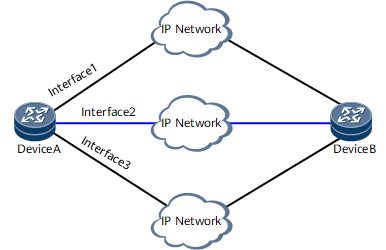Suppressing an Interface from Receiving and Sending OSPF Packets
After an interface is suppressed from receiving and sending OSPF packets, routing information can bypass a specific router and the local router can reject routing information advertised by another router.
Context
Suppressing an interface from receiving and sending OSPF packets helps routing information to bypass a specific router and enables the local router to reject routing information advertised by another router. This ensures that an optimal route is provided.
For example, there are three routes between Device A and Device B, as shown in Figure 1. To configure the route with the outbound interface of Interface 2 to be the optimal route, suppress Interface 1 and Interface 3 from receiving and sending OSPF packets.
Procedure
- Run system-view
The system view is displayed.
- Run ospf [ process-id ]
The OSPF process view is displayed.
- Run silent-interface { all | interface-type interface-number }
An interface is suppressed from receiving and sending OSPF packets.
The same interface in different processes can be suppressed from sending and receiving OSPF packets, but the silent-interface command is valid only for the OSPF interface in the local process.
After an OSPF interface is configured to be in the silent state, the interface can still advertise its direct routes. Hello packets on the interface, however, cannot be forwarded. Therefore, no neighbor relationship can be established on the interface. This can enhance the networking adaptability of OSPF and reduce system resource consumption.
- Run commit
The configuration is committed.