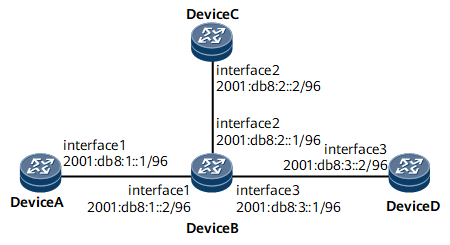Example for Configuring Basic RIPng Functions
This section describes how to configure basic RIPng functions.
Networking Requirements
In Figure 1, it is required that RIPng be enabled on all interfaces of Device A, Device B, Device C, and Device D and that the routers communicate through RIPng.
Configuration Notes
When configuring basic RIPng functions, note the following rules:
RIPng takes effect only after IPv6 is enabled on interfaces.
If a RIPng process is bound to a VPN instance, the interfaces that run this RIPng process are also bound to the VPN instance.
Configuration Roadmap
The configuration roadmap is as follows:
Configure IPv6 addresses for interfaces to ensure that neighboring nodes are reachable at the network layer.
Enable RIPng and configure basic RIPng functions on each router.
Procedure
- Configure IPv6 addresses for interfaces. For configuration details, see Configuration Files in this section.
- Configure basic RIPng functions.
# Configure Device A.
[*DeviceA] ripng 1 [*DeviceA-ripng-1] commit [~DeviceA-ripng-1] quit [~DeviceA] interface gigabitethernet0/1/0 [~DeviceA-GigabitEthernet0/1/0] ipv6 enable [*DeviceA-GigabitEthernet0/1/0] ipv6 address 2001:db8:1::1/96 [*DeviceA-GigabitEthernet0/1/0] ripng 1 enable [*DeviceA-ripng-1] commit [~DeviceA-ripng-1] quit
# Configure Device B.
[*DeviceB] ripng 1 [*DeviceA-ripng-1] commit [~DeviceA-ripng-1] quit [~DeviceA] interface gigabitethernet0/1/0 [~DeviceA-GigabitEthernet0/1/0] ipv6 enable [*DeviceA-GigabitEthernet0/1/0] ipv6 address 2001:db8:1::2/96 [*DeviceA-GigabitEthernet0/1/0] ripng 1 enable [*DeviceA-GigabitEthernet0/1/0] commit [~DeviceA-GigabitEthernet0/1/0] quit [~DeviceA] interface gigabitethernet0/1/8 [~DeviceA-GigabitEthernet0/1/8] ipv6 enable [*DeviceA-GigabitEthernet0/1/8] ipv6 address 2001:db8:2::1/96 [*DeviceA-GigabitEthernet0/1/8] ripng 1 enable [*DeviceA-GigabitEthernet0/1/8] commit [~DeviceA-GigabitEthernet0/1/8] quit [~DeviceA] interface gigabitethernet0/1/16 [~DeviceA-GigabitEthernet0/1/16] ipv6 enable [*DeviceA-GigabitEthernet0/1/16] ipv6 address 2001:db8:3::1/96 [*DeviceA-GigabitEthernet0/1/16] ripng 1 enable [*DeviceA-GigabitEthernet0/1/8] commit [~DeviceA-GigabitEthernet0/1/16] quit
# Configure Device C.
[*DeviceC] ripng 1 [*DeviceA-ripng-1] commit [~DeviceA-ripng-1] quit [~DeviceA] interface gigabitethernet0/1/8 [~DeviceA-GigabitEthernet0/1/8] ipv6 enable [*DeviceA-GigabitEthernet0/1/8] ipv6 address 2001:db8:2::2/96 [*DeviceA-GigabitEthernet0/1/8] ripng 1 enable [*DeviceA-GigabitEthernet0/1/8] commit [~DeviceA-GigabitEthernet0/1/8] quit
# Configure Device D.
[*DeviceD] ripng 1 [*DeviceA-ripng-1] commit [~DeviceA-ripng-1] quit [~DeviceA] interface gigabitethernet0/1/16 [~DeviceA-GigabitEthernet0/1/16] ipv6 enable [*DeviceA-GigabitEthernet0/1/16] ipv6 address 2001:db8:3::2/96 [*DeviceA-GigabitEthernet0/1/16] ripng 1 enable [*DeviceA-GigabitEthernet0/1/16] commit [~DeviceA-GigabitEthernet0/1/16] quit
- Verify the configuration.
# View RIPng neighbors of Device A.
[~DeviceA] display ripng 1 neighbor Neighbor : FE80::A0A:201:1 GigabitEthernet0/1/0 Protocol : RIPNG
The command output shows that Device A has established the neighbor relationship with other devices on the network.
# View RIPng routing information of Device B.
[~DeviceB] display ripng 1 route Route Flags: A - Aging, S - Suppressed, G - Garbage-collect ----------------------------------------------------------- Peer FE80::F54C:0:9FDB:1 on GigabitEthernet0/1/0 Dest 2001:DB8:1::1/96, via FE80::F54C:0:9FDB:1, cost 1, tag 0, A, 3 Sec Peer FE80::D472:0:3C23:1 on GigabitEthernet0/1/8 Dest 2001:DB8:2::2/96, via FE80::D472:0:3C23:1, cost 1, tag 0, A, 4 Sec Peer FE80::D472:0:3C23:1 on GigabitEthernet0/1/16 Dest 2001:DB8:3::2/96, via FE80::D472:0:3C23:1, cost 1, tag 0, A, 4 Sec
The command output shows that Device B has learned routing information on the network.
Configuration Files
Device A configuration file
# sysname DeviceA # interface GigabitEthernet0/1/0 undo shutdown ipv6 enable ipv6 address 2001:db8:1::1/96 ripng 1 enable # ripng 1 # return
Device B configuration file
# sysname DeviceB # interface GigabitEthernet0/1/0 undo shutdown ipv6 enable ipv6 address 2001:db8:1::2/96 ripng 1 enable # interface GigabitEthernet0/1/8 undo shutdown ipv6 enable ipv6 address 2001:db8:2::1/96 ripng 1 enable # interface GigabitEthernet0/1/16 undo shutdown ipv6 enable ipv6 address 2001:db8:3::1/96 ripng 1 enable # ripng 1 # return
Device C configuration file
# sysname DeviceC # interface GigabitEthernet0/1/8 undo shutdown ipv6 enable ipv6 address 2001:db8:2::2/96 ripng 1 enable # ripng 1 # return
Device D configuration file
# sysname DeviceD # interface GigabitEthernet0/1/16 undo shutdown ipv6 enable ipv6 address 2001:db8:3::2/96 ripng 1 enable # ripng 1 # return