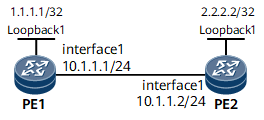Example for Configuring a Basic or Advanced VPN-Target Extended Community Filter
Basic or advanced VPN-target extended community filters can be configured to filter VPN or VPNv4 routes.
Networking Requirements
In Figure 1, an MP-IBGP peer relationship is established between PE1 and PE2. PE2 receives two BGP VPNv4 routes (3.3.3.3/32 and 4.4.4.4/32) from PE1. It is required that a basic or advanced VPN-target extended community filter be configured to filter out the VPNv4 route 4.4.4.4/32 received by PE2.
Configuration Roadmap
The configuration roadmap is as follows:
Configure an IP address for each involved interface.
Configure basic MPLS and MPLS LDP, and set up MPLS LSPs.
Configure VPN instance IPv4 address families on PEs.
Establish an MP-IBGP peer relationship between PEs.
Configure static routes and import them to VPN instances on PE1.
Configure a basic or advanced VPN-target extended community filter on PE2.
Configure a route-policy on PE2.
Apply the route-policy on PE2 to the routes to be received from PE1.
Data Preparation
To complete the configuration, you need the following data:
VPN instance names: vpna, vpnb, and vpnc
ID (1) of a basic VPN-target extended community filter or name (test) of an advanced VPN-target extended community filter
Procedure
- Assign an IP address to each interface. For configuration details, see Configuration Files in this section.
- Configure basic MPLS and MPLS LDP, and set up MPLS LSPs.
# Configure PE1.
[~PE1] mpls lsr-id 1.1.1.1 [*PE1] mpls [*PE1-mpls] commit [~PE1-mpls] quit [~PE1] mpls ldp [*PE1-mpls-ldp] commit [~PE1-mpls-ldp] quit [~PE1] interface gigabitethernet 0/1/0 [~PE1-GigabitEthernet0/1/0] mpls [*PE1-GigabitEthernet0/1/0] mpls ldp [*PE1-GigabitEthernet0/1/0] commit [~PE1-GigabitEthernet0/1/0] quit
# Configure PE2.
[~PE2] mpls lsr-id 2.2.2.2 [*PE2] mpls [*PE2-mpls] commit [~PE2-mpls] quit [~PE2] mpls ldp [*PE2-mpls-ldp] commit [~PE2-mpls-ldp] quit [~PE2] interface gigabitethernet 0/1/0 [~PE2-GigabitEthernet0/1/0] mpls [*PE2-GigabitEthernet0/1/0] mpls ldp [*PE2-GigabitEthernet0/1/0] commit [~PE2-GigabitEthernet0/1/0] quit
- Configure VPN instance IPv4 address families on PEs.
# Configure PE1.
[~PE1] ip vpn-instance vpna [*PE1-vpn-instance-vpna] ipv4-family [*PE1-vpn-instance-vpna-af-ipv4] route-distinguisher 1:100 [*PE1-vpn-instance-vpna-af-ipv4] vpn-target 1:100 both [*PE1-vpn-instance-vpna-af-ipv4] quit [*PE1-vpn-instance-vpna] quit [*PE1] ip vpn-instance vpnb [*PE1-vpn-instance-vpnb] ipv4-family [*PE1-vpn-instance-vpnb-af-ipv4] route-distinguisher 2:100 [*PE1-vpn-instance-vpnb-af-ipv4] vpn-target 2:100 both [*PE1-vpn-instance-vpnb-af-ipv4] quit [*PE1-vpn-instance-vpnb] quit [*PE1] commit
# Configure PE2.
[~PE2] ip vpn-instance vpnc [*PE2-vpn-instance-vpnc] ipv4-family [*PE2-vpn-instance-vpnc-af-ipv4] route-distinguisher 1:100 [*PE2-vpn-instance-vpnc-af-ipv4] vpn-target 3:100 export-extcommunity [*PE2-vpn-instance-vpnc-af-ipv4] vpn-target 1:100 import-extcommunity [*PE2-vpn-instance-vpnc-af-ipv4] vpn-target 2:100 import-extcommunity [*PE2-vpn-instance-vpnc-af-ipv4] quit [*PE2-vpn-instance-vpnc] quit [*PE2] commit
- Establish an MP-IBGP peer relationship between PEs.
# Configure PE1.
[~PE1] bgp 100 [~PE1-bgp] peer 2.2.2.2 as-number 100 [*PE1-bgp] peer 2.2.2.2 connect-interface loopback 1 [*PE1-bgp] ipv4-family vpnv4 [*PE1-bgp-af-vpnv4] peer 2.2.2.2 enable [*PE1-bgp-af-vpnv4] commit [~PE1-bgp-af-vpnv4] quit [~PE1-bgp] quit
# Configure PE2.
[~PE2] bgp 100 [~PE2-bgp] peer 1.1.1.1 as-number 100 [*PE2-bgp] peer 1.1.1.1 connect-interface loopback 1 [*PE2-bgp] ipv4-family vpnv4 [*PE2-bgp-af-vpnv4] peer 1.1.1.1 enable [*PE2-bgp-af-vpnv4] commit [~PE2-bgp-af-vpnv4] quit [~PE2-bgp] quit
- Configure static routes and import them to VPN instances on PE1.
[~PE1] ip route-static vpn-instance vpna 3.3.3.3 32 NULL0 [*PE1] ip route-static vpn-instance vpnb 4.4.4.4 32 NULL0 [*PE1] commit [~PE1] bgp 100 [*PE1-bgp] ipv4-family vpn-instance vpna [*PE1-bgp-vpna] import-route static [*PE1-bgp-vpna] quit [*PE1-bgp] ipv4-family vpn-instance vpnb [*PE1-bgp-vpnb] import-route static [*PE1-bgp-vpnb] quit [*PE1-bgp] quit [*PE1] commit
# Run the display bgp vpnv4 all routing-table command on PE2 to check information about BGP VPNv4 routes. The command output shows that two routes 3.3.3.3/32 and 4.4.4.4/32 exist in vpnc.
[~PE2] display bgp vpnv4 all routing-table 3.3.3.3 BGP local router ID : 10.1.1.2 Local AS number : 100 Total routes of Route Distinguisher(1:100): 1 BGP routing table entry information of 3.3.3.3/32: Label information (Received/Applied): 32905/NULL From: 1.1.1.1 (1.1.1.1) Route Duration: 0d00h06m19s Relay IP Nexthop: 10.1.1.1 Relay IP Out-Interface: GigabitEthernet0/1/0 Relay Tunnel Out-Interface: GigabitEthernet0/1/0 Original nexthop: 1.1.1.1 Qos information : 0x0 Ext-Community: RT <1 : 100> AS-path Nil, origin incomplete, MED 0, localpref 100, pref-val 0, valid, internal, best, select, pre 255 Not advertised to any peer yet VPN-Instance vpnc, Router ID 10.1.1.2: Total Number of Routes: 1 BGP routing table entry information of 3.3.3.3/32: Route Distinguisher: 1:100 Remote-Cross route Label information (Received/Applied): 32905/NULL From: 1.1.1.1 (1.1.1.1) Route Duration: 0d00h06m19s Relay Tunnel Out-Interface: GigabitEthernet0/1/0 Original nexthop: 1.1.1.1 Qos information : 0x0 Ext-Community: RT <1 : 100> AS-path Nil, origin incomplete, MED 0, localpref 100, pref-val 0, valid, internal, best, select, pre 255 Not advertised to any peer yet [~PE2] display bgp vpnv4 all routing-table 4.4.4.4 BGP local router ID : 10.1.1.2 Local AS number : 100 Total routes of Route Distinguisher(2:100): 1 BGP routing table entry information of 4.4.4.4/32: Label information (Received/Applied): 32906/NULL From: 1.1.1.1 (1.1.1.1) Route Duration: 0d00h06m24s Relay IP Nexthop: 10.1.1.1 Relay IP Out-Interface: GigabitEthernet0/1/0 Relay Tunnel Out-Interface: GigabitEthernet0/1/0 Original nexthop: 1.1.1.1 Qos information : 0x0 Ext-Community: RT <2 : 100> AS-path Nil, origin incomplete, MED 0, localpref 100, pref-val 0, valid, internal, best, select, pre 255 Not advertised to any peer yet VPN-Instance vpnc, Router ID 10.1.1.2: Total Number of Routes: 1 BGP routing table entry information of 4.4.4.4/32: Route Distinguisher: 2:100 Remote-Cross route Label information (Received/Applied): 32906/NULL From: 1.1.1.1 (1.1.1.1) Route Duration: 0d00h06m24s Relay Tunnel Out-Interface: GigabitEthernet0/1/0 Original nexthop: 1.1.1.1 Qos information : 0x0 Ext-Community: RT <2 : 100> AS-path Nil, origin incomplete, MED 0, localpref 100, pref-val 0, valid, internal, best, select, pre 255 Not advertised to any peer yet
- Configure a basic or advanced VPN-target extended community filter on PE2.
Configure a basic VPN-target extended community filter.
[~PE2] ip extcommunity-filter 1 index 10 permit rt 1:100 [*PE2] commit
Configure an advanced VPN-target extended community filter.
[~PE2] ip extcommunity-filter advanced test index 10 permit ^1:100$ [*PE2] commit
- Configure a route-policy on PE2.
In the case of a basic VPN-target extended community filter:
[~PE2] route-policy test permit node 10 [*PE2-route-policy] if-match extcommunity-filter 1 [*PE2-route-policy] quit [*PE2] route-policy test deny node 20 [*PE2] commit
In the case of an advanced VPN-target extended community filter:
[~PE2] route-policy test permit node 10 [*PE2-route-policy] if-match extcommunity-filter test [*PE2-route-policy] quit [*PE2] route-policy test deny node 20 [*PE2] commit
- Apply the route-policy on PE2 to the routes to be received from PE1.
[~PE2] bgp 100 [*PE2-bgp] ipv4-family vpnv4 [*PE2-bgp-af-vpnv4] peer 1.1.1.1 route-policy test import [*PE2-bgp-af-vpnv4] quit [*PE2-bgp] quit [*PE2] commit
# Run the display bgp vpnv4 all routing-table command on PE2 to check information about BGP VPNv4 routes. The command output shows that route 4.4.4.4/32 has been filtered out.
[~PE2] display bgp vpnv4 all routing-table 3.3.3.3 BGP local router ID : 10.1.1.2 Local AS number : 100 Total routes of Route Distinguisher(1:100): 1 BGP routing table entry information of 3.3.3.3/32: Label information (Received/Applied): 32905/NULL From: 1.1.1.1 (1.1.1.1) Route Duration: 0d00h05m41s Relay IP Nexthop: 10.1.1.1 Relay IP Out-Interface: GigabitEthernet0/1/0 Relay Tunnel Out-Interface: GigabitEthernet0/1/0 Original nexthop: 1.1.1.1 Qos information : 0x0 Ext-Community: RT <1 : 100> AS-path Nil, origin incomplete, MED 0, localpref 100, pref-val 0, valid, internal, best, select, pre 255 Not advertised to any peer yet VPN-Instance vpnc, Router ID 10.1.1.2: Total Number of Routes: 1 BGP routing table entry information of 3.3.3.3/32: Route Distinguisher: 1:100 Remote-Cross route Label information (Received/Applied): 32905/NULL From: 1.1.1.1 (1.1.1.1) Route Duration: 0d00h37m42s Relay Tunnel Out-Interface: GigabitEthernet0/1/0 Original nexthop: 1.1.1.1 Qos information : 0x0 Ext-Community: RT <1 : 100> AS-path Nil, origin incomplete, MED 0, localpref 100, pref-val 0, valid, internal, best, select, pre 255 Not advertised to any peer yet [~PE2] display bgp vpnv4 all routing-table 4.4.4.4 Info: The network does not exist.
Configuration Files
PE1 configuration file
# sysname PE1 # ip vpn-instance vpna ipv4-family route-distinguisher 1:100 vpn-target 1:100 export-extcommunity vpn-target 1:100 import-extcommunity # ip vpn-instance vpnb ipv4-family route-distinguisher 2:100 vpn-target 2:100 export-extcommunity vpn-target 2:100 import-extcommunity # mpls lsr-id 1.1.1.1 # mpls # mpls ldp # interface GigabitEthernet0/1/0 undo shutdown ip address 10.1.1.1 255.255.255.0 mpls mpls ldp # interface LoopBack1 ip address 1.1.1.1 255.255.255.255 # bgp 100 peer 2.2.2.2 as-number 100 peer 2.2.2.2 connect-interface LoopBack1 # ipv4-family unicast undo synchronization peer 2.2.2.2 enable # ipv4-family vpnv4 policy vpn-target peer 2.2.2.2 enable # ipv4-family vpn-instance vpna import-route static # ipv4-family vpn-instance vpnb import-route static # ip route-static 2.2.2.2 255.255.255.255 GigabitEthernet0/1/0 10.1.1.2 ip route-static vpn-instance vpna 3.3.3.3 255.255.255.255 NULL0 ip route-static vpn-instance vpnb 4.4.4.4 255.255.255.255 NULL0 # return
PE2 configuration file
# sysname PE2 # ip vpn-instance vpnc ipv4-family route-distinguisher 1:100 vpn-target 3:100 export-extcommunity vpn-target 1:100 import-extcommunity vpn-target 2:100 import-extcommunity # mpls lsr-id 2.2.2.2 # mpls # mpls ldp # interface GigabitEthernet0/1/0 undo shutdown ip address 10.1.1.2 255.255.255.0 mpls mpls ldp # interface LoopBack1 ip address 2.2.2.2 255.255.255.255 # bgp 100 peer 1.1.1.1 as-number 100 peer 1.1.1.1 connect-interface LoopBack1 # ipv4-family unicast undo synchronization peer 1.1.1.1 enable # ipv4-family vpnv4 policy vpn-target peer 1.1.1.1 enable peer 1.1.1.1 route-policy test import # route-policy test permit node 10 if-match extcommunity-filter 1 # route-policy test deny node 20 # ip extcommunity-filter 1 index 10 permit rt 1:100 # ip route-static 1.1.1.1 255.255.255.255 GigabitEthernet0/1/0 10.1.1.1 # return