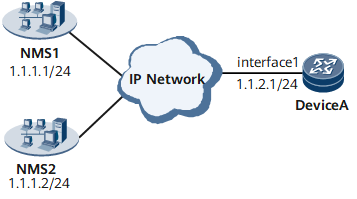Example for Configuring a Device to Communicate with an NMS by Using SNMPv1
This section provides an example to describe how to configure a device to communicate with an NMS by using SNMPv1 and how to specify the MIB objects that can be managed by the NMS.
Networking Requirements
As shown in Figure 1, two NMSs (NMS1 and NMS2) and the router are connected across a public network. According to the network planning, NMS2 can manage every MIB object on the router, and NMS1 does not manage the router.
On the router, only the modules that are enabled by default are allowed to send alarms to NMS2. This prevents an excess of unwanted alarms from being sent to NMS2. Excessive alarms make fault location difficult.
Contact information of the device administrator needs to be configured on the router. This helps the NMS administrator contact the device administrator if a fault occurs.

Interface 1 in this example represents GE 0/1/0.
Configuration Roadmap
The configuration roadmap is as follows:
Enable the SNMP agent.
Configure the router to run SNMPv1.
- Configure a source interface for SNMP to receive and respond to NMS request packets.
Configure an ACL to allow NMS2 to manage every MIB object on the router.
Configure the trap function to allow the router to send alarms to NMS2.
Configure the contact information of the device administrator on the router.
Configure NMS2.
Data Preparation
To complete the configuration, you need the following data:
SNMP version
Community name
ACL number
IP address of the NMS
Contact information of the device administrator
Procedure
- Configure available routes between the router and the NMSs. Details for the configuration procedure are not provided here.
- Enable the SNMP agent.
<HUAWEI> system-view [*HUAWEI] snmp-agent password min-length 10 [~HUAWEI] sysname DeviceA [*HUAWEI] snmp-agent [*HUAWEI] commit
- Configure the router to run SNMPv1.
[~DeviceA] snmp-agent sys-info version v1 [*DeviceA] commit
- Configure a source interface for SNMP to receive and respond to NMS request packets.
[~DeviceA] snmp-agent protocol source-interface Loopback0 [*DeviceA] commit
- Configure the NMSs access rights.# Configure an ACL to allow NMS2 to manage and disallow NMS1 from managing the router.
[~DeviceA] acl 2001 [*DeviceA-acl4-basic-2001] rule 5 permit source 1.1.1.2 0.0.0.0 [*DeviceA-acl4-basic-2001] rule 6 deny source 1.1.1.1 0.0.0.0 [*DeviceA-acl4-basic-2001] commit [~DeviceA-acl4-basic-2001] quit
# Configure a MIB view and allow NMS2 to manage every MIB object on the router.
[~DeviceA] snmp-agent mib-view excluded allexthgmp 1.3.6.1.4.1.2011.6.7 [*DeviceA] commit
# Configure a community name to allow NMS2 to manage the objects in the MIB view.
[~DeviceA] snmp-agent community write cipher adminnms2 mib-view allexthgmp acl 2001 [*DeviceA] commit
- Configure the trap function.
[~DeviceA] snmp-agent target-host trap address udp-domain 1.1.1.2 params securityname Huawei-1234 [*DeviceA] snmp-agent trap enable [*DeviceA] commit
- Configure the contact information of the device administrator.
[~DeviceA] snmp-agent sys-info contact call Operator at 010-12345678 [*DeviceA] commit
- Configure NMS2.
For details on how to configure NMS2, see the relevant NMS configuration guide.
- Verify the configuration.
After the configuration is complete, run the following commands to verify that the configuration has taken effect.
# Check the configured SNMP version.
[~DeviceA] display snmp-agent sys-info version SNMP version running in the system: SNMPv1
# Check information about the SNMP community name.
<DeviceA> display snmp-agent community Community name: %#%#qTp*MccD#Z[sHw4"pbzVHzAfO]gWN;h#30K=)%}X1jIHNF<QdMskYG$9xj:9k\EZN6Mi!Hrt@\Oa8tqP%#%# Group name: %#%#qTp*MccD#Z[sHw4"pbzVHzAfO]gWN;h#30K=)%}X1jIHNF<QdMskYG$9xj:9k\EZN6Mi!Hrt@\Oa8tqP%#%# Acl: 2001 Storage-type: nonVolatile
# Check the configured ACL.<DeviceA> display acl 2001 Basic ACL 2001, 2 rules Acl's step is 5 rule 5 permit source 1.1.1.2 0 (0 times matched) rule 6 deny source 1.1.1.1 0 (0 times matched)# Check the MIB view.
<DeviceA> display snmp-agent mib-view viewname allexthgmp View name: allexthgmp MIB Subtree: huaweiUtility.7 Subtree mask: FF8(Hex) Storage-type: nonVolatile View Type: excluded View status: active# Check the target host.
<DeviceA> display snmp-agent target-host Target-host NO. 1 --------------------------------------------------------------------------- Host-name : - IP-address : 1.1.1.1 Source interface : - VPN instance : - Security name : %#%#&NchK)p777^{b1BQtds=_<$O.<~qR.DDbwYS3_G6%#%# Port : 162 Type : trap Version : v1 Level : No authentication and privacy NMS type : NMS With ext-vb : Yes Notification filter profile name : - ---------------------------------------------------------------------------
# Check the contact information of the device administrator.
<DeviceA> display snmp-agent sys-info contact The contact person for this managed node: call Operator at 010-12345678
Configuration Files
router configuration file
# sysname DeviceA # acl number 2001 rule 5 permit source 1.1.1.2 0.0.0.0 rule 6 deny source 1.1.1.1 0.0.0.0 # interface GigabitEthernet0/1/0 undo shutdown ip address 1.1.2.1 255.255.255.0 # interface loopback0 ip address 1.1.3.1 255.255.255.255 # ospf 1 area 0.0.0.0 network 1.1.2.0 0.0.0.255 network 1.1.3.1 0.0.0.0 # snmp-agent snmp-agent password min-length 10 snmp-agent local-engineid 800007DB03360102101100 snmp-agent community write cipher %#%#qTp*MccD#Z[sHw4"pbzVHzAfO]gWN;h#30K=)%}X1jIHNF<QdMskYG$9xj:9k\EZN6Mi!Hrt@\Oa8tqP%#%# xthgmp acl 2001 # snmp-agent protocol source-interface Loopback0 # snmp-agent sys-info contact call Operator at 010-12345678 snmp-agent sys-info version v1 v3 snmp-agent target-host trap address udp-domain 1.1.1.2 params securityname cipher %#%#&NchK)p777^{b1BQtds=_<$O.<~qR.DDbwYS3_G6%#%# # snmp-agent mib-view excluded allexthgmp hwCluster # snmp-agent trap enable # return