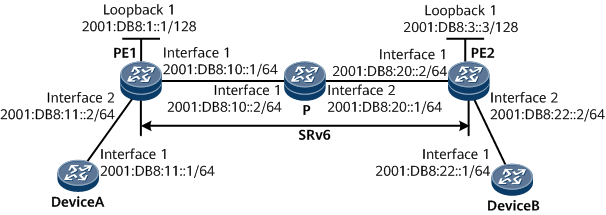Example for Configuring Public IPv6 over SRv6 BE
This section provides an example for configuring SRv6 BE to carry public network IPv6 services.
Networking Requirements
On the network shown in Figure 1, PE1, the P, and PE2 are in the same AS. They need to run IS-IS to implement IPv6 network connectivity. PE1, the P, and PE2 are Level-1 devices that belong to IS-IS process 1. An IBGP peer relationship needs to be established between PE1 and PE2, and EBGP peer relationships need to be established between PE1 and DeviceA and between PE2 and DeviceB.
A bidirectional SRv6 BE path needs to be deployed between PE1 and PE2 to carry public network IPv6 services.
Configuration Roadmap
The configuration roadmap is as follows:
Enable IPv6 forwarding and configure an IPv6 address for each interface on PE1, the P, and PE2.
Enable IS-IS, configure an IS-IS level, and specify a network entity title (NET) on PE1, the P, and PE2.
Establish an EBGP peer relationship between PE1 and DeviceA and another one between PE2 and DeviceB.
Establish an MP-IBGP peer relationship between the PEs.
Configure SRv6 and enable IS-IS SRv6 on PE1 and PE2. In addition, use BGP to dynamically allocate End.DT6 SIDs.
Data Preparation
To complete the configuration, you need the following data:
IPv6 address of each interface on PE1, the P, and PE2
IS-IS process ID of PE1, the P, and PE2
IS-IS level of PE1, the P, and PE2
Procedure
- Enable IPv6 forwarding and configure an IPv6 address for each interface. The following example uses the configuration of PE1. The configurations of other devices are similar to the configuration of PE1. For configuration details, see Configuration Files in this section.
<HUAWEI> system-view [~HUAWEI] sysname PE1 [*HUAWEI] commit [~PE1] interface gigabitethernet 0/1/0 [~PE1-GigabitEthernet0/1/0] ipv6 enable [*PE1-GigabitEthernet0/1/0] ipv6 address 2001:DB8:10::1 64 [*PE1-GigabitEthernet0/1/0] commit [~PE1-GigabitEthernet0/1/0] quit [~PE1] interface gigabitethernet 0/1/8 [~PE1-GigabitEthernet0/1/8] ipv6 enable [*PE1-GigabitEthernet0/1/8] ipv6 address 2001:DB8:11::2 64 [*PE1-GigabitEthernet0/1/8] commit [~PE1-GigabitEthernet0/1/8] quit [~PE1] interface loopback1 [*PE1-LoopBack1] ipv6 enable [*PE1-LoopBack1] ipv6 address 2001:DB8:1::1 128 [*PE1-LoopBack1] commit [~PE1-LoopBack1] quit
- Configure IS-IS.
# Configure PE1.
[~PE1] isis 1 [*PE1-isis-1] is-level level-1 [*PE1-isis-1] cost-style wide [*PE1-isis-1] network-entity 10.0000.0000.0001.00 [*PE1-isis-1] ipv6 enable topology ipv6 [*PE1-isis-1] quit [*PE1] interface gigabitethernet 0/1/0 [*PE1-GigabitEthernet0/1/0] isis ipv6 enable 1 [*PE1-GigabitEthernet0/1/0] quit [*PE1] interface loopback1 [*PE1-LoopBack1] isis ipv6 enable 1 [*PE1-LoopBack1] commit [~PE1-LoopBack1] quit
# Configure the P.
[~P] isis 1 [*P-isis-1] is-level level-1 [*P-isis-1] cost-style wide [*P-isis-1] network-entity 10.0000.0000.0002.00 [*P-isis-1] ipv6 enable topology ipv6 [*P-isis-1] quit [*P] interface gigabitethernet 0/1/0 [*P-GigabitEthernet0/1/0] isis ipv6 enable 1 [*P-GigabitEthernet0/1/0] quit [*P] interface gigabitethernet 0/1/8 [*P-GigabitEthernet0/1/8] isis ipv6 enable 1 [*P-GigabitEthernet0/1/8] commit [~P-GigabitEthernet0/1/8] quit
# Configure PE2.
[~PE2] isis 1 [*PE2-isis-1] is-level level-1 [*PE2-isis-1] cost-style wide [*PE2-isis-1] network-entity 10.0000.0000.0003.00 [*PE2-isis-1] ipv6 enable topology ipv6 [*PE2-isis-1] quit [*PE2] interface gigabitethernet 0/1/0 [*PE2-GigabitEthernet0/1/0] isis ipv6 enable 1 [*PE2-GigabitEthernet0/1/0] quit [*PE2] interface loopback1 [*PE2-LoopBack1] isis ipv6 enable 1 [*PE2-LoopBack1] commit [~PE2-LoopBack1] quit
After the configuration is complete, perform the following operations to check whether IS-IS is successfully configured:
# Display IS-IS neighbor information. The following example uses the command output on PE1.
[~PE1] display isis peer Peer information for ISIS(1) System Id Interface Circuit Id State HoldTime Type PRI -------------------------------------------------------------------------------- 0000.0000.0002* GE0/1/0 0000.0000.0002.01 Up 8s L1 64 Total Peer(s): 1
# Display IS-IS routing table information. The following example uses the command output on PE1.
[~PE1] display isis route Route information for ISIS(1) ----------------------------- ISIS(1) Level-1 Forwarding Table -------------------------------- IPV6 Dest. ExitInterface NextHop Cost Flags ------------------------------------------------------------------------------------------ 2001:DB8:1::1/128 Loop1 Direct 0 D/-/L/- 2001:DB8:3::3/128 GE0/1/0 FE80::3ABD:6CFF:FE31:306 20 A/-/-/- 2001:DB8:10::/64 GE0/1/0 Direct 10 D/-/L/- 2001:DB8:20::/64 GE0/1/0 FE80::3ABD:6CFF:FE31:306 20 A/-/-/- Flags: D-Direct, A-Added to URT, L-Advertised in LSPs, S-IGP Shortcut, U-Up/Down Bit Set, LP-Local Prefix-Sid Protect Type: L-Link Protect, N-Node Protect
- Establish an EBGP peer relationship between PE1 and DeviceA and another one between PE2 and DeviceB.
# Configure DeviceA.
[~DeviceA] bgp 200 [*DeviceA-bgp] router-id 4.4.4.4 [*DeviceA-bgp] peer 2001:DB8:11::2 as-number 100 [*DeviceA-bgp] ipv6-family unicast [*DeviceA-bgp-af-ipv6] peer 2001:DB8:11::2 enable [*DeviceA-bgp-af-ipv6] commit [~DeviceA-bgp-af-ipv6] quit [~DeviceA-bgp] quit
# Configure PE1.
[~PE1] bgp 100 [*PE1-bgp] router-id 1.1.1.1 [*PE1-bgp] peer 2001:DB8:11::1 as-number 200 [*PE1-bgp] ipv6-family unicast [*PE1-bgp-af-ipv6] peer 2001:DB8:11::1 enable [*PE1-bgp-af-ipv6] network 2001:DB8:11::1 64 [*PE1-bgp-af-ipv6] commit [~PE1-bgp-af-ipv6] quit [~PE1-bgp] quit
# Configure DeviceB.
[~DeviceB] bgp 300 [*DeviceB-bgp] router-id 5.5.5.5 [*DeviceB-bgp] peer 2001:DB8:22::2 as-number 100 [*DeviceB-bgp] ipv6-family unicast [*DeviceB-bgp-af-ipv6] peer 2001:DB8:22::2 enable [*DeviceB-bgp-af-ipv6] commit [~DeviceB-bgp-af-ipv6] quit [~DeviceB-bgp] quit
# Configure PE2.
[~PE2] bgp 100 [*PE2-bgp] router-id 2.2.2.2 [*PE2-bgp] peer 2001:DB8:22::1 as-number 300 [*PE2-bgp] ipv6-family unicast [*PE2-bgp-af-ipv6] peer 2001:DB8:22::1 enable [*PE2-bgp-af-ipv6] network 2001:DB8:22::1 64 [*PE2-bgp-af-ipv6] commit [~PE2-bgp-af-ipv6] quit [~PE2-bgp] quit
After the configuration is complete, run the display bgp ipv6 peer command on the PEs to check whether the BGP peer relationships have been established. If the Established state is displayed in the command output, the BGP peer relationships have been established successfully.
The following example uses the command output on PE1 to show that a BGP peer relationship has been established between PE1 and DeviceA.
[~PE1] display bgp ipv6 peer BGP local router ID : 1.1.1.1 Local AS number : 100 Total number of peers : 1 Peers in established state : 1 Peer V AS MsgRcvd MsgSent OutQ Up/Down State PrefRcv 2001:DB8:11::1 4 200 1624 1622 0 00:06:37 Established 1 - Establish an MP-IBGP peer relationship between the PEs.
# Configure PE1.
[~PE1] bgp 100 [~PE1-bgp] peer 2001:DB8:3::3 as-number 100 [*PE1-bgp] peer 2001:DB8:3::3 connect-interface loopback1 [*PE1-bgp] ipv6-family unicast [*PE1-bgp-af-ipv6] peer 2001:DB8:3::3 enable [*PE1-bgp-af-ipv6] commit [~PE1-bgp-af-ipv6] quit [~PE1-bgp] quit
# Configure PE2.
[~PE2] bgp 100 [~PE2-bgp] peer 2001:DB8:1::1 as-number 100 [*PE2-bgp] peer 2001:DB8:1::1 connect-interface loopback1 [*PE2-bgp] ipv6-family unicast [*PE2-bgp-af-ipv6] peer 2001:DB8:1::1 enable [*PE2-bgp-af-ipv6] commit [~PE1-bgp-af-ipv6] quit [~PE2-bgp] quit
After the configuration is complete, run the display bgp ipv6 peer command on the PEs to check whether the BGP peer relationship has been established. If the Established state is displayed in the command output, the BGP peer relationship has been established successfully. The following example uses the command output on PE1.
[~PE1] display bgp ipv6 peer BGP local router ID : 1.1.1.1 Local AS number : 100 Total number of peers : 2 Peers in established state : 2 Peer V AS MsgRcvd MsgSent OutQ Up/Down State PrefRcv 2001:DB8:11::1 4 200 10 11 0 00:05:15 Established 2 2001:DB8:3::3 4 100 10 11 0 00:05:15 Established 2
- Establish an SRv6 BE path between the PEs.

An End.DT6 SID can be either dynamically allocated through BGP or manually configured. If a dynamically allocated SID and a manually configured SID both exist, the latter takes effect. If dynamic End.DT6 SID allocation through BGP has been enabled using the segment-routing ipv6 locator locator-name command, you do not need to run the opcode func-opcode end-dt6 command to configure a static SID opcode.
In this example, SIDs are dynamically allocated through BGP.
# Configure PE1.
[~PE1] segment-routing ipv6 [*PE1-segment-routing-ipv6] encapsulation source-address 2001:DB8:1::1 [*PE1-segment-routing-ipv6] locator aa ipv6-prefix 2001:DB8:100:: 64 static 32 [*PE1-segment-routing-ipv6-locator] quit [*PE1-segment-routing-ipv6] quit [*PE1] isis 1 [*PE1-isis-1] segment-routing ipv6 locator aa [*PE1-isis-1] commit [~PE1-isis-1] quit [~PE1] bgp 100 [~PE1-bgp] ipv6-family unicast [*PE1-bgp-af-ipv6] peer 2001:DB8:3::3 prefix-sid [*PE1-bgp-af-ipv6] segment-routing ipv6 best-effort [*PE1-bgp-af-ipv6] segment-routing ipv6 locator aa [*PE1-bgp-af-ipv6] commit [~PE1-bgp-af-ipv6] quit [~PE1-bgp] quit
# Configure PE2.
[~PE2] segment-routing ipv6 [*PE2-segment-routing-ipv6] encapsulation source-address 2001:DB8:3::3 [*PE2-segment-routing-ipv6] locator aa ipv6-prefix 2001:DB8:200:: 64 static 32 [*PE2-segment-routing-ipv6-locator] quit [*PE2-segment-routing-ipv6] quit [*PE2] isis 1 [*PE2-isis-1] segment-routing ipv6 locator aa [*PE2-isis-1] commit [~PE2-isis-1] quit [~PE2] bgp 100 [~PE2-bgp] ipv6-family unicast [*PE2-bgp-af-ipv6] peer 2001:DB8:1::1 prefix-sid [*PE2-bgp-af-ipv6] segment-routing ipv6 best-effort [*PE2-bgp-af-ipv6] segment-routing ipv6 locator aa [*PE2-bgp-af-ipv6] commit [~PE2-bgp-af-ipv6] quit [~PE2-bgp] quit
- Verify the configuration.
Run the display segment-routing ipv6 local-sid forwarding command to check information about the SRv6 local SID table. The following example uses the command output on PE1.
[~PE1] display segment-routing ipv6 local-sid forwarding My Local-SID Forwarding Table ------------------------------------- SID : 2001:DB8:100::1:0:0/128 FuncType : End LocatorName: aa LocatorID: 1 SID : 2001:DB8:100::1:0:1/128 FuncType : End LocatorName: aa LocatorID: 1 SID : 2001:DB8:100::1:0:2/128 FuncType : End.X LocatorName: aa LocatorID: 1 SID : 2001:DB8:100::1:0:3/128 FuncType : End.X LocatorName: aa LocatorID: 1 SID : 2001:DB8:100::1:0:3C/128 FuncType : End.DT6 LocatorName: aa LocatorID: 1 Total SID(s): 5Run the display bgp ipv6 routing-table command to check information about the BGP routing table. The following example uses the command output on PE2.
[~PE2] display bgp ipv6 routing-table 2001:DB8:11::1 BGP local router ID : 2.2.2.2 Local AS number : 100 Paths: 1 available, 1 best, 1 select, 0 best-external, 0 add-path BGP routing table entry information of 2001:DB8:11::/96: From: 2001:DB8:1::1 (1.1.1.1) Route Duration: 0d00h02m24s Relay IP Nexthop: FE80::3ABD:6CFF:FE31:300 Relay IP Out-Interface: GigabitEthernet0/1/0 Original nexthop: 2001:DB8:1::1 Qos information : 0x0 Prefix-sid: 2001:DB8:100::1:0:3C AS-path Nil, origin igp, MED 0, localpref 100, pref-val 0, valid, internal, best, select, pre 255, IGP cost 20 Advertised to such 1 peers: 2001:DB8:22::1Check that DeviceA and DeviceB can ping each other. The following example uses the command output on DeviceA.
[~DeviceA] ping ipv6 2001:DB8:22::1 PING 2001:DB8:22::1 : 56 data bytes, press CTRL_C to break Reply from 2001:DB8:22::1 bytes=56 Sequence=1 hop limit=62 time=166 ms Reply from 2001:DB8:22::1 bytes=56 Sequence=2 hop limit=62 time=10 ms Reply from 2001:DB8:22::1 bytes=56 Sequence=3 hop limit=62 time=9 ms Reply from 2001:DB8:22::1 bytes=56 Sequence=4 hop limit=62 time=11 ms Reply from 2001:DB8:22::1 bytes=56 Sequence=5 hop limit=62 time=14 ms --- 2001:DB8:22::1 ping statistics--- 5 packet(s) transmitted 5 packet(s) received 0.00% packet loss round-trip min/avg/max=9/42/166 ms
Configuration Files
PE1 configuration file
# sysname PE1 # segment-routing ipv6 encapsulation source-address 2001:DB8:1::1 locator aa ipv6-prefix 2001:DB8:100:: 64 static 32 # isis 1 is-level level-1 cost-style wide network-entity 10.0000.0000.0001.00 # ipv6 enable topology ipv6 segment-routing ipv6 locator aa # # interface GigabitEthernet0/1/0 undo shutdown ipv6 enable ipv6 address 2001:DB8:10::1/64 isis ipv6 enable 1 # interface GigabitEthernet0/1/8 undo shutdown ipv6 enable ip address 2001:DB8:11::2/64 # interface LoopBack1 ipv6 enable ipv6 address 2001:DB8:1::1/128 isis ipv6 enable 1 # bgp 100 router-id 1.1.1.1 peer 2001:DB8:11::1 as-number 200 peer 2001:DB8:3::3 as-number 100 peer 2001:DB8:3::3 connect-interface LoopBack1 # ipv6-family unicast undo synchronization network 2001:DB8:11:: 96 segment-routing ipv6 locator aa segment-routing ipv6 best-effort peer 2001:DB8:11::1 enable peer 2001:DB8:3::3 enable peer 2001:DB8:3::3 prefix-sid # return
P configuration file
# sysname P # isis 1 is-level level-1 cost-style wide network-entity 10.0000.0000.0002.00 # ipv6 enable topology ipv6 # # interface GigabitEthernet0/1/0 undo shutdown ipv6 enable ipv6 address 2001:DB8:10::2/64 isis ipv6 enable 1 # interface GigabitEthernet0/1/8 undo shutdown ipv6 enable ipv6 address 2001:DB8:20::1/64 isis ipv6 enable 1 # return
PE2 configuration file
# sysname PE2 # segment-routing ipv6 encapsulation source-address 2001:DB8:3::3 locator aa ipv6-prefix 2001:DB8:200:: 64 static 32 # isis 1 is-level level-1 cost-style wide network-entity 10.0000.0000.0003.00 # ipv6 enable topology ipv6 segment-routing ipv6 locator aa # # interface GigabitEthernet0/1/0 undo shutdown ipv6 enable ipv6 address 2001:DB8:20::2/64 isis ipv6 enable 1 # interface GigabitEthernet0/1/8 undo shutdown ipv6 enable ipv6 address 2001:DB8:22::2/64 # interface LoopBack1 ipv6 enable ipv6 address 2001:DB8:3::3/128 isis ipv6 enable 1 # bgp 100 router-id 2.2.2.2 peer 2001:DB8:22::1 as-number 300 peer 2001:DB8:1::1 as-number 100 peer 2001:DB8:1::1 connect-interface LoopBack1 # ipv6-family unicast undo synchronization network 2001:DB8:22:: 96 segment-routing ipv6 locator aa segment-routing ipv6 best-effort peer 2001:DB8:22::1 enable peer 2001:DB8:1::1 enable peer 2001:DB8:1::1 prefix-sid # return
DeviceA configuration file
# sysname DeviceA # interface GigabitEthernet0/1/0 undo shutdown ipv6 enable ipv6 address 2001:DB8:11::1/64 # bgp 200 router-id 4.4.4.4 peer 2001:DB8:11::2 as-number 100 # ipv6-family unicast undo synchronization peer 2001:DB8:11::2 enable # returnDeviceB configuration file
# sysname DeviceB # interface GigabitEthernet0/1/0 undo shutdown ipv6 enable ipv6 address 2001:DB8:22::1/64 # bgp 300 router-id 5.5.5.5 peer 2001:DB8:22::2 as-number 100 # ipv6-family unicast undo synchronization peer 2001:DB8:22::2 enable # return