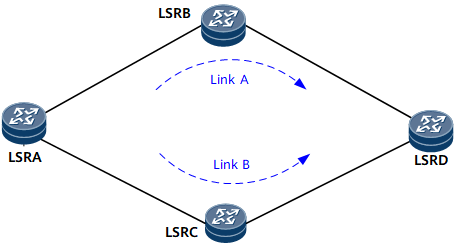Configuring Association between LDP and Static Routes
On an MPLS network with primary and secondary LSPs established by label switched routers (LSRs) using static routes, association between LDP and static routes prevents MPLS traffic from being interrupted during traffic switching between the primary and secondary LSPs.
Usage Scenario
On an MPLS network with primary and secondary LSPs established by LSRs using static routes, association between LDP and static routes prevents traffic from being interrupted during traffic switchover from the primary LSP to the secondary LSP when the LDP session on the primary link fails (not because of a link fault) or during traffic switchback when the primary link recovers from a fault. In Figure 1, LSRA and LSRD interwork through static routes. Primary and secondary static routes are deployed on LSRA, with the next-hop devices being LSRB and LSRC, respectively. Primary and secondary LDP LSPs are established based on the static routes. The primary LSP uses Link A, and the secondary LSP uses Link B. In normal cases, Link A is preferred. Association between LDP and static routes in switchover and switchback scenarios is described as follows.
Switchover scenario
In the switchover scenario, traffic of the primary static route is not switched to the secondary link when the LDP session on the primary link fails (not because of a link fault). As a result, traffic on the LSP over the primary link is interrupted.
After an LDP session is established, LSP traffic travels along the primary link, Link A (LSRA → LSRB → LSRD). If the LDP session between LSRA and LSRB is interrupted, traffic of the primary LSP is switched immediately to the secondary link, Link B (LSRA → LSRC → LSRD). However, because the link between LSRA and LSRB is normal, traffic of the primary static route is not switched to the secondary link. The asynchronous state between LDP and the primary static route causes an LSP traffic interruption.
If association between LDP and static routes is enabled, traffic is automatically switched to the secondary link when the LDP session goes Down, ensuring uninterrupted traffic forwarding.
Switchback scenario
In the switchback scenario, when the primary link recovers from a fault, the traffic of the primary static route is switched back to Link A earlier than the traffic of the primary LSP because the convergence of static routes is faster than that of LDP LSPs. As a result, the secondary LSP on Link B cannot be used, and the LSP on Link A has not been set up yet. As a result, LSP traffic is interrupted.
If the link between LSRA and LSRB fails, traffic is switched immediately to the secondary link, Link B (LSRA → LSRC → LSRD). After the link between LSRA and LSRB recovers, traffic of the primary static route is immediately switched back to Link A (LSRA → LSRB → LSRD). However, the secondary LSP cannot be used, and the LSP on Link A has not recovered yet. As a result, traffic is interrupted.
If association between LDP and static routes is enabled, the static route on Link A becomes active only when the LDP session on Link A goes Up. In this manner, the states of the primary static route and LSP are asynchronous during the switchback, which prevents traffic loss.

Only the static routes with outbound interfaces specified can be associated with LDP.
Pre-configuration Tasks
Before configuring association between LDP and static routes, complete the following tasks:
Enable MPLS.
Enable MPLS LDP globally and on interfaces.
Ensure that LDP sessions are set up between devices.
Procedure
- Enable association between LDP and static routes.
- Run system-view
The system view is displayed.
- Run ip route-static [ vpn-instance vpn-instance-name ] ip-address { mask | mask-length } interface-type interface-number [ nexthop-address ] [ preference preference | tag tag ] * ldp-sync [ description text ]
Association between LDP and static routes is configured.
- Run commit
The configuration is committed.
- Run system-view
- (Optional) Set a Hold-down timer.
- Run system-view
The system view is displayed.
- Run interface interface-type interface-number
The outbound interface view of the primary link of the static route is displayed.
- Run static-route timer ldp-sync hold-down { timer | infinite }
A period in which the static route is inactive and waits for the establishment of an LDP session is set.
- Run commit
The configuration is committed.

The preceding configurations need to be performed on both ends of the primary and secondary links.
- Run system-view