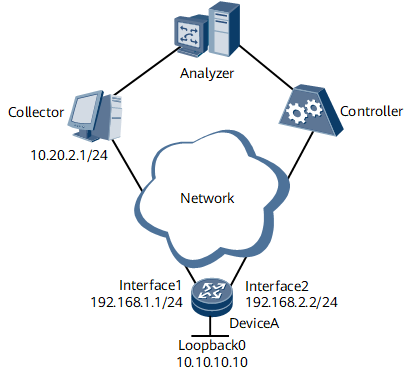Example for Configuring Static Telemetry Subscription Based on UDP
Networking Requirements
As the network scale increases, carriers need to optimize networks and rectify faults based on device information. For example, if the CPU usage of a device exceeds a specified threshold, the device reports data to a collector so that network traffic can be monitored and optimized in a timely manner.
As shown in Figure 1, Device A supports telemetry and establishes a UDP connection with the collector. When the CPU usage of Device A exceeds 40%, data needs to be sent to the collector. When the system memory usage of Device A exceeds 50%, a customized event needs to be sent to the collector.
Configuration Roadmap
The configuration roadmap is as follows:
Configure a destination collector.
Configure the data to be sampled and a customized event.
Create a subscription.
Data Preparation
To complete the configuration, you need the following data:
Collector's IP address 10.20.2.1 and port number 10001; IP address of Device A's Interface1 192.168.1.1 and port number 11111
Destination group name destination1
Sampling sensor group name sensor1
Subscription name subscription1
Procedure
- Configure an IP address and a routing protocol for each interface so that all devices can communicate at the network layer.
- Configure a destination collector.
<HUAWEI> system-view [~HUAWEI] sysname DeviceA [*HUAWEI] commit [~DeviceA] telemetry [~DeviceA-telemetry] destination-group destination1 [*DeviceA-telemetry-destination-group-destination1] ipv4-address 10.20.2.1 port 10001 protocol udp

If the device connects to the destination collector using an IPv6 address, you must run the ipv6-address ip-address port port [ vpn-instance vpn-instance ] [ protocol udp ] command to configure the IPv6 address and port number of the destination collector.
[*DeviceA-telemetry-destination-group-destination1] quit - Configure the data to be sampled and a customized event.
[*DeviceA-telemetry] sensor-group sensor1 [*DeviceA-telemetry-sensor-group-sensor1] sensor-path huawei-debug:debug/cpu-infos/cpu-info [*DeviceA-telemetry-sensor-group-sensor1-path] filter cpuinfo [*DeviceA-telemetry-sensor-group-sensor1-path-filter-cpuinfo] op-field system-cpu-usage op-type gt op-value 40 [*DeviceA-telemetry-sensor-group-sensor1-path-filter-cpuinfo] quit [*DeviceA-telemetry-sensor-group-sensor1-path] quit [*DeviceA-telemetry-sensor-group-sensor1] sensor-path huawei-debug:debug/memory-infos/memory-info self-defined-event [*DeviceA-telemetry-sensor-group-sensor1-self-defined-event-path] filter meminfo [*DeviceA-telemetry-sensor-group-sensor1-self-defined-event-path-filter-meminfo] op-field os-memory-usage op-type gt op-value 50 [*DeviceA-telemetry-sensor-group-sensor1-self-defined-event-path-filter-meminfo] quit [*DeviceA-telemetry-sensor-group-sensor1-self-defined-event-path] quit [*DeviceA-telemetry-sensor-group-sensor1] quit
- Create a subscription.
[*DeviceA-telemetry] subscription subscription1 [*DeviceA-telemetry-subscription-subscription1] sensor-group sensor1 [*DeviceA-telemetry-subscription-subscription1] destination-group destination1 [*DeviceA-telemetry-subscription-subscription1] local-source-address ipv4 192.168.1.1 port 11111

If the device connects to the destination collector using an IPv6 address, run the local-source-address ipv6 ip-address port port command to configure the source IPv6 address and source port number.
[*DeviceA-telemetry-subscription-subscription1] commit
Configuration Files
Device A configuration file
#
sysname DeviceA
#
telemetry
#
sensor-group sensor1
sensor-path huawei-debug:debug/cpu-infos/cpu-info
filter cpuinfo
op-field system-cpu-usage op-type gt op-value 40
sensor-path huawei-debug:debug/memory-infos/memory-info self-defined-event
filter meminfo
op-field os-memory-usage op-type gt op-value 50
#
destination-group destination1
ipv4-address 10.20.2.1 port 10001 protocol udp
#
subscription subscription1
sensor-group sensor1
destination-group destination1
local-source-address ipv4 192.168.1.1 port 11111
#
return