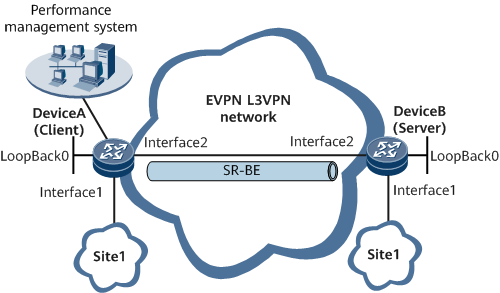Example for Configuring TWAMP on an EVPN L3VPN
This section provides an example for configuring TWAMP on an EVPN L3VPN.
Networking Requirements
On the EVPN L3VPN shown in Figure 1, DeviceB functions as the Server (supports only passive measurement) in a TWAMP test. DeviceA functions as the Control-Client. It initiates statistics collection by specifying the IP address of DeviceB. DeviceA then sends collected statistics to the performance management system.

DeviceA must be able to function as the Controller. Data is sent using data collection technology such as telemetry. For details about the configuration procedure, see the corresponding third-party product manual.
Configuration Roadmap
- Configure an EVPN L3VPN.
- Configure the Server.
- Configure the Session-Reflector.
Data Preparation
To complete the configuration, you need the following data:
- IP addresses of interfaces connecting devices
- TCP port number
Procedure
- Assign an IP address to each node interface, including the loopback interface.
For configuration details, see Configuration Files.
- Configure an IGP (IS-IS in this example) on the backbone network.
For configuration details, see Configuration Files.
- Configure an IS-IS SR-MPLS BE tunnel between DeviceA and DeviceB.
For details about the configuration roadmap, see Configuring an IS-IS SR-MPLS BE Tunnel. For configuration details, see Configuration Files.
- Configure an EVPN L3VPN between DeviceA and DeviceB.
For configuration details, see Configuring an EVPN to Carry Layer 3 Services. For configuration details, see Configuration Files.
- Configure the Server.
<DeviceB> system-view [~DeviceB] nqa twamp [*DeviceB-twamp] server [*DeviceB-twamp-srv] tcp listen-mode any-ip [*DeviceB-twamp-srv] tcp port 65530 vpn-instance vpna [*DeviceB-twamp-srv] quit [*DeviceB-twamp] quit [*DeviceB] commit
- Configure the Session-Reflector.
[*DeviceB] nqa twamp [*DeviceB-twamp] reflector [*DeviceB-twamp-ref] quit [*DeviceB-twamp] quit [*DeviceB] commit
- Verify the configuration.
# View TWAMP test session information on DeviceB.
[~DeviceB] display twamp test-session verbose State : active Sender IP : 192.168.2.2 Sender Port : 65530 Reflector IP : 192.168.1.1 Reflector Port : 65530 Session ID : 192.168.2.2:1039033631:FCF9C6DA Control Session ID : 1 Mode : unauthenticated DSCP : 03 Padding Length : 128 VPN Instance : vpna Create Time : 2012-08-05 16:47:55 Last Start Time : 2012-08-05 16:47:55 Last Stop Time : never Sequence Number : 2000 Test Tx Numbers : 100 Test Rx Numbers : 100 Test Discard Numbers : 0
Configuration Files
-
# sysname DeviceA # ip vpn-instance vpna ipv4-family route-distinguisher 200:1 apply-label per-instance tnl-policy SR-MPLS-BE vpn-target 111:1 export-extcommunity vpn-target 111:1 import-extcommunity # mpls lsr-id 1.1.1.3 # mpls # segment-routing tunnel-prefer segment-routing # isis 1 is-level level-2 cost-style wide network-entity 00.0005.0000.0000.0012.00 traffic-eng level-2 segment-routing mpls segment-routing global-block 200000 201000 # interface GigabitEthernet0/1/0 undo shutdown ip binding vpn-instance vpna ip address 192.168.2.2 255.255.255.0 # interface GigabitEthernet0/1/8 undo shutdown ip address 172.16.1.1 255.255.255.0 isis enable 1 mpls # interface LoopBack0 ip address 1.1.1.3 255.255.255.255 isis enable 1 isis prefix-sid index 20 # bgp 100 peer 1.1.1.2 as-number 100 peer 1.1.1.2 connect-interface LoopBack0 # ipv4-family unicast undo synchronization import-route direct peer 1.1.1.2 enable # ipv4-family vpnv4 policy vpn-target peer 1.1.1.2 enable # ipv4-family vpn-instance vpna import-route direct peer 1.1.1.2 as-number 100 advertise l2vpn evpn # l2vpn-family evpn undo policy vpn-target peer 1.1.1.2 enable # tunnel-policy SR-MPLS-BE tunnel select-seq lsp load-balance-number 1 # return
-
# sysname DeviceB # ip vpn-instance vpna ipv4-family route-distinguisher 100:1 apply-label per-instance tnl-policy SR-MPLS-BE vpn-target 111:1 export-extcommunity vpn-target 111:1 import-extcommunity # mpls lsr-id 1.1.1.2 # mpls # segment-routing tunnel-prefer segment-routing # isis 1 is-level level-2 cost-style wide network-entity 00.0005.0000.0000.0010.00 traffic-eng level-2 segment-routing mpls segment-routing global-block 200000 201000 # interface GigabitEthernet0/1/0 undo shutdown ip binding vpn-instance vpna ip address 192.168.1.1 255.255.255.0 # interface GigabitEthernet0/1/8 undo shutdown ip address 172.17.1.1 255.255.255.0 isis enable 1 mpls # interface LoopBack0 ip address 1.1.1.2 255.255.255.255 isis enable 1 isis prefix-sid index 10 # bgp 100 peer 1.1.1.3 as-number 100 peer 1.1.1.3 connect-interface LoopBack0 # ipv4-family unicast undo synchronization import-route direct peer 1.1.1.3 enable # ipv4-family vpnv4 policy vpn-target peer 1.1.1.3 enable # ipv4-family vpn-instance vpna import-route direct peer 1.1.1.3 as-number 100 advertise l2vpn evpn # l2vpn-family evpn undo policy vpn-target peer 1.1.1.3 enable # nqa twamp server tcp listen-mode any-ip tcp port 65530 vpn-instance vpna reflector # tunnel-policy SR-MPLS-BE tunnel select-seq lsp load-balance-number 1 # return