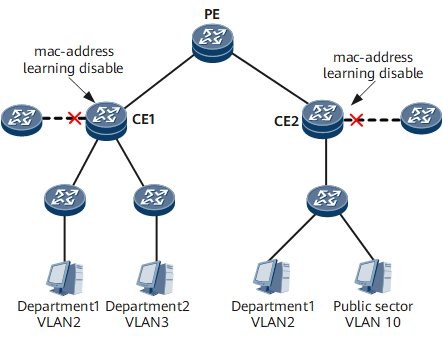Disabling MAC Address Learning in a VLAN
If a device has only one inbound port and one outbound port, or the network topology is stable, MAC address learning in a VLAN can be disabled.
Context
A company has multiple departments located in different stories of a building. It is required that PCs of one department be grouped into a VLAN and PCs in different departments be grouped into different VLANs.
On the network shown in Figure 1, department 1 belongs to VLAN 2; department 2 belongs to VLAN 3; the public sector belongs to VLAN 10. Users in VLANs 2 and 3 can access VLAN 10. Users in VLAN 2 or 3 can communicate with each other. Users in VLAN 2 cannot communicate with users in VLAN 3. To reduce the number of MAC address entries saved on the core switching device and prevent visitors from accessing the company's network, you can disable MAC address learning in a VLAN on CE 1 and CE 5.

Disabling MAC address learning in a VLAN is suitable for a device that has only one inbound port and one outbound port or a network with a stable topology.
Procedure
- Run system-view
The system view is displayed.
- Run vlan vlan-id
The VLAN view is displayed.

If a device is configured with multiple VLANs, do as follows to configure a name for each VLAN:
Run the name vlan-name command in the VLAN view. After a VLAN name is configured, you can run the vlan vlan-name vlan-name command in the system view to enter the corresponding VLAN view.
- Run mac-address learning disable
MAC address learning in a VLAN is disabled.
- Run commit
The configuration is committed.