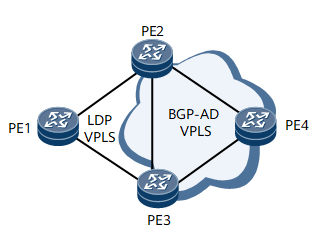Configuring Interworking Between LDP VPLS and BGP AD VPLS
To enable an LDP VPLS network to communicate with a BGP AD VPLS network, configure interworking between LDP VPLS and BGP AD VPLS.
Context
LDP VPLS uses LDP signaling packets that carry the FEC 128 TLV to establish and maintain PWs after VPLS members are manually specified. BGP AD VPLS uses BGP to automatically discover VPLS members and uses LDP signaling packets that carry the FEC 129 TLV to establish and maintain PWs. LDP VPLS applies to VPLS networks with few sites, whereas BGP AD VPLS applies to VPLS networks with large numbers of sites. For carriers with both LDP VPLS and BGP AD VPLS networks, interworking between LDP VPLS and BGP AD VPLS enables them to improve VPLS network expansibility and reduce network operation costs.
On the network shown in Figure 1, an LDP VPLS network is deployed among PE1, PE2, and PE3, and a BGP AD VPLS network is deployed between PE2, PE3, and PE4. To configure interworking between LDP VPLS and BGP AD VPLS, configure hybrid VSIs on PE2 and PE3. In this scenario, the hybrid VSIs on PE2 and PE3 establish LDP PWs with the VSI on PE1 and establish BGP AD PWs with the VSI on PE4.
Procedure
- Establish LDP PWs. For configuration details, see Configuring LDP VPLS in "Configuring LDP VPLS".
- Establish BGP AD PWs. For configuration details, see Configuring BGP AD VPLS in "Configuring BGP AD VPLS".

On PE2 or PE3, the LDP and BGP AD PWs must be configured in the same VSI.
- If you run the vsi vsi-name [ static ] command to create a hybrid VSI, LDP PWs must be first established. If you run this command without specifying the static keyword, there is no special requirement on the PW configuration order.
- Run commit
The configuration is committed.