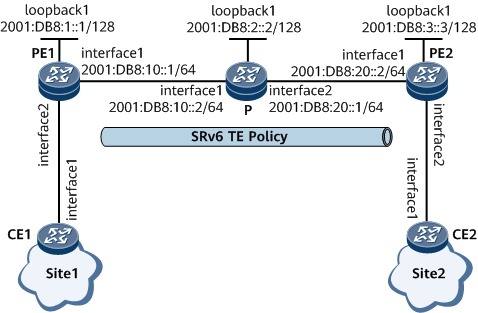Example for Configuring a Dynamic VPWS SS-PW over SRv6 TE Policy (Manual Configuration)
This section provides an example for configuring a dynamic VPWS SS-PW over an SRv6 TE Policy.
Networking Requirements
On the network shown in Figure 1, PE1, the P, and PE2 are in the same AS and run IS-IS to implement IPv6 network connectivity. It is required that a bidirectional SRv6 TE Policy be deployed between PE1 and PE2 to carry VPWS PWs.
Configuration Roadmap
The configuration roadmap is as follows:
Enable IPv6 forwarding and configure an IPv6 address for each interface on PE1, the P, and PE2.
Enable IS-IS, configure an IS-IS level, and specify a network entity title (NET) on PE1, the P, and PE2.
- Configure SRv6 SIDs and enable IS-IS SRv6 on PE1, the P, and PE2.
- Set up LDP sessions between PEs.
- Enable MPLS L2VPN on PEs and establish a VPWS PW.
Data Preparation
To complete the configuration, you need the following data:
Procedure
- Enable IPv6 forwarding and configure an IPv6 address for each interface.
# Configure PE1. The configurations of the P and PE2 are similar to the configuration of PE1. For configuration details, see Configuration Files in this section.
<HUAWEI> system-view [~HUAWEI] sysname PE1 [*HUAWEI] commit [~PE1] interface gigabitethernet 0/1/0 [~PE1-GigabitEthernet0/1/0] ipv6 enable [*PE1-GigabitEthernet0/1/0] ipv6 address 2001:DB8:10::1 64 [*PE1-GigabitEthernet0/1/0] quit [*PE1] interface LoopBack 1 [*PE1-LoopBack1] ip address 1.1.1.1 32 [*PE1-LoopBack1] ipv6 enable [*PE1-LoopBack1] ipv6 address 2001:DB8:1::1 128 [*PE1-LoopBack1] quit [*PE1] commit
Configure an IPv4 address for the loopback interface, as the L2VPN source address needs to be an IPv4 address.
- Configure IS-IS.
# Configure PE1.
[~PE1] isis 1 [*PE1-isis-1] is-level level-1 [*PE1-isis-1] cost-style wide [*PE1-isis-1] network-entity 10.0000.0000.0001.00 [*PE1-isis-1] ipv6 enable topology ipv6 [*PE1-isis-1] quit [*PE1] interface gigabitethernet 0/1/0 [*PE1-GigabitEthernet0/1/0] isis enable 1 [*PE1-GigabitEthernet0/1/0] isis ipv6 enable 1 [*PE1-GigabitEthernet0/1/0] quit [*PE1] interface loopback1 [*PE1-LoopBack1] isis enable 1 [*PE1-LoopBack1] isis ipv6 enable 1 [*PE1-LoopBack1] quit [*PE1] commit
# Configure the P.
[~P] isis 1 [*P-isis-1] is-level level-1 [*P-isis-1] cost-style wide [*P-isis-1] network-entity 10.0000.0000.0002.00 [*P-isis-1] ipv6 enable topology ipv6 [*P-isis-1] quit [*P] interface gigabitethernet 0/1/0 [*P-GigabitEthernet0/1/0] isis enable 1 [*P-GigabitEthernet0/1/0] isis ipv6 enable 1 [*P-GigabitEthernet0/1/0] quit [*P] interface gigabitethernet 0/1/8 [*P-GigabitEthernet0/1/8] isis enable 1 [*P-GigabitEthernet0/1/8] isis ipv6 enable 1 [*P-GigabitEthernet0/1/8] quit [*P] interface loopback1 [*P-LoopBack1] isis enable 1 [*P-LoopBack1] isis ipv6 enable 1 [*P-LoopBack1] quit [*P] commit
# Configure PE2.
[~PE2] isis 1 [*PE2-isis-1] is-level level-1 [*PE2-isis-1] cost-style wide [*PE2-isis-1] network-entity 10.0000.0000.0003.00 [*PE2-isis-1] ipv6 enable topology ipv6 [*PE2-isis-1] quit [*PE2] interface gigabitethernet 0/1/0 [*PE2-GigabitEthernet0/1/0] isis enable 1 [*PE2-GigabitEthernet0/1/0] isis ipv6 enable 1 [*PE2-GigabitEthernet0/1/0] quit [*PE2] interface loopback1 [*PE2-LoopBack1] isis enable 1 [*PE2-LoopBack1] isis ipv6 enable 1 [*PE2-LoopBack1] quit [*PE2] commit
After the configuration is complete, perform the following operations to verify the IS-IS configuration:
# Display IS-IS neighbor information. The following example uses the command output on PE1.
[~PE1] display isis peer Peer information for ISIS(1) System Id Interface Circuit Id State HoldTime Type PRI -------------------------------------------------------------------------------- 0000.0000.0002* GE0/1/0 0000.0000.0002.01 Up 8s L1 64 Total Peer(s): 1
- Configure SRv6 SIDs.
# Configure PE1.
[~PE1] segment-routing ipv6 [*PE1-segment-routing-ipv6] encapsulation source-address 2001:DB8:1::1 [*PE1-segment-routing-ipv6] locator PE1 ipv6-prefix 2001:DB8:100:: 64 static 32 [*PE1-segment-routing-ipv6-locator] opcode ::10 end psp-usp-usd [*PE1-segment-routing-ipv6-locator] quit [*PE1-segment-routing-ipv6] quit [*PE1] commit [~PE1] isis 1 [~PE1-isis-1] segment-routing ipv6 locator PE1 auto-sid-disable [*PE1-isis-1] commit [~PE1-isis-1] quit
# Configure the P.
[~P] segment-routing ipv6 [*P-segment-routing-ipv6] encapsulation source-address 2001:DB8:2::2 [*P-segment-routing-ipv6] locator P ipv6-prefix 2001:DB8:120:: 64 static 32 [*P-segment-routing-ipv6-locator] opcode ::20 end psp-usp-usd [*P-segment-routing-ipv6-locator] quit [*P-segment-routing-ipv6] quit [~P] isis 1 [~P-isis-1] segment-routing ipv6 locator P auto-sid-disable [*P-isis-1] commit [~P-isis-1] quit
# Configure PE2.
[~PE2] segment-routing ipv6 [*PE2-segment-routing-ipv6] encapsulation source-address 2001:DB8:3::3 [*PE2-segment-routing-ipv6] locator PE2 ipv6-prefix 2001:DB8:130:: 64 static 32 [*PE2-segment-routing-ipv6-locator] opcode ::30 end psp-usp-usd [*PE2-segment-routing-ipv6-locator] quit [*PE2-segment-routing-ipv6] quit [*PE2] commit [~PE2] isis 1 [~PE2-isis-1] segment-routing ipv6 locator PE2 auto-sid-disable [*PE2-isis-1] commit [~PE2-isis-1] quit
After the configuration is complete, run the display segment-routing ipv6 locator [ locator-name ] verbose command to check SRv6 locator information.
The following example uses the configuration on PE1.
[~PE1] display segment-routing ipv6 locator verbose Locator Configuration Table --------------------------- LocatorName : PE1 LocatorID : 1 IPv6Prefix : 2001:DB8:100:: PrefixLength : 64 Block : -- BlockLength : 0 NodeID : -- NodeIdLength : 0 ComprStaticLen: 0 StaticLength : 32 ArgsLength : 0 Reference : 2 AutoCSIDPoolID: 0 ComprDynLength: 0 AutoCSIDBegin : -- AutoCSIDEnd : -- StaticCSIDBegin: -- StaticCSIDEnd : -- AutoSIDPoolID : 8197 DynLength : 32 AutoSIDBegin : 2001:DB8:100::1:0:0 AutoSIDEnd : 2001:DB8:100:0:FFFF:FFFF:FFFF:FFFF StaticSIDBegin: 2001:DB8:100::1 StaticSIDEnd : 2001:DB8:100::FFFF:FFFF Total Locator(s): 1Run the display segment-routing ipv6 local-sid end forwarding command to check information about the SRv6 local SID table.
[~PE1] display segment-routing ipv6 local-sid end forwarding My Local-SID End Forwarding Table --------------------------------- SID : 2001:DB8:100::10/128 FuncType : End Flavor : PSP USP USD LocatorName : PE1 LocatorID: 1 ProtocolType: STATIC ProcessID: -- UpdateTime : 2021-09-22 09:47:26.426 Total SID(s): 1 [~PE2] display segment-routing ipv6 local-sid end forwarding My Local-SID End Forwarding Table --------------------------------- SID : 2001:DB8:130::30/128 FuncType : End Flavor : PSP USP USD LocatorName : PE2 LocatorID: 1 ProtocolType: STATIC ProcessID: -- UpdateTime : 2021-09-22 09:47:26.426 Total SID(s): 1 [~P] display segment-routing ipv6 local-sid end forwarding My Local-SID End Forwarding Table --------------------------------- SID : 2001:DB8:120::20/128 FuncType : End Flavor : PSP USP USD LocatorName : P LocatorID: 1 ProtocolType: STATIC ProcessID: -- UpdateTime : 2021-09-22 09:47:26.426 Total SID(s): 1
- Configure an SRv6 TE Policy.
# Configure PE1.
[~PE1] segment-routing ipv6 [*PE1-segment-routing-ipv6] segment-list list1 [*PE1-segment-routing-ipv6-segment-list-list1] index 5 sid ipv6 2001:DB8:120::20 [*PE1-segment-routing-ipv6-segment-list-list1] index 10 sid ipv6 2001:DB8:130::30 [*PE1-segment-routing-ipv6-segment-list-list1] commit [~PE1-segment-routing-ipv6-segment-list-list1] quit [~PE1-segment-routing-ipv6] srv6-te-policy locator PE1 [*PE1-segment-routing-ipv6] srv6-te policy policy1 endpoint 2001:DB8:3::3 color 101 [*PE1-segment-routing-ipv6-policy-policy1] encapsulation-mode encaps [*PE1-segment-routing-ipv6-policy-policy1] binding-sid 2001:DB8:100::450 [*PE1-segment-routing-ipv6-policy-policy1] candidate-path preference 100 [*PE1-segment-routing-ipv6-policy-policy1-path] segment-list list1 [*PE1-segment-routing-ipv6-policy-policy1-path] commit [~PE1-segment-routing-ipv6-policy-policy1-path] quit [~PE1-segment-routing-ipv6-policy-policy1] quit [~PE1-segment-routing-ipv6] quit
# Configure PE2.
[~PE2] segment-routing ipv6 [*PE2-segment-routing-ipv6] segment-list list1 [*PE2-segment-routing-ipv6-segment-list-list1] index 5 sid ipv6 2001:DB8:120::20 [*PE2-segment-routing-ipv6-segment-list-list1] index 10 sid ipv6 2001:DB8:100::10 [*PE2-segment-routing-ipv6-segment-list-list1] commit [~PE2-segment-routing-ipv6-segment-list-list1] quit [~PE2-segment-routing-ipv6] srv6-te-policy locator PE2 [*PE2-segment-routing-ipv6] srv6-te policy policy1 endpoint 2001:DB8:1::1 color 101 [*PE2-segment-routing-ipv6-policy-policy1] encapsulation-mode encaps [*PE2-segment-routing-ipv6-policy-policy1] binding-sid 2001:DB8:130::350 [*PE2-segment-routing-ipv6-policy-policy1] candidate-path preference 100 [*PE2-segment-routing-ipv6-policy-policy1-path] segment-list list1 [*PE2-segment-routing-ipv6-policy-policy1-path] commit [~PE2-segment-routing-ipv6-policy-policy1-path] quit [~PE2-segment-routing-ipv6-policy-policy1] quit [~PE2-segment-routing-ipv6] quit
After the configuration is complete, run the display srv6-te policy command to check SRv6 TE Policy information.
The following example uses the command output on PE1.
[~PE1] display srv6-te policy PolicyName : policy1 Color : 101 Endpoint : 2001:DB8:3::3 TunnelId : 1 Binding SID : 2001:DB8:100::450 TunnelType : SRv6-TE Policy DelayTimerRemain : - Policy State : Up State Change Time : 2020-03-03 02:32:11 Admin State : Up Traffic Statistics : Disable Backup Hot-Standby : Disable BFD : Disable Candidate-path Count : 1 Candidate-path Preference : 100 Path State : Active Path Type : Primary Protocol-Origin : Configuration(30) Originator : 0, 0.0.0.0 Discriminator : 100 Binding SID : 2001:DB8:100::450 GroupId : 1 Policy Name : policy1 Template ID : 0 Path Verification : Disable DelayTimerRemain : - Segment-List Count : 1 Segment-List : list1 Segment-List ID : 1 XcIndex : 1 List State : Up DelayTimerRemain : - Verification State : - SuppressTimeRemain : - PMTU : 9600 Active PMTU : 9600 Weight : 1 BFD State : - SID : 2001:DB8:120::20 2001:DB8:130::30 - Establish an LDP session.
Establish a remote session between PE1 and PE2.
# Configure PE1.
[~PE1] mpls ldp [*PE1-mpls-ldp] quit [*PE1] mpls ldp remote-peer 3.3.3.3 [*PE1-mpls-ldp-remote-3.3.3.3] remote-ip 3.3.3.3 [*PE1-mpls-ldp-remote-3.3.3.3] quit [*PE1-mpls-ldp-remote-3.3.3.3] commit
# Configure PE2.
[~PE2] mpls ldp [*PE2-mpls-ldp] quit [*PE2] mpls ldp remote-peer 1.1.1.1 [*PE2-mpls-ldp-remote-1.1.1.1] remote-ip 1.1.1.1 [*PE2-mpls-ldp-remote-1.1.1.1] quit [*PE2-mpls-ldp-remote-1.1.1.1] commit
After the configuration is complete, an LDP session is successfully set up between the PEs.
The following example uses the command output on PE1.
[~PE1] display mpls ldp session LDP Session(s) in Public Network Codes: LAM(Label Advertisement Mode), SsnAge Unit(DDDD:HH:MM) An asterisk (*) before a session means the session is being deleted. -------------------------------------------------------------------------- PeerID Status LAM SsnRole SsnAge KASent/Rcv -------------------------------------------------------------------------- 3.3.3.3:0 Operational DU Passive 000:00:00 4/5 -------------------------------------------------------------------------- TOTAL: 1 Session(s) Found.
- Configure a tunnel policy and establish a VPWS PW.
# Configure PE1.
[~PE1] tunnel-policy policy1 [*PE1-tunnel-policy-policy1] tunnel select-seq ipv6 srv6-te-policy load-balance-number 1 [*PE1-tunnel-policy-policy1] quit [*PE1] mpls l2vpn [*PE1-l2vpn] quit [*PE1] interface gigabitethernet 0/1/8 [*PE1-GigabitEthernet0/1/8] mpls l2vc 3.3.3.3 10 tunnel-policy policy1 endpoint 2001:DB8:3::3 color 101 [*PE1-GigabitEthernet0/1/8] undo shutdown [*PE1-GigabitEthernet0/1/8] quit [*PE1-GigabitEthernet0/1/8] commit
# Configure PE2.
[~PE2] tunnel-policy policy1 [*PE2-tunnel-policy-policy1] tunnel select-seq ipv6 srv6-te-policy load-balance-number 1 [*PE2-tunnel-policy-policy1] quit [*PE2] mpls l2vpn [*PE2-l2vpn] quit [*PE2] interface gigabitethernet 0/1/8 [*PE2-GigabitEthernet0/1/8] mpls l2vc 1.1.1.1 10 tunnel-policy policy1 endpoint 2001:DB8:1::1 color 101 [*PE2-GigabitEthernet0/1/8] undo shutdown [*PE2-GigabitEthernet0/1/8] quit [*PE2-GigabitEthernet0/1/8] commit
# Configure CE1.
[~CE1] interface gigabitethernet 0/1/0 [*CE1-GigabitEthernet0/1/0] ip address 10.10.1.1 24 [*CE1-GigabitEthernet0/1/0] undo shutdown [*CE1-GigabitEthernet0/1/0] quit [*CE1-GigabitEthernet0/1/0] commit
Configure CE2.
[~CE2] interface gigabitethernet 0/1/0 [*CE2-GigabitEthernet0/1/0] ip address 10.10.1.2 24 [*CE2-GigabitEthernet0/1/0] undo shutdown [*CE2-GigabitEthernet0/1/0] quit [*CE2-GigabitEthernet0/1/0] commit
- Verify the configuration.
View VPWS PW information on PEs. The command output shows that a VC has been established and its status is up.
The following example uses the command output on PE1.
<PE1> display mpls l2vc interface gigabitethernet 0/1/8 *client interface : GigabitEthernet0/1/8 is up Administrator PW : no session state : up AC status : up VC state : up Label state : 0 Token state : 0 VC ID : 10 VC type : Ethernet destination : 3.3.3.3 local group ID : 0 remote group ID : 0 local VC label : 18 remote VC label : 18 local AC OAM State : up local PSN OAM State : up local forwarding state : forwarding local status code : 0x0 (forwarding) remote AC OAM State : up remote PSN OAM state : up remote forwarding state: forwarding remote status code : 0x0 (forwarding) ignore standby state : no BFD for PW : unavailable VCCV State : -- manual fault : not set active state : active forwarding entry : exist OAM Protocol : -- OAM Status : -- OAM Fault Type : -- PW APS ID : -- PW APS Status : -- TTL Value : 1 link state : up local VC MTU : 1500 remote VC MTU : 1500 local VCCV : alert ttl lsp-ping bfd remote VCCV : alert ttl lsp-ping bfd local control word : disable remote control word : disable tunnel policy name : -- PW template name : -- primary or secondary : primary load balance type : flow Access-port : false Switchover Flag : false VC tunnel info : 1 tunnels NO.0 TNL type : srv6tepolicy, TNL ID : 0x000000003400000001 create time : 0 days, 0 hours, 6 minutes, 29 seconds up time : 0 days, 0 hours, 5 minutes, 21 seconds last change time : 0 days, 0 hours, 5 minutes, 21 seconds VC last up time : 2021/2/03 15:50:41 VC total up time : 0 days, 0 hours, 5 minutes, 21 seconds CKey : 1 NKey : 1493172332 PW redundancy mode : frr AdminPw interface : -- AdminPw link state : -- Forward state : send inactive, receive inactive Diffserv Mode : uniform Service Class : -- Color : -- DomainId : -- Domain Name : --
CE1 and CE2 can ping each other.
<CE1> ping 10.10.1.2 PING 10.10.1.2: 56 data bytes, press CTRL_C to break Reply from 10.10.1.2: bytes=56 Sequence=1 ttl=255 time=125 ms Reply from 10.10.1.2: bytes=56 Sequence=2 ttl=255 time=125 ms Reply from 10.10.1.2: bytes=56 Sequence=3 ttl=255 time=94 ms Reply from 10.10.1.2: bytes=56 Sequence=4 ttl=255 time=125 ms Reply from 10.10.1.2: bytes=56 Sequence=5 ttl=255 time=125 ms --- 10.10.1.2 ping statistics --- 5 packet(s) transmitted 5 packet(s) received 0.00% packet loss round-trip min/avg/max = 94/118/125 ms
Configuration Files
-
# sysname CE1 # interface GigabitEthernet0/1/0 undo shutdown ip address 10.10.1.1 255.255.255.0 # return -
# sysname PE1 # mpls lsr-id 1.1.1.1 # mpls # mpls l2vpn # mpls ldp # mpls ldp remote-peer 3.3.3.3 remote-ip 3.3.3.3 # segment-routing ipv6 encapsulation source-address 2001:DB8:1::1 locator PE1 ipv6-prefix 2001:DB8:100:: 64 static 32 opcode ::10 end psp-usp-usd srv6-te-policy locator PE1 segment-list list1 index 5 sid ipv6 2001:DB8:120::20 index 10 sid ipv6 2001:DB8:130::30 srv6-te policy policy1 endpoint 2001:DB8:3::3 color 101 encapsulation-mode encaps binding-sid 2001:DB8:100::450 candidate-path preference 100 segment-list list1 # isis 1 is-level level-1 cost-style wide network-entity 10.0000.0000.0001.00 # ipv6 enable topology ipv6 segment-routing ipv6 locator PE1 auto-sid-disable # # interface GigabitEthernet0/1/0 undo shutdown isis enable 1 ipv6 enable ipv6 address 2001:DB8:10::1/64 isis ipv6 enable 1 # interface GigabitEthernet0/1/8 undo shutdown mpls l2vc 3.3.3.3 10 tunnel-policy policy1 endpoint 2001:DB8:3::3 color 101 # interface LoopBack1 isis enable 1 ipv6 enable ip address 1.1.1.1 255.255.255.255 ipv6 address 2001:DB8:1::1/128 isis ipv6 enable 1 # tunnel-policy policy1 tunnel select-seq ipv6 srv6-te-policy load-balance-number 1 # return
-
# sysname P # segment-routing ipv6 encapsulation source-address 2001:DB8:2::2 locator P ipv6-prefix 2001:DB8:120:: 64 static 32 opcode ::20 end psp-usp-usd # isis 1 is-level level-1 cost-style wide network-entity 10.0000.0000.0002.00 # ipv6 enable topology ipv6 segment-routing ipv6 locator P auto-sid-disable # # interface GigabitEthernet0/1/0 undo shutdown isis enable 1 ipv6 enable ipv6 address 2001:DB8:10::2/64 isis ipv6 enable 1 # interface GigabitEthernet0/1/8 undo shutdown isis enable 1 ipv6 enable ipv6 address 2001:DB8:20::1/64 isis ipv6 enable 1 # interface LoopBack1 isis enable 1 ipv6 enable ipv6 address 2001:DB8:2::2/128 isis ipv6 enable 1 # return
-
# sysname PE2 # mpls lsr-id 3.3.3.3 # mpls # mpls l2vpn # mpls ldp # mpls ldp remote-peer 1.1.1.1 remote-ip 1.1.1.1 # segment-routing ipv6 encapsulation source-address 2001:DB8:3::3 locator PE2 ipv6-prefix 2001:DB8:130:: 64 static 32 opcode ::30 end psp-usp-usd srv6-te-policy locator PE2 segment-list list1 index 5 sid ipv6 2001:DB8:120::20 index 10 sid ipv6 2001:DB8:100::10 srv6-te policy policy1 endpoint 2001:DB8:1::1 color 101 encapsulation-mode encaps binding-sid 2001:DB8:130::350 candidate-path preference 100 segment-list list1 # isis 1 is-level level-1 cost-style wide network-entity 10.0000.0000.0003.00 # ipv6 enable topology ipv6 segment-routing ipv6 locator PE2 auto-sid-disable # # interface GigabitEthernet0/1/0 undo shutdown isis enable 1 ipv6 enable ipv6 address 2001:DB8:20::2/64 isis ipv6 enable 1 # interface GigabitEthernet0/1/8 undo shutdown mpls l2vc 1.1.1.1 10 tunnel-policy policy1 endpoint 2001:DB8:1::1 color 101 # interface LoopBack1 isis enable 1 ipv6 enable ip address 3.3.3.3 255.255.255.255 ipv6 address 2001:DB8:3::3/128 isis ipv6 enable 1 # tunnel-policy policy1 tunnel select-seq ipv6 srv6-te-policy load-balance-number 1 # return
-
# sysname CE2 # interface GigabitEthernet0/1/0 undo shutdown ip address 10.10.1.2 255.255.255.0 # return