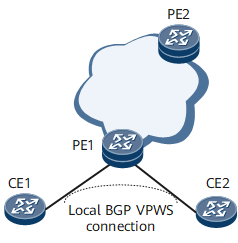Configuring a Local BGP VPWS Connection
If two CEs connect to the same PE, you can configure a local BGP VPWS connection for the two CEs to communicate.
Context
On the network shown in Figure 1, CE1 and CE2 connect to the same PE. A local BGP VPWS connection needs to be established between CE1 and CE2 for them to communicate. After the connection is established, the PE can function like a Layer 2 switch to directly transmit packets, without using any static LSP.
Procedure
- Enable MPLS L2VPN.
- Configure a local BGP VPWS connection.
- Run commit
The configuration is committed.