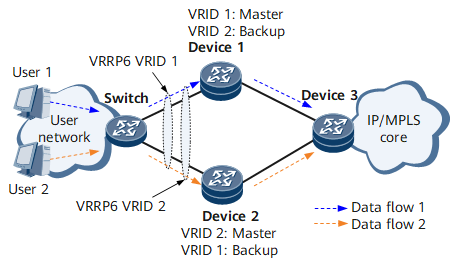Creating a VRRP6 Group
You can create a VRRP6 group and set VRRP6 priorities to determine the master and backup routers. The master router transmits service traffic. You can create multiple VRRP6 groups to load-balance service traffic.
Context
Multi-gateway load balancing: Multiple VRRP6 groups with virtual IPv6 addresses are created and specified as gateways for different users to implement load balancing.
As shown in Figure 1, VRRP6 groups 1 and 2 have been deployed on the network.- VRRP6 group 1: Device 1 is the master device, and Device 2 is the backup device.
- VRRP6 group 2: Device 2 is the master device, and Device 1 is the backup device.
Some users access the Internet using VRRP6 group 1, and others access the Internet using VRRP6 group 2. The groups can load-balance service traffic and back up each other.
Procedure
- Create a VRRP6 group working in master/backup mode.
- Create VRRP6 groups working in multi-gateway load balancing mode.
If VRRP6 groups need to work in multi-gateway load balancing mode, repeat the steps to configure two or more VRRP6 groups on the interface and assign different VRIDs to them.