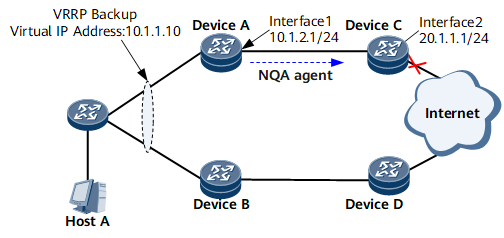Associating a VRRP Group with an NQA Test Instance
You can associate a VRRP group with an NQA test instance. If the status of the NQA test instance becomes Failed, NQA notifies the VRRP group of the status change to implement a rapid master/backup VRRP switchover.
Context
VRRP can detect an uplink VRRP-disabled interface fault on a VRRP-enabled router. However, if Device C's Interface2 shown in Figure 1 goes Down and its IP address is unreachable, VRRP cannot detect the fault. As a result, user traffic is lost.
The NetEngine 8000 F supports NQA. NQA uses a test instance to send probe packets to check destination IP address reachability.
You can associate VRRP with an NQA test instance to track a gateway router's uplink (cross-device). If the uplink fails, NQA instructs VRRP to reduce the gateway router's priority by a specified value so that another gateway router in the VRRP group becomes the master and takes over, which ensures communication continuity between hosts on a LAN and an external network. After the uplink recovers, NQA instructs VRRP to restore the gateway router's priority.
Figure 1 shows VRRP association with an NQA test instance.

- Before associating VRRP with an NQA test instance on a device, perform the following operations:
- Create an NQA test instance on the device. For details, see NetEngine 8000 F Configuration Guide - System Monitor.
- Create a VRRP group on the device.
VRRP can be associated only with an ICMP NQA test instance.
Procedure
- Run system-view
The system view is displayed.
- Run interface interface-type interface-number
The view of the interface on which the mVRRP group is configured is displayed.
- Run vrrp vrid virtual-router-id track nqa admin-name test-name [ reduced value-reduced ]
VRRP is associated with an NQA test instance.
- Run commit
The configuration is committed.