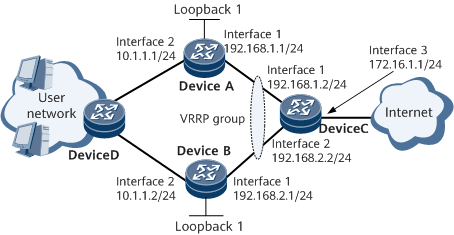Example for Configuring a Unicast VRRP Group
This section provides an example for configuring a unicast VRRP group to implement the master/backup status negotiation between two devices on a Layer 3 network.
Networking Requirements
On the Layer 3 network shown in Figure 1, the master device transmits data. If the master device fails, the backup device takes over traffic forwarding. After the original master device recovers, traffic switches back to it.

Interfaces 1 through 3 in this example represent GE 0/1/0, GE 0/1/8, and GE 0/1/16, respectively.
Configuration Roadmap
The configuration roadmap is as follows:
Assign an IP address to each interface on each device and configure a routing protocol to ensure IP reachability.
Create a unicast VRRP group on DeviceA and DeviceB. Configure different priorities for DeviceA and DeviceB to ensure that DeviceA functions as the master device and DeviceB functions as the backup device.
Data Preparation
To complete the configuration, you need the following data:
IP address of each interface on each device, as shown in Figure 1
Unicast VRRP group ID on DeviceA and DeviceB: 1
DeviceA's priority: 120 (master); DeviceB's priority: default value 100 (backup)
DeviceA's preemption delay: 20 seconds
Procedure
- Assign an IP address to each interface on each device and configure OSPF. The configuration on DeviceA is used as an example. For configuration details about other devices, see Configuration Files in this section.
# Configure DeviceA.
<HUAWEI> system-view [~HUAWEI] sysname DeviceA [*HUAWEI] commit [~DeviceA] interface gigabitethernet0/1/0 [~DeviceA-GigabitEthernet0/1/0] ip address 192.168.1.1 24 [*DeviceA-GigabitEthernet0/1/0] quit [*DeviceA] interface gigabitethernet0/1/8 [*DeviceA-GigabitEthernet0/1/8] ip address 10.1.1.1 24 [*DeviceA-GigabitEthernet0/1/8] quit [*DeviceA] ospf 1 [*DeviceA-ospf-1] area 0 [*DeviceA-ospf-1-area-0.0.0.0] network 192.168.1.0 0.0.0.255 [*DeviceA-ospf-1-area-0.0.0.0] network 10.1.1.0 0.0.0.255 [*DeviceA-ospf-1] quit [*DeviceA-ospf-1] quit [*DeviceA] commit
- Configure a VRRP group.
# Configure VRRP group 1 on DeviceA, configure a priority of 120 to ensure that DeviceA functions as the master device, and set the preemption delay to 20s.
[~DeviceA] interface loopback1 [~DeviceA-loopback1] vrrp vrid 1 peer-ip 192.168.2.1 source-ip 192.168.1.1 [*DeviceA-loopback1] vrrp vrid 1 priority 120 [*DeviceA-loopback1] vrrp vrid 1 preempt-mode timer delay 20 [*DeviceA-loopback1] vrrp recover-delay 20 [*DeviceA-loopback1] quit [*DeviceA] commit
# Configure VRRP group 1 on DeviceB, and use the default priority (100) to ensure it functions as the backup.
[~DeviceB] interface loopback1 [~DeviceB-loopback1] vrrp vrid 1 peer-ip 192.168.1.1 source-ip 192.168.2.1 [*DeviceB-loopback1] quit [*DeviceB] commit
- Verify the configuration.
# After completing the preceding configurations, run the display vrrp command on DeviceA and DeviceB. The command outputs on DeviceA and DeviceB show that the VRRP statuses of DeviceA and DeviceB are Master and Backup, respectively.
[~DeviceA] display vrrp LoopBack1 | Virtual Router 1 State : Master Peer IP : 192.168.2.1 Master IP : 0.0.0.0 Local IP : 192.168.1.1 PriorityRun : 120 PriorityConfig : 120 MasterPriority : 120 Preempt : YES Delay Time : 20 s Hold Multiplier : 4 TimerRun : 10 s TimerConfig : 10 s Auth type : NONE Virtual MAC : 00e0-fc12-7890 Check TTL : NO Config type : unicast-vrrp Create Time : 2016-06-24 09:05:43 Last Change Time: 2016-06-24 09:35:21 [~DeviceB] display vrrp LoopBack1 | Virtual Router 1 State : Backup Peer IP : 192.168.1.1 Master IP : 192.168.1.1 Local IP : 192.168.2.1 PriorityRun : 100 PriorityConfig : 100 MasterPriority : 120 Preempt : YES Delay Time : 20 s Hold Multiplier : 4 TimerRun : 10 s TimerConfig : 10 s Auth type : NONE Virtual MAC : 00e0-fc12-7890 Check TTL : NO Config type : unicast-vrrp Create Time : 2016-06-24 09:05:43 Last Change Time: 2016-06-24 09:35:21
Verify that DeviceA preempts the Master state after recovering.
# Run the shutdown command on DeviceA's interface 1 to simulate a DeviceA fault.
Run the display vrrp command on DeviceB. The command output shows that DeviceB's status is Master.[~DeviceB] display vrrp LoopBack1 | Virtual Router 1 State : Master Peer IP : 192.168.1.1 Master IP : 0.0.0.0 Local IP : 192.168.2.1 PriorityRun : 100 PriorityConfig : 100 MasterPriority : 120 Preempt : YES Delay Time : 0 s Hold Multiplier : 4 TimerRun : 10 s TimerConfig : 10 s Auth type : NONE Virtual MAC : 00e0-fc12-7890 Check TTL : NO Config type : unicast-vrrp Create Time : 2016-06-24 09:05:43 Last Change Time : 2016-06-24 09:35:21
Configuration Files
DeviceA configuration file
# sysname DeviceA # interface GigabitEthernet0/1/0 undo shutdown ip address 192.168.1.1 255.255.255.0 # interface GigabitEthernet0/1/8 undo shutdown ip address 10.1.1.1 255.255.255.0 # interface LoopBack1 vrrp vrid 1 peer-ip 192.168.2.1 source-ip 192.168.1.1 vrrp vrid 1 priority 120 vrrp vrid 1 preempt-mode timer delay 20 vrrp recover-delay 20 # return
DeviceB configuration file
# sysname DeviceB # interface GigabitEthernet0/1/0 undo shutdown ip address 10.1.1.2 255.255.255.0 # interface GigabitEthernet0/1/8 undo shutdown ip address 192.168.2.1 255.255.255.0 # interface LoopBack1 vrrp vrid 1 peer-ip 192.168.1.1 source-ip 192.168.2.1 # return
- DeviceC configuration file
# sysname DeviceC # interface GigabitEthernet0/1/0 undo shutdown ip address 192.168.1.2 255.255.255.0 # interface GigabitEthernet0/1/8 undo shutdown ip address 192.168.2.2 255.255.255.0 # interface GigabitEthernet0/1/16 undo shutdown ip address 172.16.1.1 255.255.255.0 # return