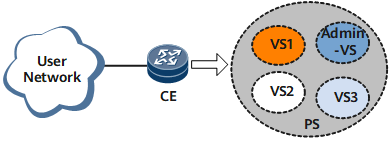Example for Creating VSs
This section provides an example for creating VSs and allocating resources to the VSs.
Networking Requirements

This configuration example is supported only on the Admin-VS.
On the network shown in Figure 1, the IPU of a PS processes all services offered by an SP. If a service failure on the PS causes a PS failure, other services running on the PS cannot be properly forwarded. To prevent this problem, configure different VSs on the PS to independently carry services to improve network security.
As shown in Figure 1, different VSs can be created on a PS. The VSs carry their own services that are mutually isolated. Services can be quickly differentiated by VS, and physical interfaces can be shared between the VSs, saving physical links and reducing networking costs.
Precautions
- A VS starts after it is created.
- The VS slot resources can be allocated only by the PS administrator.
- The same slot resources can be allocated to multiple VSs.
- A physical interface can be allocated only to one VS. That is, a physical interface cannot be shared by different VSs.
- The slot resources deleted from a VS are automatically allocated to the Admin-VS, and the Admin-VS takes over services carried using these slot resources.
Configuration Roadmap
The configuration roadmap is as follows:
Create VSs and configure PVMBs for each VS so that the VSs can start.
Allocate interfaces to VSs to allow the VSs to forward services.
Data Preparation
To complete the configuration, you need the following data:
- Names of the VSs to be created: vs1, vs2, and vs3
- Interface number allocated to each VS
Procedure
- Create and start VSs.
<HUAWEI> system-view [~HUAWEI] admin [~HUAWEI-admin] virtual-system vs1 [*HUAWEI-admin-vs:vs1] port-mode port [*HUAWEI-admin-vs:vs1] description vs1 [*HUAWEI-admin-vs:vs1] quit [~HUAWEI-admin] virtual-system vs2 [*HUAWEI-admin-vs:vs2] port-mode port [*HUAWEI-admin-vs:vs2] description vs2 [*HUAWEI-admin-vs:vs2] quit [~HUAWEI-admin] virtual-system vs3 [*HUAWEI-admin-vs:vs3] port-mode port [*HUAWEI-admin-vs:vs3] description vs3 [*HUAWEI-admin-vs:vs3] quit [*HUAWEI-admin] commit
- Allocate resources to the VSs.
[~HUAWEI-admin] virtual-system vs1 [*HUAWEI-admin-vs:vs1] assign interface gigabitethernet 0/1/18 [*HUAWEI-admin-vs:vs1] quit [~HUAWEI-admin] virtual-system vs2 [*HUAWEI-admin-vs:vs2] assign interface gigabitethernet 0/1/19 [*HUAWEI-admin-vs:vs2] quit [~HUAWEI-admin] virtual-system vs3 [*HUAWEI-admin-vs:vs3] assign interface gigabitethernet 0/1/20 [*HUAWEI-admin-vs:vs3] quit [*HUAWEI-admin] commit
- Configure different services or features on the VSs.
For configuration details, see the related feature configurations. For example, to configure a routing protocol on VS1, see the chapter "IP Routing" in the NetEngine 8000 F Configuration Guide - IP Routing.
- Verify the configuration.
Run the display virtual-system command on the PS. The command output shows that vs1, vs2, and vs3 have been created and started.
[~HUAWEI-admin] display virtual-system --------------------------------------------------------------- Name Status Description --------------------------------------------------------------- Admin-VS running admin-vs vs1 running vs1 vs2 running vs2 vs3 running vs3 ---------------------------------------------------------------
Run the display virtual-system [ name vs-name ] [ verbose ] command on the PS. The following example uses vs1 configurations.
[~HUAWEI-admin] display virtual-system name vs1 verbose Name : vs1 Status : running Description : Create time : 2017-03-13 21:24:27+09:30 DST Port mode : port System MAC : 00-e0-fc-12-34-56 Assigned slot(s) pvmb : 6 pvmb : 7 CPU(s) slot 6 : 4% slot 7 : 4% fcard:/VS_huawei: 0%, 16/41943040 (Used Kbytes/Max Kbytes) Assigned interface(s) GE3/0/0, slot 3 Assigned resource(s) u4route : 10000(Max) m4route : 1000(Max) u6route : 1000(Max) m6route : 1000(Max) vpn-instance : 256(Max) cpu : 5(weight)
Run the display virtual-system configuration state command on the PS to check whether VS configurations have been saved.[~HUAWEI-admin] display virtual-system configuration state ----------------------------------------------------------------- Name Saved-configuration ----------------------------------------------------------------- Admin-VS not saved vs1 not saved vs2 not saved vs3 not saved -----------------------------------------------------------------
Configuration Files
PS configuration files
# admin virtual-system vs1 description vs1 port-mode port assign interface GigabitEthernet0/1/18 virtual-system vs2 description vs2 port-mode port assign interface GigabitEthernet0/1/19 virtual-system vs3 description vs3 port-mode port assign interface GigabitEthernet0/1/20