Enabling the ETH-BN Receiving Function for a VLAN
When routing devices connect to microwave devices, enable the ETH-BN receiving function to implement association with the microwave bandwidth.
Context
On the network shown in Figure 1, the RTN links form a single chain and no intermediate services are on the chain.

Interface1 in this example is GE 0/1/0.
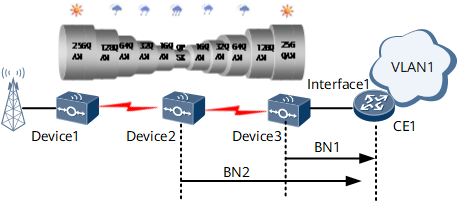

When planning ETH-BN, you must check that the service burst traffic is consistent with a device's buffer capability.
Procedure
- Perform the following operations on CE1.
Run system-view
The system view is displayed.
Run cfm enable
CFM is enabled.
Run cfm md md-name
The MD view is displayed.
Run ma ma-name
The MA view is displayed.
Run map vlan vlan-id
The MA is bound to a VLAN.
Run the following command:
An outward-facing MEP is configured.
- For main interfaces, Run mep mep-id interface interface-type interface-number outward to configure an outward-facing MEP.
- For sub-interfaces, Run mep mep-id interface interface-type interface-number [ vlan vlan-id pe-vid pe-vid-value ce-vid ce-vid-value ] to configure an outward-facing MEP.
Run mep mep-id mep-id eth-bn receive enable [ min-bandwidth min-bandwidth ]
The ETH-BN receiving function is enabled.
After receiving ETH-BN packets from the microwave device, association with the microwave bandwidth can be automatically implemented.
Run commit
The configuration is committed.