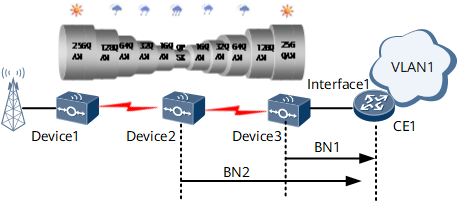Example for Configuring Networking Service ETH-BN
When routing devices connect to microwave devices, enable the ETH-BN receiving function to implement association with the microwave bandwidth. This section provides an example for configuring the ETH-BN receiving function for a VLAN.
Context
On the network shown in Figure 1, the RTN links form a single chain, and no intermediate services are on the chain.
Data Preparation
To complete the configuration, you need the following data:
MD name, MA name, and MEP ID for configuring basic CFM functions on CE1
VLAN ID used in VLAN networking
Procedure
- Configure a VLAN.
Configure a VLAN connection between CE1 and RTNs (Device1, Device2, and Device3). For configuration details, see the section "VLAN Configuration" in Configuration Guide - LAN Access and MAN Access.
- Configure CE1.
<HUAWEI> system-view [~HUAWEI] sysname CE1 [**] commit [~CE1] cfm enable [*CE1] cfm md md1 [*CE1-md-md1] ma ma1
- Configure the ETH-BN receiving function.
[*CE1-md-md1-ma-ma1] mep mep-id 1 interface gigabitEthernet0/1/0.1 vlan 1 outward [*CE1-md-md1-ma-ma1] mep mep-id 1 eth-bn receive enable
- Verify the configuration.
After completing the configuration, run the display y1731 eth-bn command on CE1 to check information about ETH-BN packets on the receive end.
<CE1>display y1731 eth-bn md md1 ma ma1 mep 1 Source MAC : 00e0-fc12-7890 Port ID : 1 Bandwidth : 3(M)