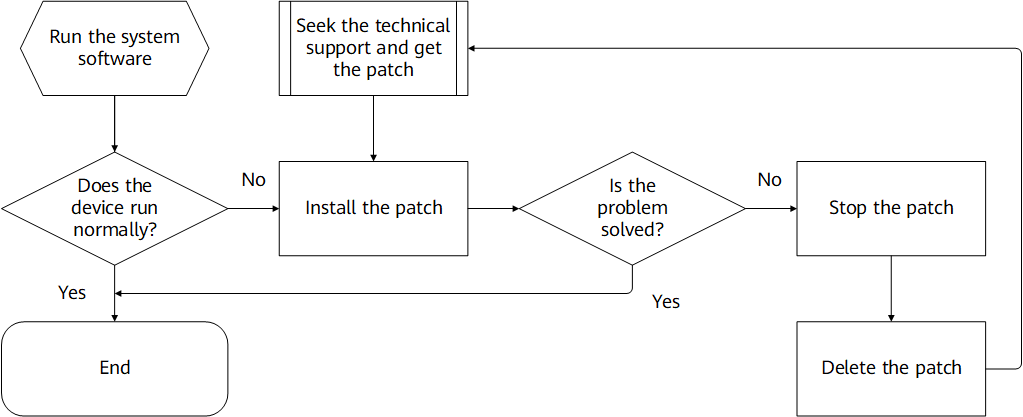Patch Upgrade
Background
The system software of a running device may need to be upgraded to correct existing errors or add new functions to meet service requirements. The traditional way is to disconnect the device from the network and upgrade the system software in offline mode. This method is service-affecting.
Patches are specifically designed to upgrade the system software of a running device with minimum or no impact on services.
Basic Concepts
A patch is an independent software unit used to upgrade system software.
Incremental patch: A device can have multiple incremental patches installed. The latest incremental patch contains all the information of previous incremental patches.
Non-incremental patch: A device can have only one non-incremental patch installed. If you want to install an additional patch for a device on which a non-incremental patch exists, uninstall the non-incremental patch first.
Hot patch: The patch takes effect immediately after it is installed. Installing a hot patch does not affect services.
Cold patch: The patch does not take effect immediately after it is installed. You must reset the corresponding board or subcard or perform a master/slave main control board switchover for the patch to take effect. Installing a cold patch affects services.
Patch Name |
= |
Product Name + Space + Release Number + Patch Number |
|---|---|---|
Emergency Correction Patches (ECP) number |
= |
Hot ECP number: HPyyyy Cold ECP number: CPyyyy |
Accumulated Correction Updates (ACU) number |
= |
SPxyyyy (Note: SP refers to service pack. x refers to H or C) |
Naming rules for Emergency Correction Patches (ECP) are as follows:
For an ECP that is released based on an ACU, if activating and validating the ECP would not affect user experience, the ECP is a hot ECP and named HPyyyy; if activating and validating the ECP would affect user experience, the ECP is a cold ECP and named CPyyyy.
The first y in HPyyyy or CPyyyy is fixed at 0, and the subsequent yyy is the same as yyy in SPCyyy or SPHyyy of the corresponding ACU. Therefore, an ECP is named in the format of HP0yyy or CP0yyy. If a calculated ECP name is the same as that of the previously released ECP, the newly calculated one increases by 1.
Naming rules for Accumulated Correction Updates (ACUs) are as follows:
For an ACU that is released based on the previous cold ACU, if the current ACU contains patches that would affect user experience when being validated, the current ACU is a cold ACU and named SPCyyy.
For an ACU that is released based on the previous cold ACU, if the current ACU does not contain any patches that would affect user experience when being validated, the current ACU is a hot ACU and named SPHyyy.
Principles
Correct errors in the source version without interrupting services running on a device.
Add new functions, which requires one or more existing functions in the current system to be replaced.
Patches are a type of software compatible with the router system software. They are used to fix urgent bugs in the router system software.
Table 2 shows the patch status supported by a device.
Status |
Description |
Status Conversion |
|---|---|---|
None |
The patch has been saved to the storage medium of the device, but is not loaded to the patch area in the memory. |
When a patch is loaded to the patch area in the memory, the patch status is set to Running. |
Running |
The patch is loaded to the patch area and enabled permanently. If the board is reset, the patch on the board remains in the running state. |
A patch in the running state can be uninstalled and deleted from the patch area. |
Figure 1 shows the relationships between the tasks related to patch installation.
In previous versions, after a cold patch is installed, the system instructs users to perform operations for the patch to take effect. To facilitate patch installation, the system is configured to automatically perform the operation that needs to be performed for an installed cold patch to take effect. Before the system performs the operation, the system asks for your confirmation.
When a cold patch is released, its type and impact range are specified in the patch description.
After a cold patch is installed, the system determines which operation to perform based on the patch description. For example, the system determines whether to reset a board or subcard based on the impact range of the cold patch. Then, the system displays a message asking you to confirm whether to perform the operation for the cold patch to take effect. The system automatically executes corresponding operations based on users' choices.
Benefits
Patches allow you to optimize the system performance of a device with minimum or no impact on services.