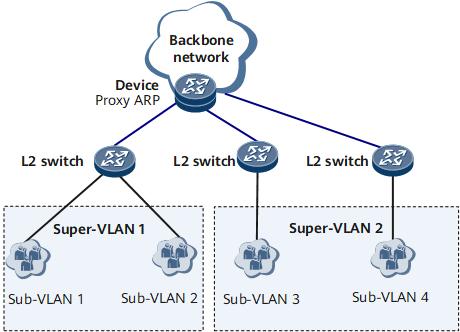VLAN Aggregation Application
On the network shown in Figure 1, VLANs 1 through 4 are configured. To allow these VLANs to communicate with each other, you must configure an IP address for each VLAN on the router.
As an alternative, you can enable VLAN aggregation to aggregate VLAN 1 and VLAN 2 into super VLAN 1, and VLAN 3 and VLAN 4 into super VLAN 2. In this manner, you can save IP addresses by only assigning IP addresses to the super VLANs.
After proxy ARP is configured on the router, the sub VLANs in each super VLAN can communicate with each other.