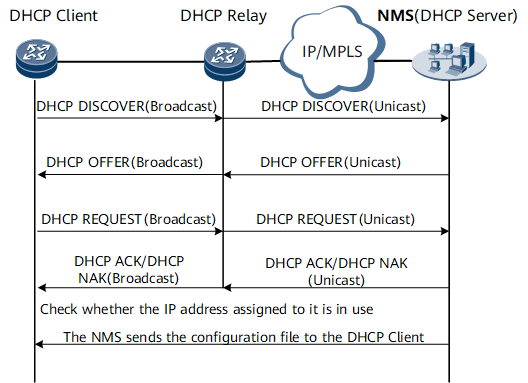DHCP Plug-and-Play
Plug-and-play (PnP) enables the network management system (NMS) to use DHCP to remote configure and commission new devices on the network.
As large numbers of access devices are deployed on a mobile bearer network, software commissioning engineers must visit each site to configure these devices, requiring significant human and material resources. PnP enables devices to be configured remotely, which reduces the time required to commission devices on-site and frees personnel from working in unfavorable outdoor environments.
Principles
To implement PnP, a device must function as a DHCP client and obtain an IP address by exchanging DHCP messages shown in Figure 1. The NMS can then use Telnet to log in to and configure the device.
- A DHCP client is powered on and automatically starts the PnP process. The DHCP client broadcasts a DHCP Discover message carrying Option 60 to apply for an IP address. The Option 60 field carries the device identifier of the DHCP client.
- After receiving the DHCP Discover message, the DHCP relay agent adds Option 82 to the message and transmits the message in unicast mode to the NMS (DHCP server).
- Based on the Option 60 and Option 82 fields in the message, the DHCP server searches the database for a fixed IP address and sends a DHCP Offer message carrying the IP address to the DHCP relay agent.
- After receiving the DHCP Offer message, the DHCP relay agent forwards the message to the DHCP client.
- After receiving the DHCP Offer message, the DHCP client broadcasts a DHCP Request message.
- After receiving the DHCP Request message, the DHCP relay agent adds Option 82 to the message and transmits the message in unicast mode to the NMS.
- The NMS confirms the IP address assigned to the DHCP client based on the data in the message and sends a DHCP ACK message carrying the IP address to the DHCP relay agent.
- After receiving the DHCP ACK message, the DHCP relay agent forwards the message to the DHCP client.
- After receiving the DHCP ACK message, the DHCP client sends gratuitous ARP messages to check whether the IP address assigned to it is in use. If the IP address is available, the DHCP client obtains the IP address, mask, and gateway address from the DHCP ACK message and generates a route based on the information. Then the DHCP client automatically generates an IP address command configuration in the configuration file. After these operations are complete, the DHCP client disables the DHCP client function and stops sending or processing DHCP messages.
- The NMS logs in to and configure the device. After the configuration takes effect, the device can be used.
DHCP PnP reduces operation and maintenance (O&M) costs and improves O&M efficiency.

- A DHCP PnP-enabled device learns VLAN IDs automatically. This may affect other user configurations. If DHCP PnP is not required, disable PnP on the DHCP client.
- After DHCP PnP is performed, the PnP default route is no longer required. Delete the default route on the DHCP client to free up space in the routing table.