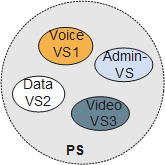VS Fundamentals
Concepts
Admin-VS and common VS
Common VS (VSn): A network administrator divides a PS into multiple VSs using hardware- and software-level emulation. Each VS performs independent routing tasks. VSs share the same software package and all public resources, including the same IPU, but each interface works only for one VS.
Admin VS: Each PS has a default VS named admin VS. All unallocated interfaces belong to this VS. The admin VS can process services in the same way as a common VS. In addition, the PS administrator can use the admin VS to manage VSs.
The admin VS has permission to manage service VSs in independent management mode.
Flexible resource management: Resources are allocated using a resource template. The resource template can be modified dynamically to allocate resource. This mode improves VS resource management flexibility.
File-directory isolation: Each VS has its own file directory. A PS administrator can check all VS file directories, such as configuration files and log files, and access their contents. A VS administrator can only check and access its contents. This results in improved security.
Separate alarm reports: A VS reports its own alarms to the network administrator. Faults are located quickly, and VS security is guaranteed.
Independent starts and stops: A PS administrator starts, stops, or resets a VS without affecting other VSs.
VS-switches: When configuring or operating VSs, a PS administrator can switch between VSs.
After you create a VS, allocate logical and hardware resources to the VS.
Logical resources include u4route, m4route, u6route, m6route, and vpn-instance.
Before you configure VSs, specify a port allocation mode for the VSs.
A port allocation mode determines the scope of resources allocated to a VS. Currently, only the port mode is supported. In port mode, VSs share service resources that a PS provides, and some features can only be enabled on a single VS.
Resource template: By using a resource template, multiple logical resource items can be allocated to a VS at a time, which saves time of the user. After a resource template is modified, it must be loaded to the corresponding VS for the change to take effect.
In Figure 1, a PS is partitioned into VSs, VS1 carries voice services, VS2 carries data services, and VS3 carries video services. Each type of service is transmitted through a separate VS, and these services are isolated from one other. VSs share all resources except interfaces. Each VS functions as an individual router to process services.

VSs share resources such as CPU memory and interface boards, but do not share interfaces. A physical or logical interface belongs only to one VS.
The number of VSs that can be created is limited by the interface resources of a device. Multiple VSs can be created if the device has sufficient interface resources.
VS Authority Management
Table 1 shows VS authority management.
Role |
Creating a VS |
Allocating Resources to a VS |
|---|---|---|
PS administrator |
√ |
√ |
VS administrator |
- |
- |
√: indicates that the function is supported.
-: indicates that the function is not supported.

A VS administrator can perform operations only on the managed VS, including starting and stopping the allocated services, configuring routes, forwarding service data, and maintaining and managing the VS.
On the NetEngine 8000 F, physical interfaces can be directly connected so that different VSs on the same Physical System (PS) can communicate.