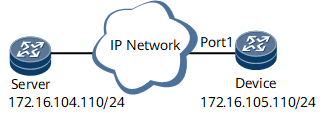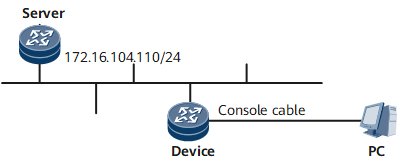Application Scenarios for FTP
FTP applications are as follows:
- A Device functions as an FTP client.
- A Device functions as an FTP server.
Device as an FTP Client
After you log in to the FTP server through the router functioning as an FTP client, you can download files from the server to the client.
As shown in Figure 1, the router with the IPv4 address 172.16.105.110 functions as the FTP client. You can log in to the FTP server through the router.
Device as an FTP Server
You can log in to the FTP server through a terminal emulation program and download files from the FTP server.
As shown in Figure 2, the router with the IPv4 address 172.16.104.110 functions as the FTP server.