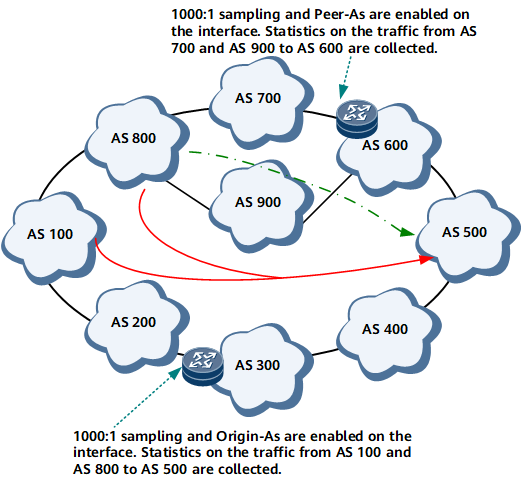Application Scenarios for NetStream
Inter-AS NetStream
A NetStream packet can carry either original AS attribute or peer AS attribute for BGP routes. Original and peer AS types are mutually exclusive. A device advertises BGP routes within an original AS or transparently transmits BGP route information from a peer AS to a local AS.
Inter-AS NetStream monitors and collects statistics about traffic sent by the original or peer AS to a local AS, which provides reference for network deployment. As shown in Figure 1:
- Traffic is transmitted from AS800 to AS500 through AS700, AS900, and AS600. If NetStream is enabled on AS600 and Peer-As is valid, traffic from AS700 and AS900 to AS600 can be monitored.
- Traffic is transmitted from AS800 and AS100 to AS500 through AS200, AS300, and AS400. If NetStream is enabled in AS300 and Origin-As is valid, traffic from AS800 and AS100 to AS500 can be monitored.
IP Address Prefix-Based Charging for ISPs
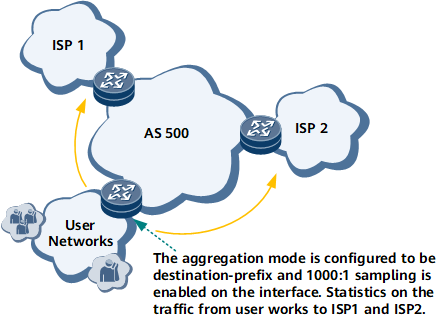
A specific IP address prefix is assigned to each ISP network. NetStream destination-prefix aggregation helps collect statistics about traffic traveling to ISP networks can be collected based on destination IP addresses and masks. Traffic with different destination IP addresses and masks is charged separately.
Analyzing the Service Mode on an MPLS Network
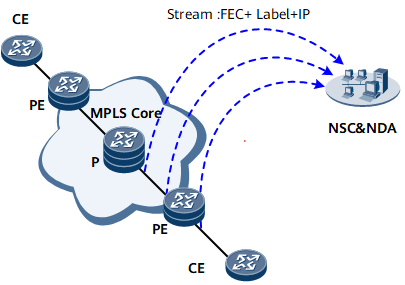
NetStream is deployed on a user interface of a PE to collect statistics about traffic exchanged between an MPLS network and an IP network. The statistics helps provide an accounting scheme.
NetStream is deployed on a network interface on the PE and P to collect statistics about MPLS packets. The MPLS service mode can be pinpointed.
Collecting VPN Traffic Statistics

NetStream collects statistics about VPN traffic based on VPN instance IDs.